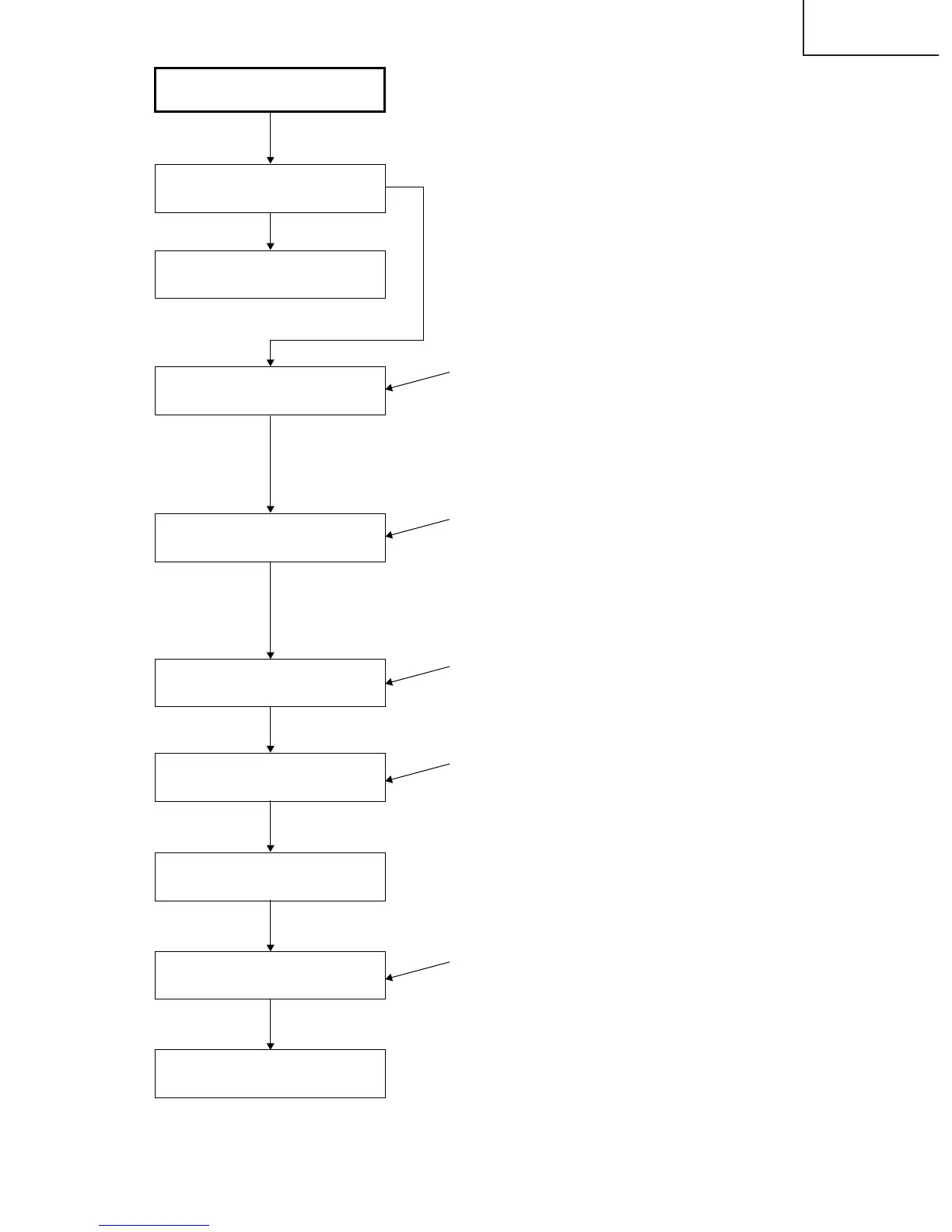NO
YES
Check the PCI/F unit.
Can the menu display be
brought up?
Check OSD.
Check the RGB input.
Check the VIDEO input.
Check the DVI digital input.
End
Check the input at the
components.
Check the basic flow of the signals.
Since the component and VIDEO signals
follow the same path to the output as the
formatter unit uses, after CVIC (IC8025), the
check that would otherwise be performed
after the CVIC does not need to be
performed.
(480i and 576i are excluded.)
The signal passes through the same circuit
as the RGB input.
Mainly, check the SOG (Sync On Green)
circuit and the color adjustment circuit.
(480i and 576i are excluded.)
Since the VIDEO input enters CVIC through
a different route than the RGB input, check
the VIDEO IC.
(480i and 576i are excluded.)
The signal is reproduced in an IC specially
designed for use with the Panel Link, and it
enters the CVIC.
Check the 480iRGB (or
component) input.
Check the DVI analog input.
The video signal and the color signal pass
through the same circuits as the RGB input.
However, since the synchronization signal
uses the VIDEO IC, check the
synchronization signal path.
