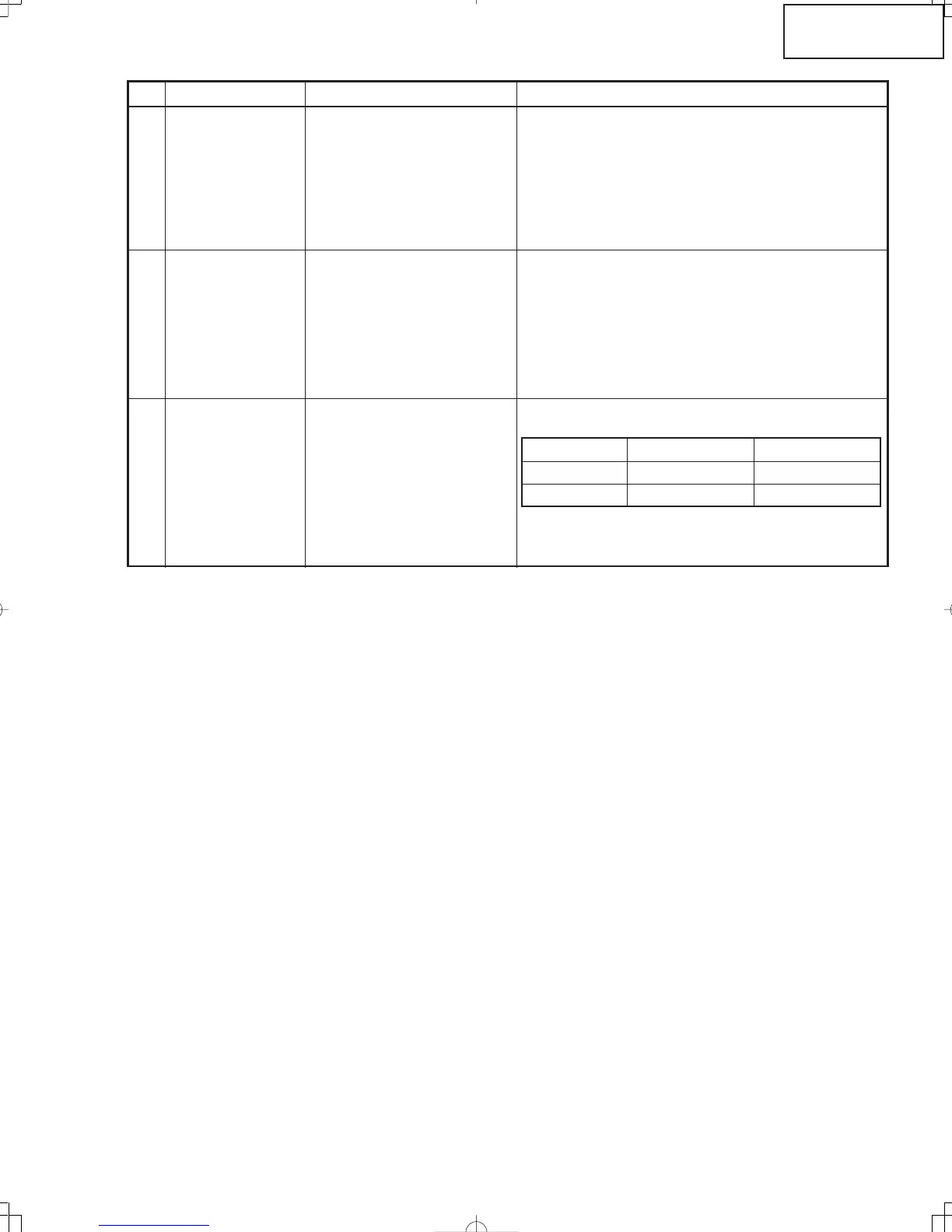29
XV-Z2000
DT-400
13 DVD White
balance
(Auto
adjustment)
1. Feed the component 75%
gray scale signal.
2. Group: PIXEL
Subject:R-GAIN (R)
B-GAIN (B)
Input 5 Color
difference input
1. Adjust the white balance by controlling R-GAIN and
B-GAIN.
(Adjust x=298 and y=319.)
1. Make the following settings.
Destination Process adjustment
Remote controller setting
Europe SS3 Factory setting 3
North America SS4 Factory setting 4
15 Factory setting
14 DLP voltage
adjustment
1. Read the DLP-listed volt-
age rank.
2. Make the switch setting
corresponding to the read-
out rank.
(on the Formatter PWB)
1. Make this adjustment when the DLP chip has
been replaced or the combination of DLP chip
and Formatter PWB has been changed.
Ranking: D E
No. Adjusting point Adjusting conditions Adjusting procedure
29