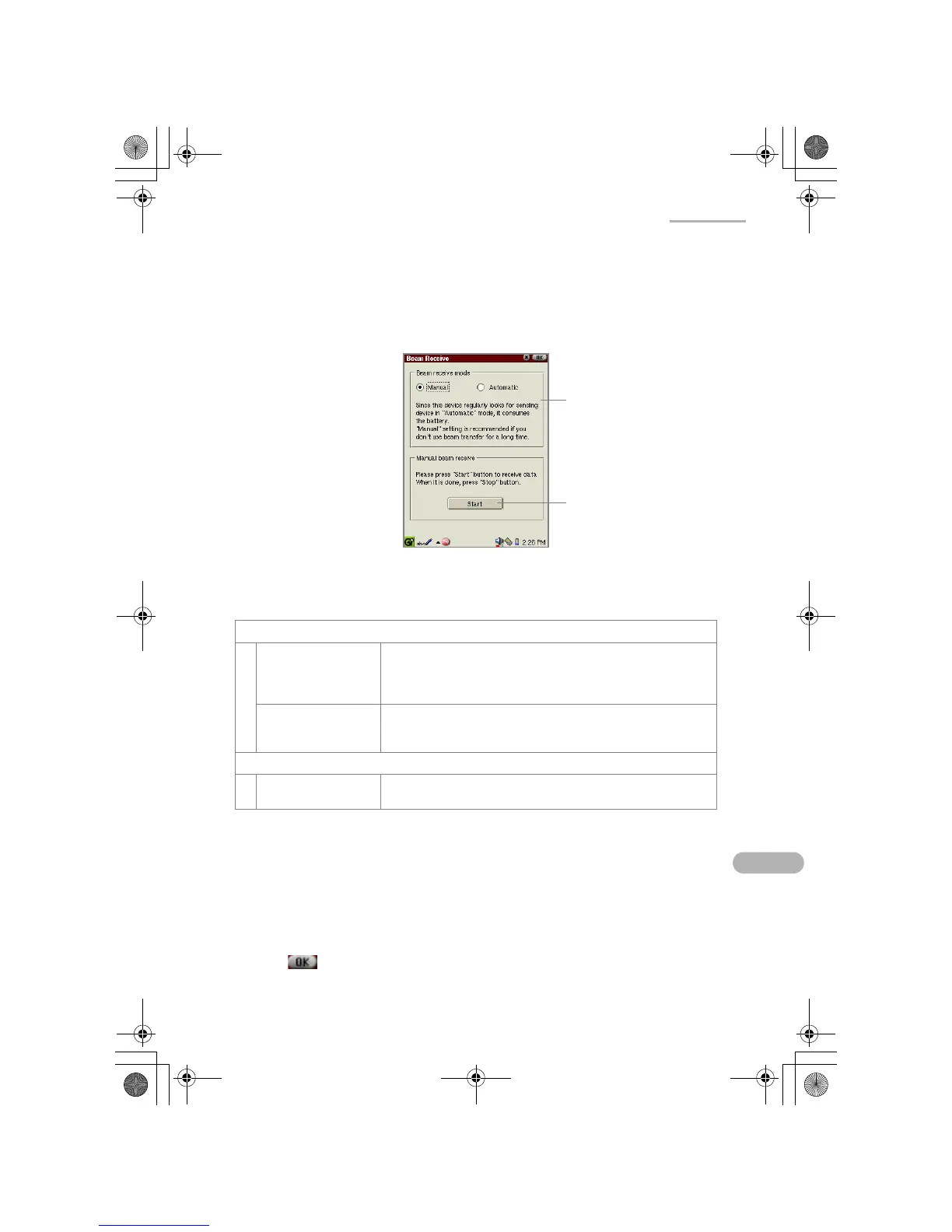Settings 103
The Beam Receive screen appears.
Selecting the receiving mode
1.
In the Settings folder of the Home screen, tap the “Beam Receive” application
icon.
The Beam Receive screen appears.
2.
Tap the desired receiving mode (Manual, Automatic).
3.
Tap to save the setting.
The setting will be effective immediately.
Beam receive mode
Manual radio button When checked, the unit receives data in manual mode.
In this mode, the Beam reception mode screen appears
as the unit receives data. The unit enters receiving
standby mode when you tap the “Start” button.
Automatic radio
button
When checked, the unit receives data in automatic mode.
The unit starts receiving data any time the other unit
sends data and the receiving unit detects a signal.
Manual beam receive
Start/Stop button Tap to start/stop the IR communication for manual beam
receive.
Beam receive mode
Manual radio button
(recommended)
Automatic radio button
Manual beam receive
Start/Stop button
00.Cover.book Page 103 Monday, January 21, 2002 5:47 PM