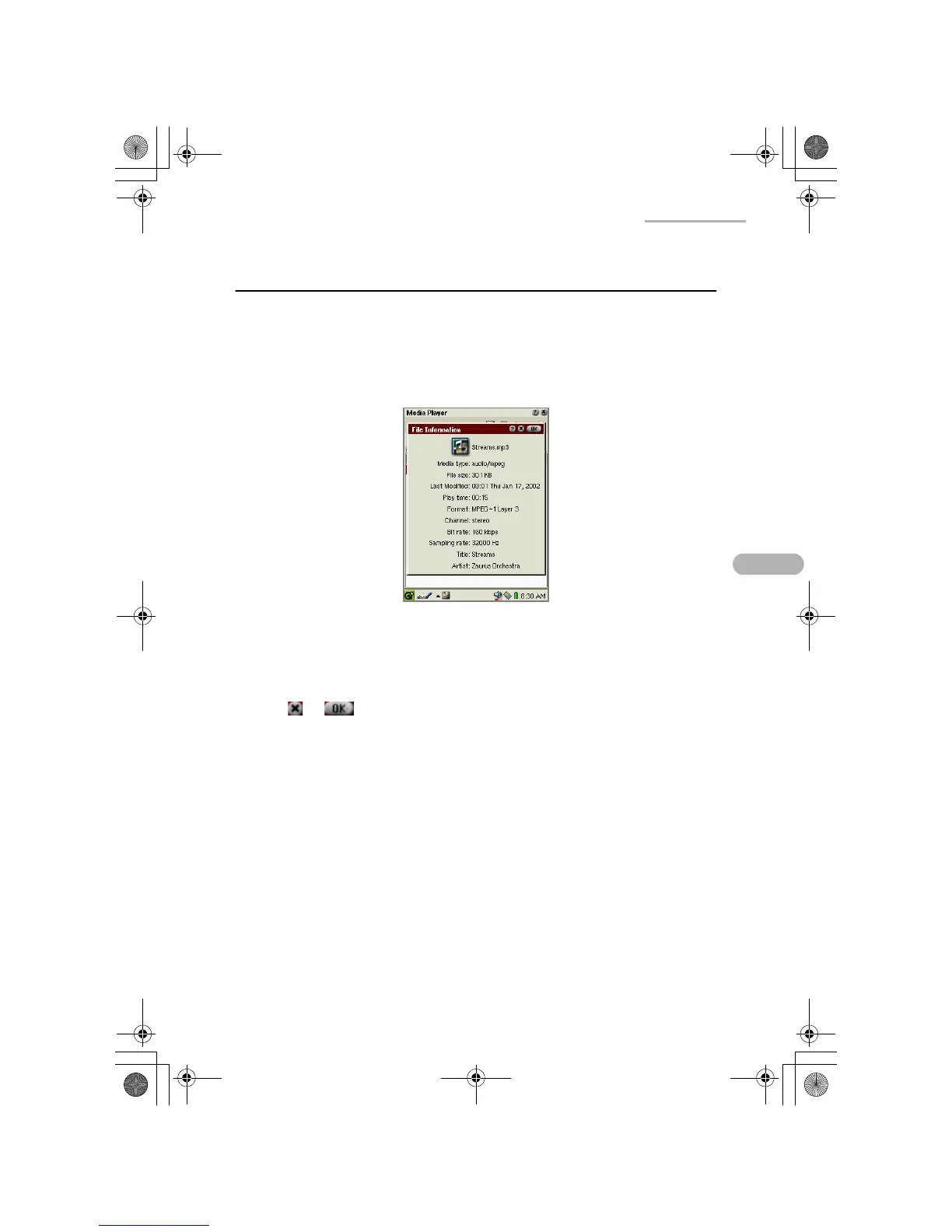Media Player 39
Other functions
Displaying the file information
1.
Tap the “File” menu and then tap “Info…”.
The file information screen will be displayed.
The following appears depending on the file type (video or music)
• Picture size, Frame rate, etc. (video)
• Sampling rate, Channel, etc. (music)
2.
Tap or to close the slip.
00.Cover.book Page 39 Monday, January 21, 2002 5:47 PM