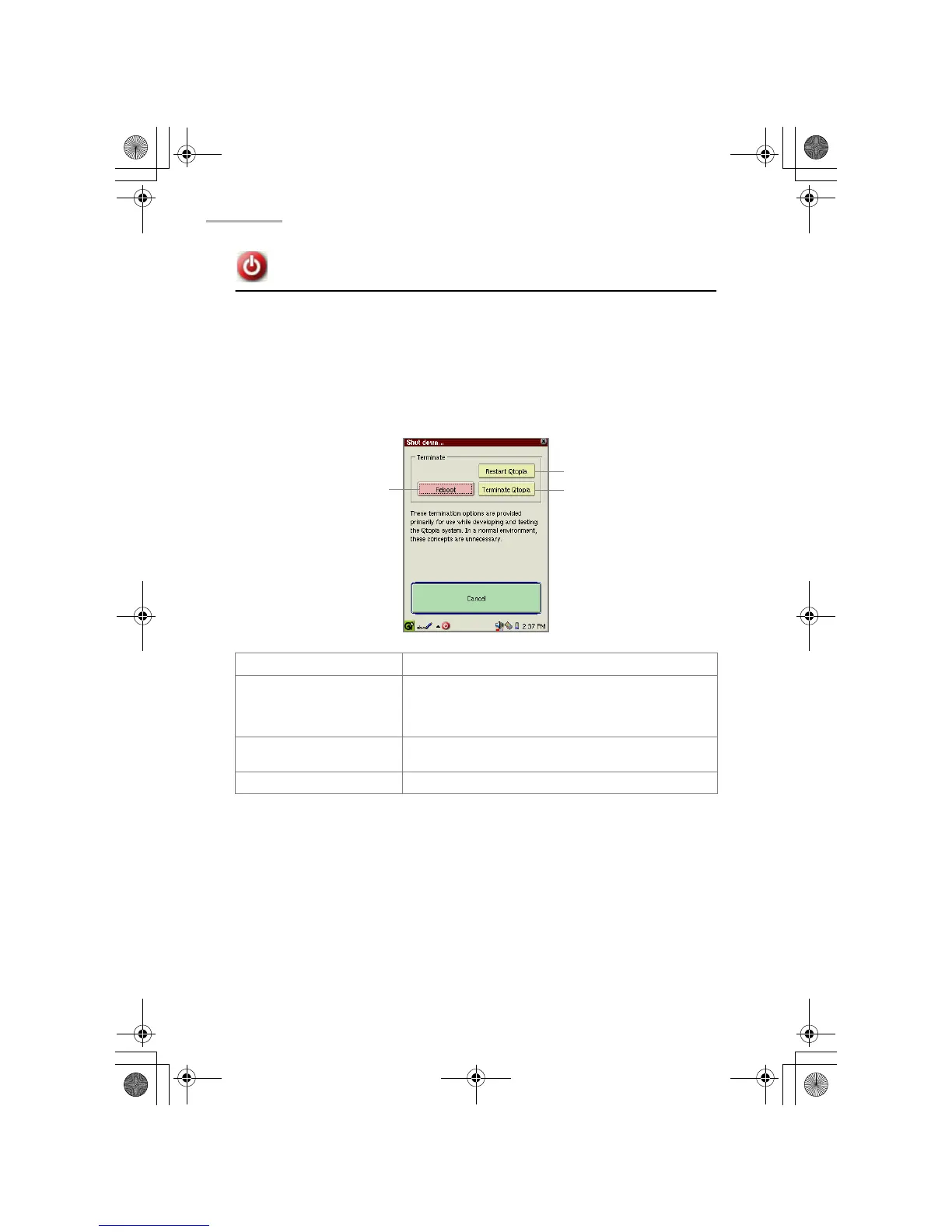112 Settings
Shutting down
The Shutdown application allows you to restart the Linux system and the Qtopia
system.
Restarting systems will erase data being edited.
Overview
1.
In the Settings folder of the Home screen, tap the “Shutdown” application icon.
Restart Qtopia button Restarts the Qtopia system.
Reboot button Resets the SL-5500.
The progress bar reaches 100% and then the Home
screen will be displayed after approximately 20
seconds.
Terminate Qtopia button Terminates and then launches the Qtopia system
automatically.
Cancel button Cancels the functions above.
Restart Qtopia button
Reboot button
Terminate Qtopia button
00.Cover.book Page 112 Monday, January 21, 2002 5:47 PM