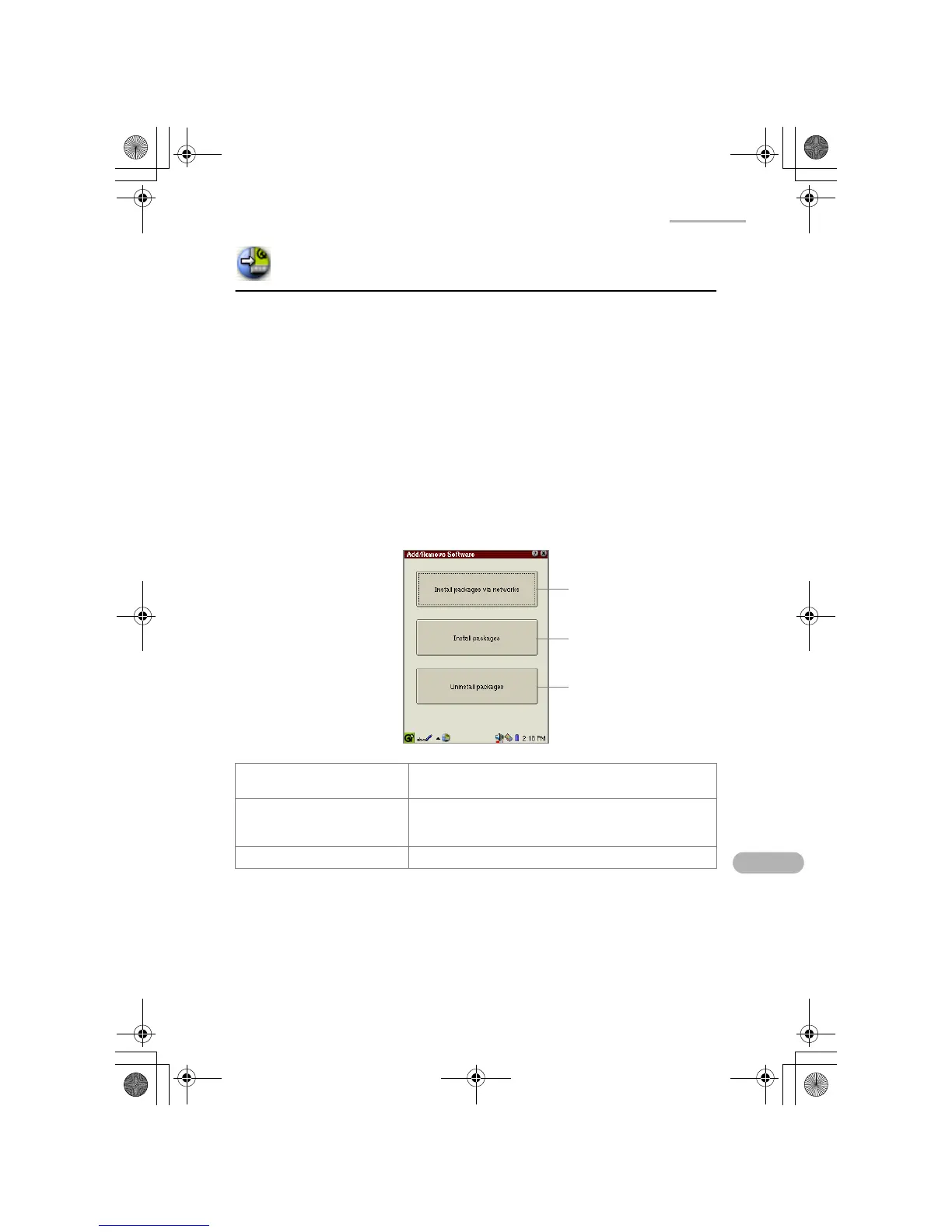Settings 93
Add/Remove Software
You can install applications (Linux/Qt/Java) downloaded from the Internet or created
by yourself to the SL-5500. These applications must be packaged in ipkg format
(*.ipk).
You can also remove these applications and make space for other applications or
data.
Overview
On the Add/Remove Select screen, you can select whether to install applications or
to uninstall them. You can also select the method of installation.
1.
In the Settings folder of the Home screen, tap the “Add/Remove Software”
application icon.
The Add/Remove Select screen appears.
“Install packages via
networks” button
Tap to install/uninstall applications via networks.
“Install packages” button
Tap to install applications from the expansion
memory card or the Documents folder of the Home
screen.
“Uninstall packages” button Tap to uninstall applications.
“Install packages via
networks” button
“Install packages”
button
“Uninstall packages”
button
00.Cover.book Page 93 Monday, January 21, 2002 5:47 PM