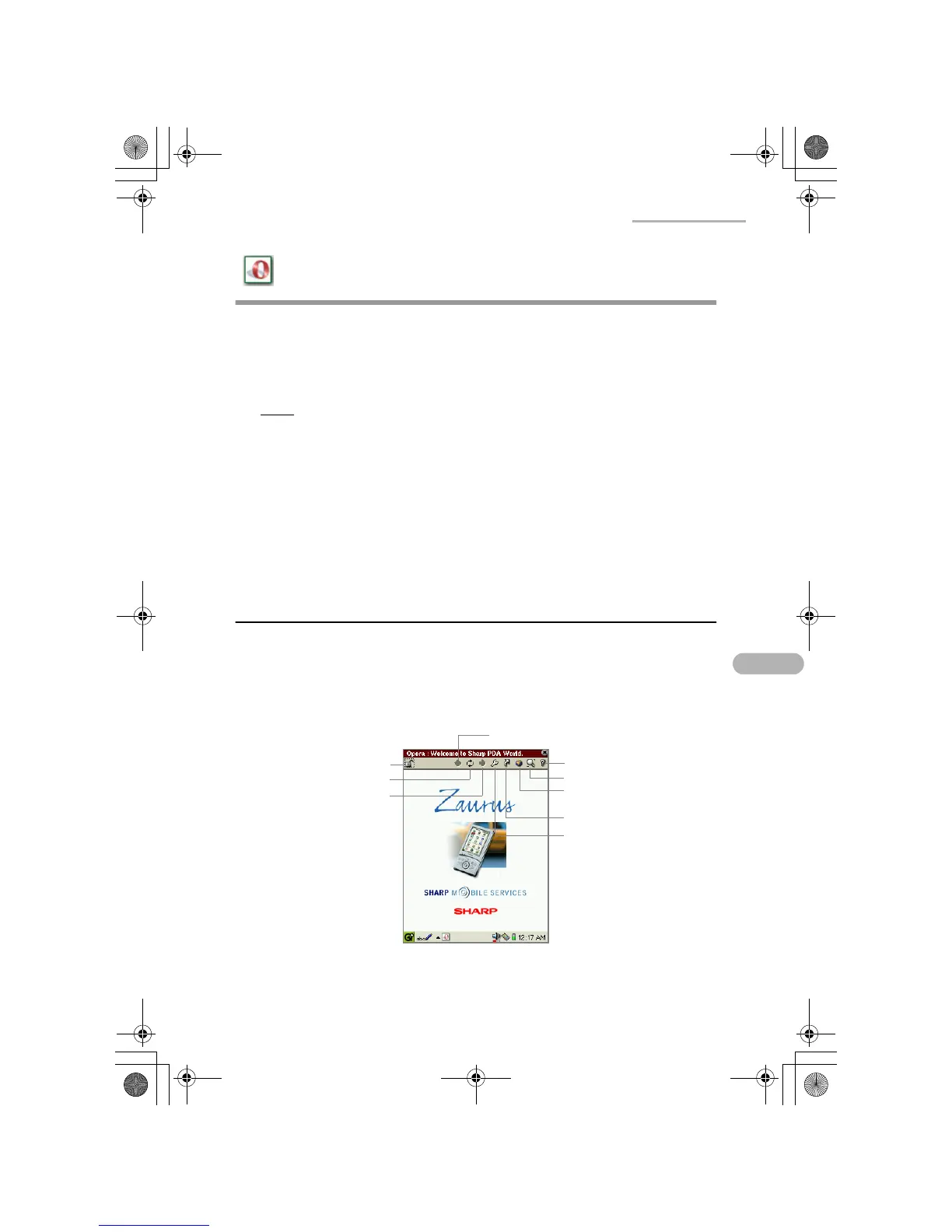Opera Browser 45
Opera Browser
The Opera Browser application allows you to browse the Internet.
To browse the Internet, you must set up the communication method (modem card,
LAN card, etc.) and network preferences.
Note:
• The Opera Browser application has no capability to save pages and
embedded images.
• Exiting the application clears the cache without saving it in a file.
• Some Web pages (including font setting, etc.) can not be displayed or not
displayed correctly in this application.
• Some graphical images of larger size may not be displayed.
• While browsing the Web pages, you can check incoming e-mail messages.
Overview
Browsing screen
1.
In the Applications folder of the Home screen, tap the “Opera Browser”
application icon.
Back icon
Reload icon
Forward icon
Security Status icon
Zoom icon
Web page address icon
Bookmark list icon
Help icon
Preferences icon
00.Cover.book Page 45 Monday, January 21, 2002 5:47 PM