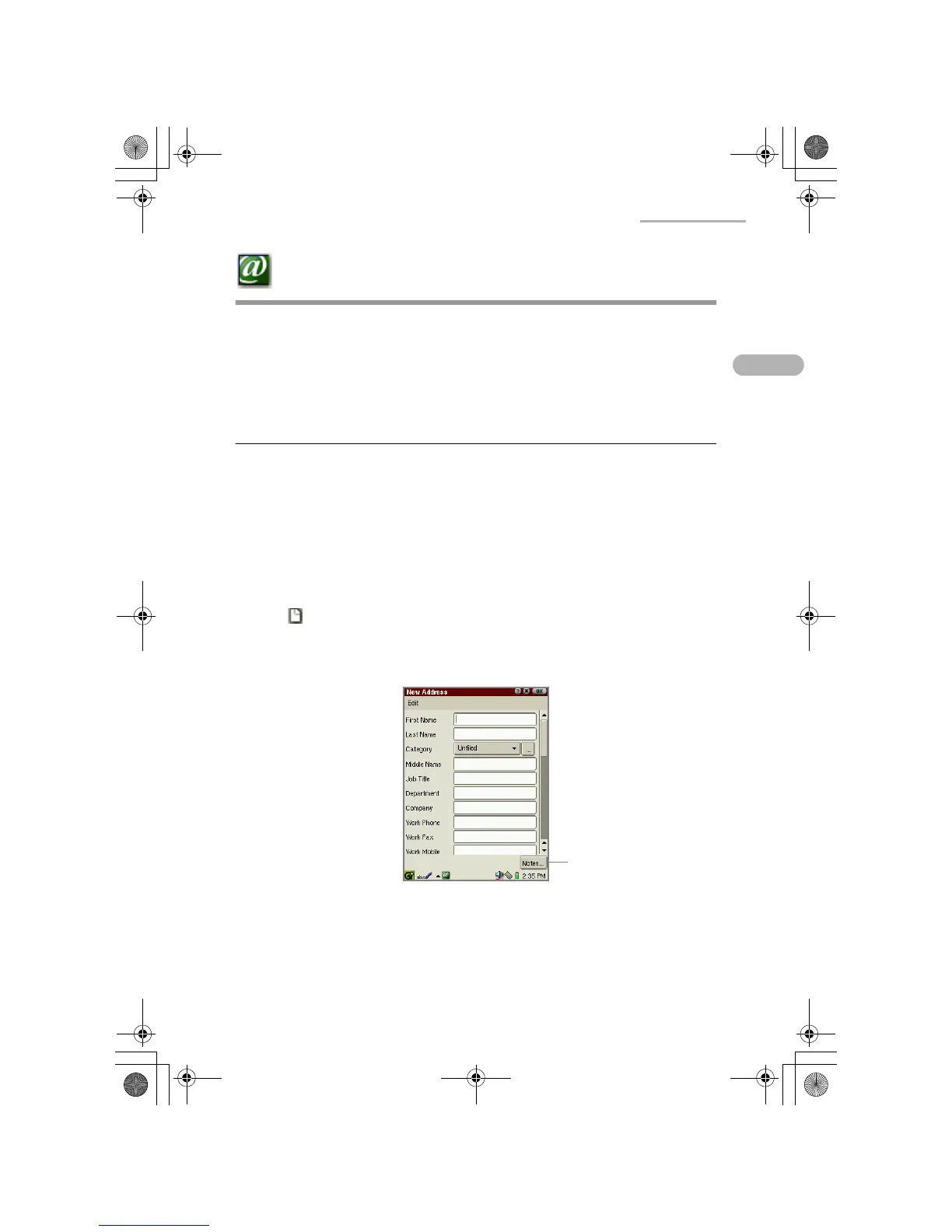Address Book 3
Address Book
The Address Book application allows you to manage contact information on friends,
colleagues, etc. covering the items shown below.
You can also add notes to help you remember contacts more easily.
Overview
The Address Book application has three major screens: Edit Address screen, Index
screen, and Detail screen.
New/Edit Address screen
1.
In the Applications folder of the Home screen, tap the “Address Book”
application icon.
The Index screen appears.
2.
Tap .
The New Address screen appears.
You can create a new Address Book entry.
“Notes...” button
Tap to attach a note.
00.Cover.book Page 3 Monday, January 21, 2002 5:47 PM