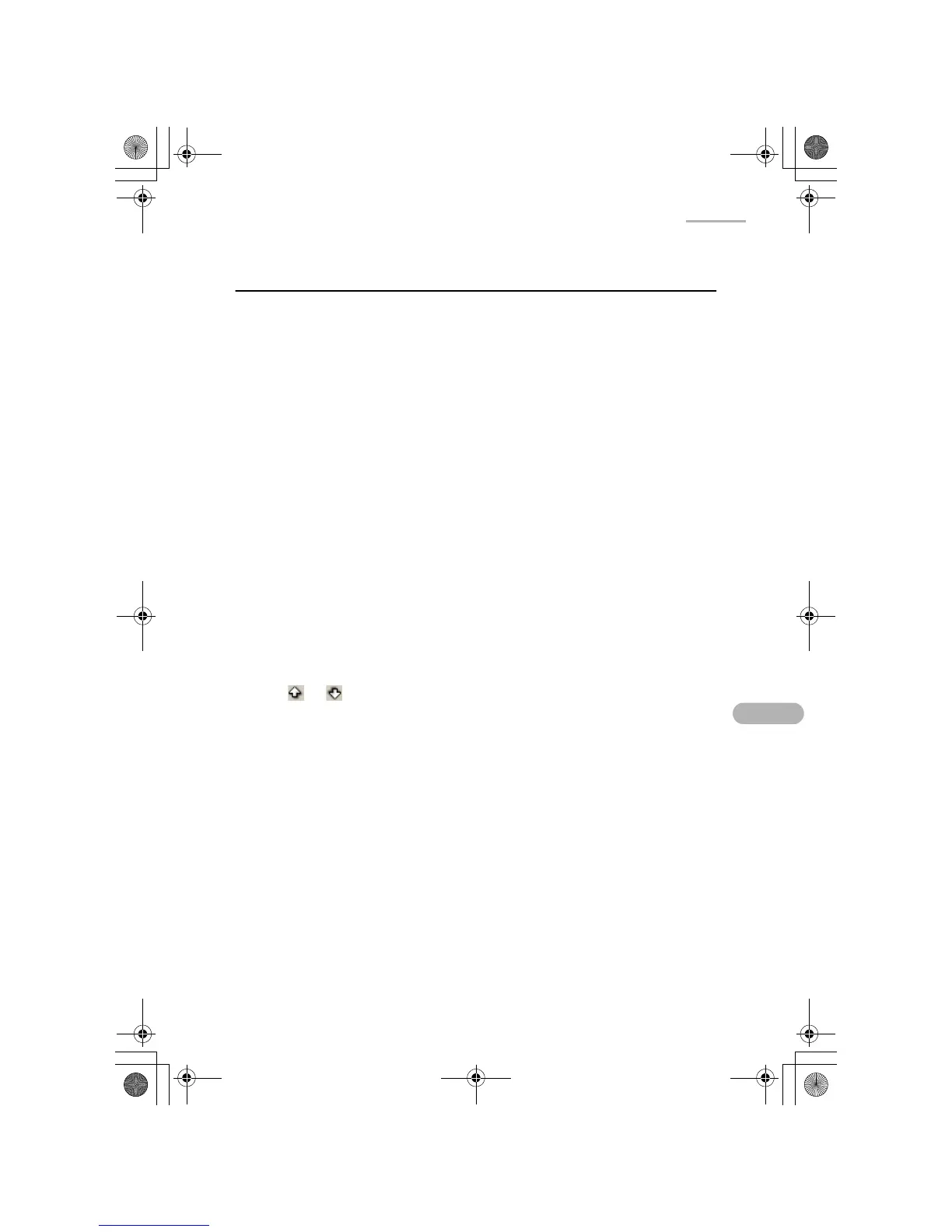EMail 75
Other functions
Changing the view pattern
You can view the e-mail message in Text or Rich text format on the Examine screen.
1.
On the Examine screen, tap the “View” menu and then tap “Text format”.
The Text format will be unchecked and the Examine screen will be displayed in
Rich text format.
To return to the original mode, repeat step 1.
Changing the e-mail status
You can change the e-mail status for received or sent messages.
1.
On the Examine screen, tap the “Mail” menu.
2.
Tap “Set status” and then tap “Sent” or “Unsent” for a sent e-mail message, or
tap “Unread” for a received e-mail message.
Switching the e-mail message to view
While displaying the Examine screen, you can switch e-mail messages.
1.
Tap or on the Examine mail screen.
Or tap the “View” menu and then tap “Previous” or “Next”.
09.E-mail.fm Page 75 Tuesday, January 22, 2002 7:38 PM