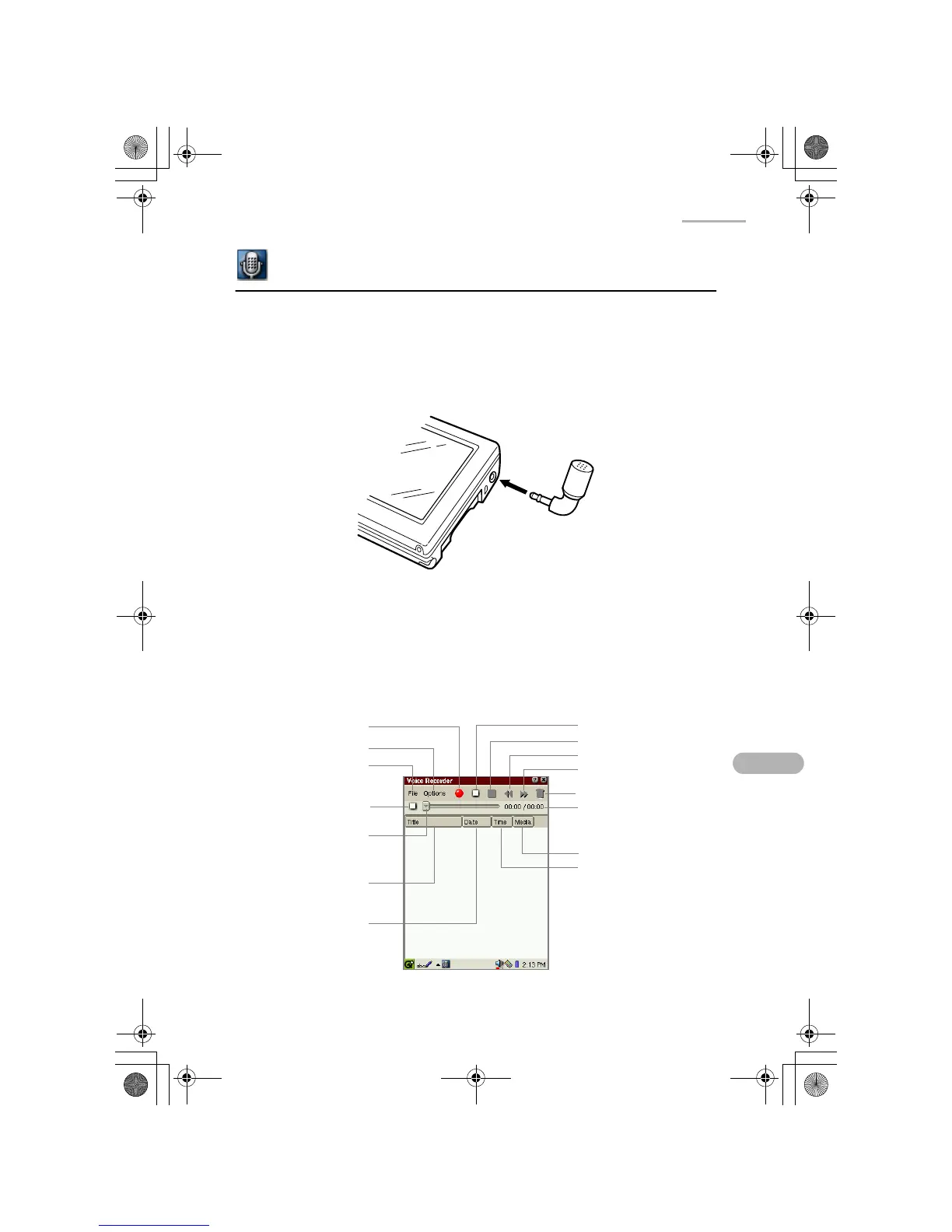Extras 83
Voice Recorder (commercially available)
By attaching the commercially available microphone to the stereo headphone jack,
you can record voice.
Attaching the microphone
1.
Attach the microphone to the stereo headphone jack, until it locks into place.
Overview
Control screen
1.
In the Applications folder of the Home screen, tap the “Voice Recorder”
application icon.
The Index screen appears.
Stop icon
Play icon
Rewind icon
Forward icon
File menu
Options menu
Recording/Playback
time slider
Title button
Date button
Record icon
Trash icon
Recording/Playback
time indicator
Media button
Time button
Status indicator
00.Cover.book Page 83 Monday, January 21, 2002 5:47 PM