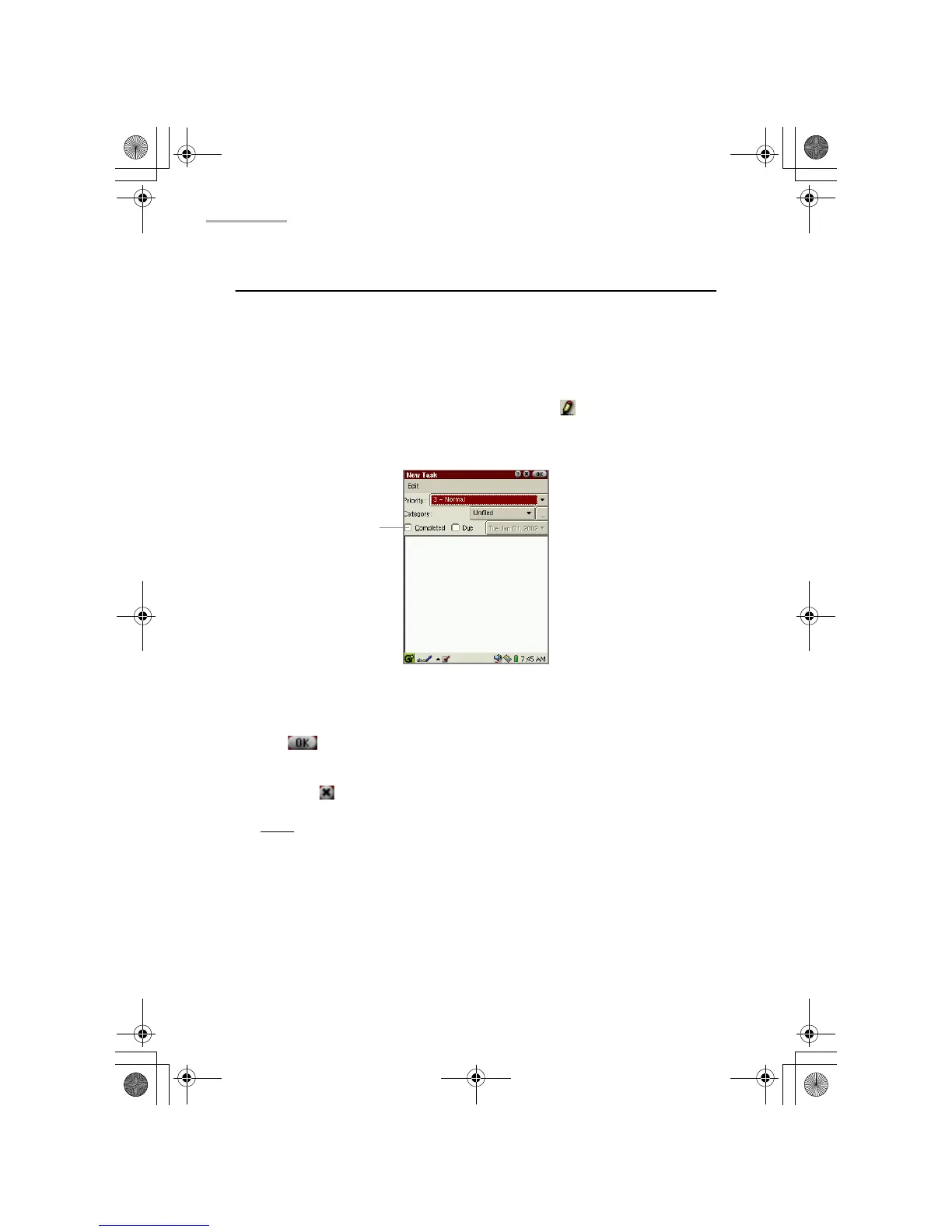24 Todo List
Modifying a Todo List entry
1.
On the Index screen, tap and hold the Description field of the entry you want to
modify.
The pop-up menu appears.
2.
Select “Edit task”.
Or move the focus to the entry you want to edit and tap instead of performing
steps 1 and 2.
The Edit Task screen appears.
3.
Modify the entry.
Check the Completed checkbox if the task is completed.
4.
Tap to save the modification.
The Edit Task screen turns to the Index screen.
If you tap , the modification is canceled.
Note: The Task status and priority can also be changed on the Index screen.
(See below.)
Completed checkbox
00.Cover.book Page 24 Monday, January 21, 2002 5:47 PM