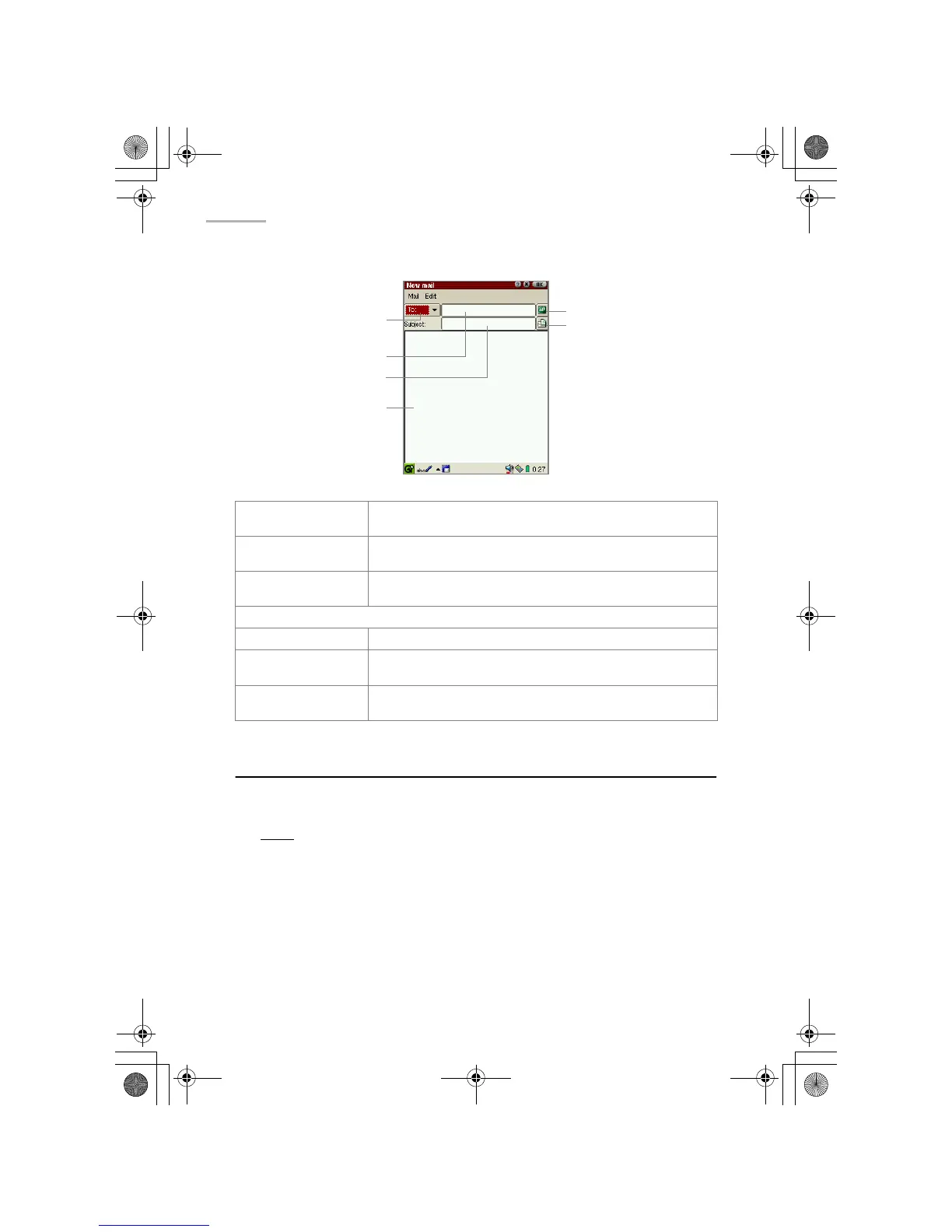58 EMail
E-mail accounts
The EMail application allows multiple e-mail accounts to be registered.
Note:
If you have already registered e-mail accounts in the Internet Wizard
application, they apply to the e-mail accounts for the EMail application.
To configure detailed settings, tap the “Options” menu on the Index
screen and then tap the account from the “Edit account” submenu.
Detailed procedures are described below.
Setting an e-mail account
1.
On the Index screen, tap the “Options” menu and then tap “New Account”.
The New Account screen will be displayed including two folders: Outgoing and
Incoming.
Direction drop-down
list button
Tap to select the e-mail direction (TO, CC, BCC).
Address Book icon
When tapped, lists the e-mail addresses registered in the
Address Book application.
Attachment icon
When tapped, lists the attachment files to be attached to the
e-mail message.
Mail menu
Send this mail Sends the e-mail message displayed.
Refer Address Book Lists the e-mail addresses registered in the Address Book
application.
Adding Attachments Opens the screen to select the attachment files to be
attached to the e-mail message.
Direction drop-down
list button
E-mail address field
Subject field
Address Book icon
Message area
Attachment icon
00.Cover.book Page 58 Monday, January 21, 2002 5:47 PM