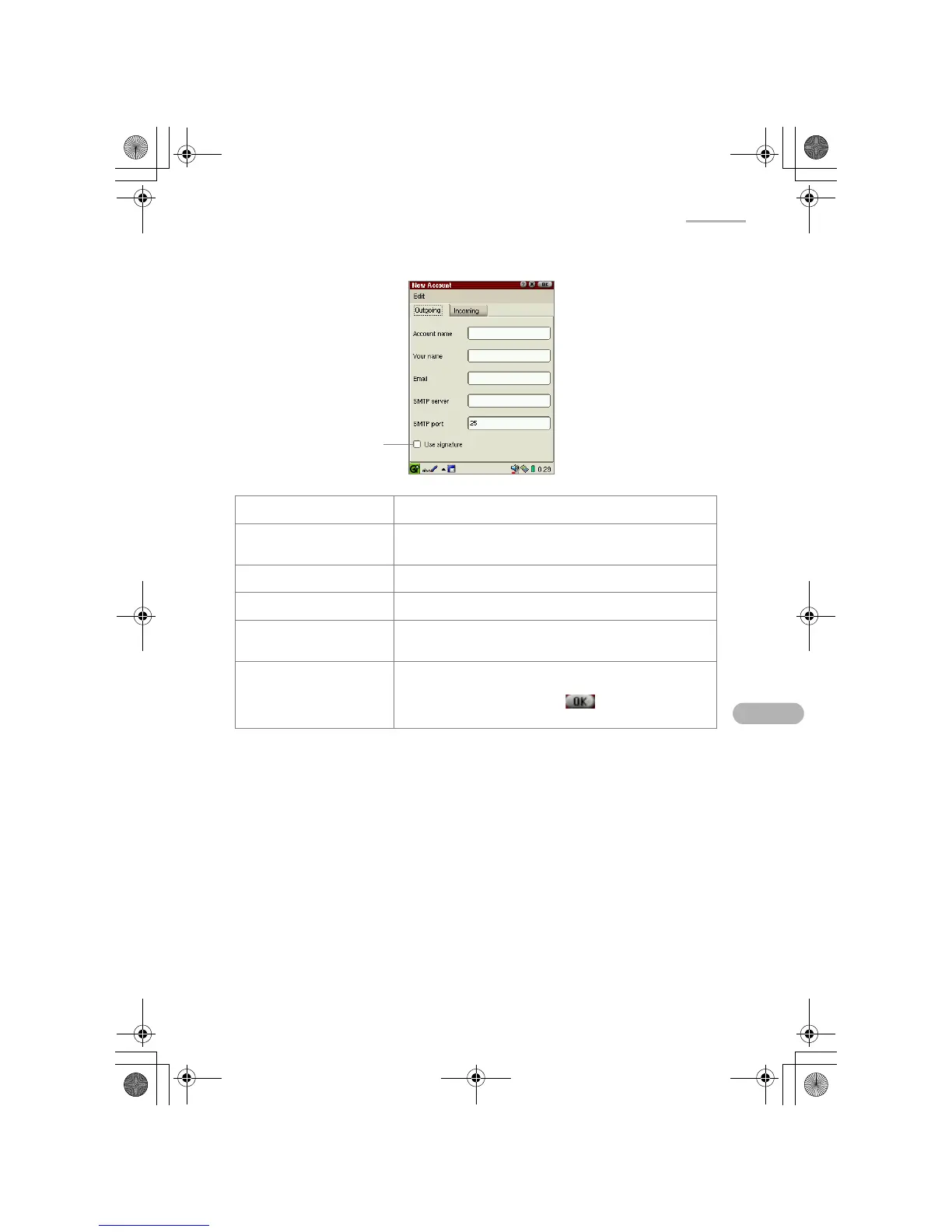EMail 59
2.
Tap the “Outgoing” tab to set the sending options.
Account name Enter the account name.
Your name Enter your name as used in the “From” field of the e-
mail message.
Email Enter your e-mail address.
SMTP server Enter the server name for sending e-mail messages.
SMTP port Enter the server port number for sending e-mail
messages (default setting: 25).
Use signature checkbox Check to add a signature. On the screen that
appears, enter the signature that is added to the end
of the e-mail message. Tap to save the
signature.
Use signature checkbox
00.Cover.book Page 59 Monday, January 21, 2002 5:47 PM