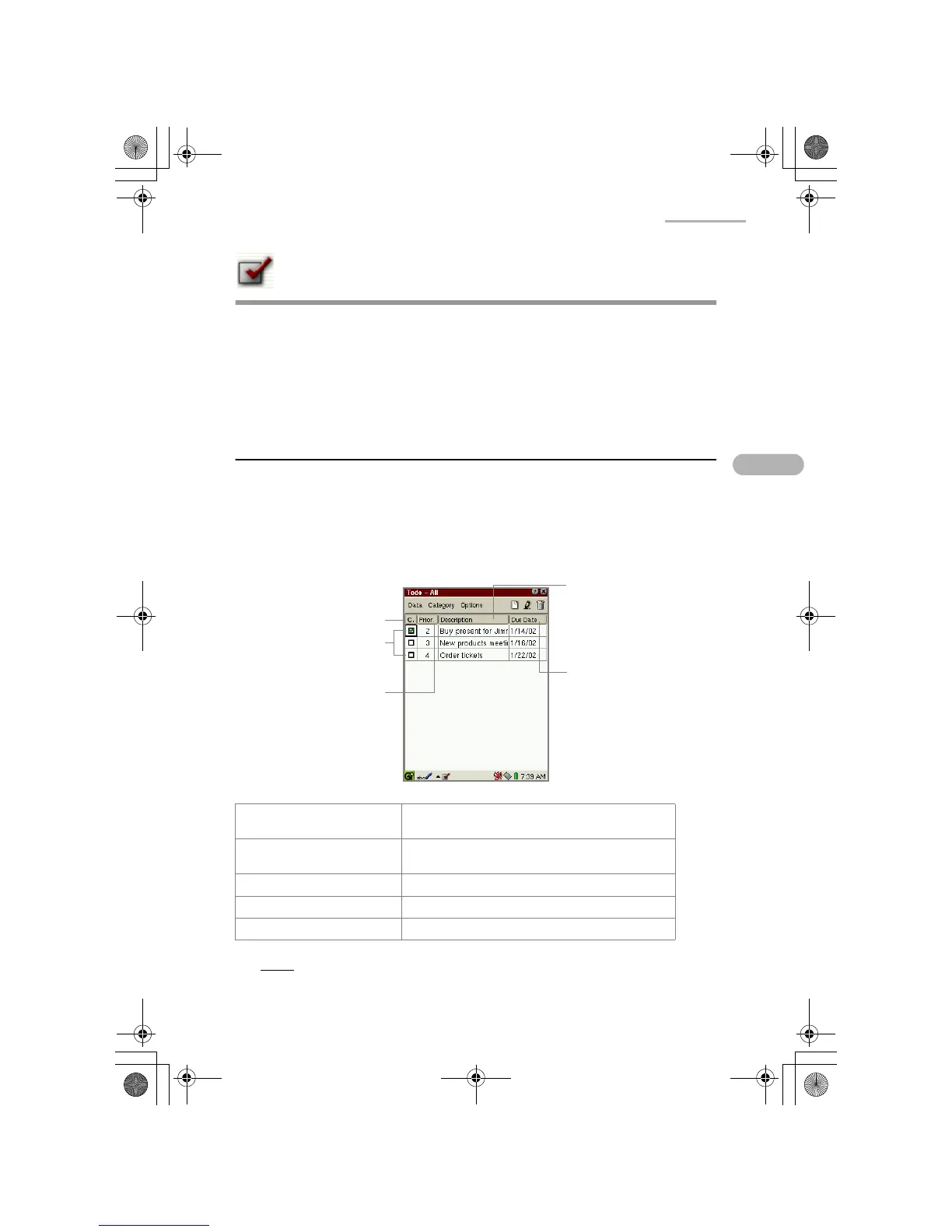Todo List 21
Todo List
The Todo List application allows you to manage tasks you should not forget and
reminds you to complete them before the due date.
You can list them in the order of the checked status, the priority or description, and
confirm them easily.
Overview
On the Todo List Index screen, you can view a list of Todo entries.
Index screen
1.
In the Applications folder of the Home screen, tap the “Todo List” application
icon.
Note:
The past-due uncompleted entries will be displayed in red.
Checked status button Tap to sort the entries by checked status
(completed or uncompleted).
Completed checkbox When unchecked, the task is not completed
and when checked, the task is completed.
Priority button Tap to sort the entries by priority.
Description button Tap to sort the entries by description.
Due Date button Tap to sort the entries by due date.
Checked status button
Description button
Completed checkbox
Priority button
Due Date button
00.Cover.book Page 21 Monday, January 21, 2002 5:47 PM