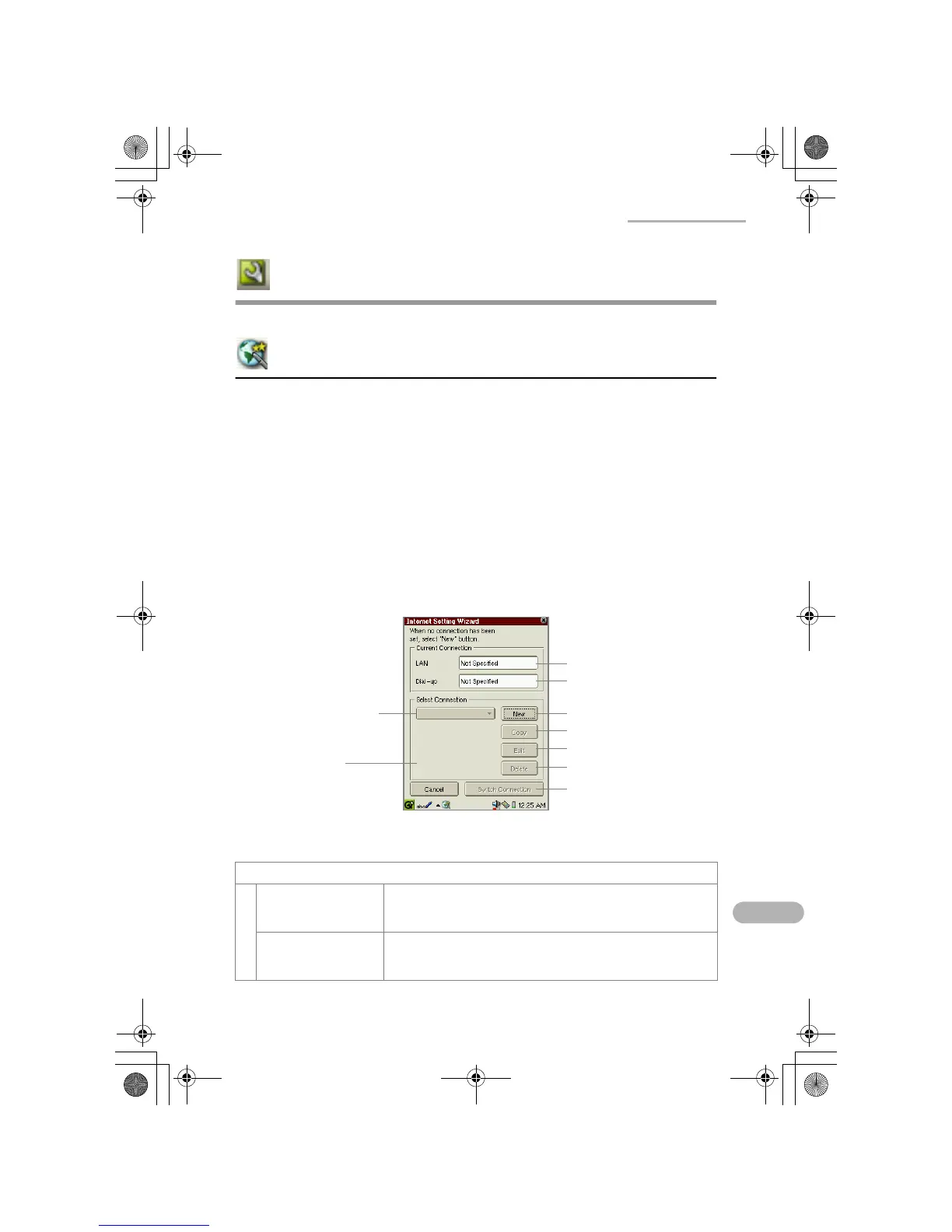Internet Settings 113
Internet Settings
Internet Wizard
By following the on-screen instructions of the Internet Wizard application, you can
set up dial-up and LAN preferences for both the EMail and Network & Sync
applications.
• Dial-up - PPP: for dial-up connection using a modem card (CF type) and
ordinary telephone line;
• LAN - TCP/IP: for local area network connection using a LAN card (CF type).
Overview
1.
In the Settings folder of the Home screen, tap the “Internet Wizard” application
icon.
The Internet Setting Wizard screen appears.
This screen allows you to check the current connection settings, edit them, etc.
Current Connection
LAN field Displays the current setting selected for LAN-TCP/IP.
When no setting is registered, “Not Specified” is
displayed instead.
Dial-up field Displays the current setting selected for Dial-up - PPP.
When no setting is registered, “Not Specified” is
displayed instead.
LAN field
Dial-up field
New button
Copy button
Edit button
Delete button
Select Connection
drop-down list
button
Connection
Information area
Switch Connection button
00.Cover.book Page 113 Monday, January 21, 2002 5:47 PM