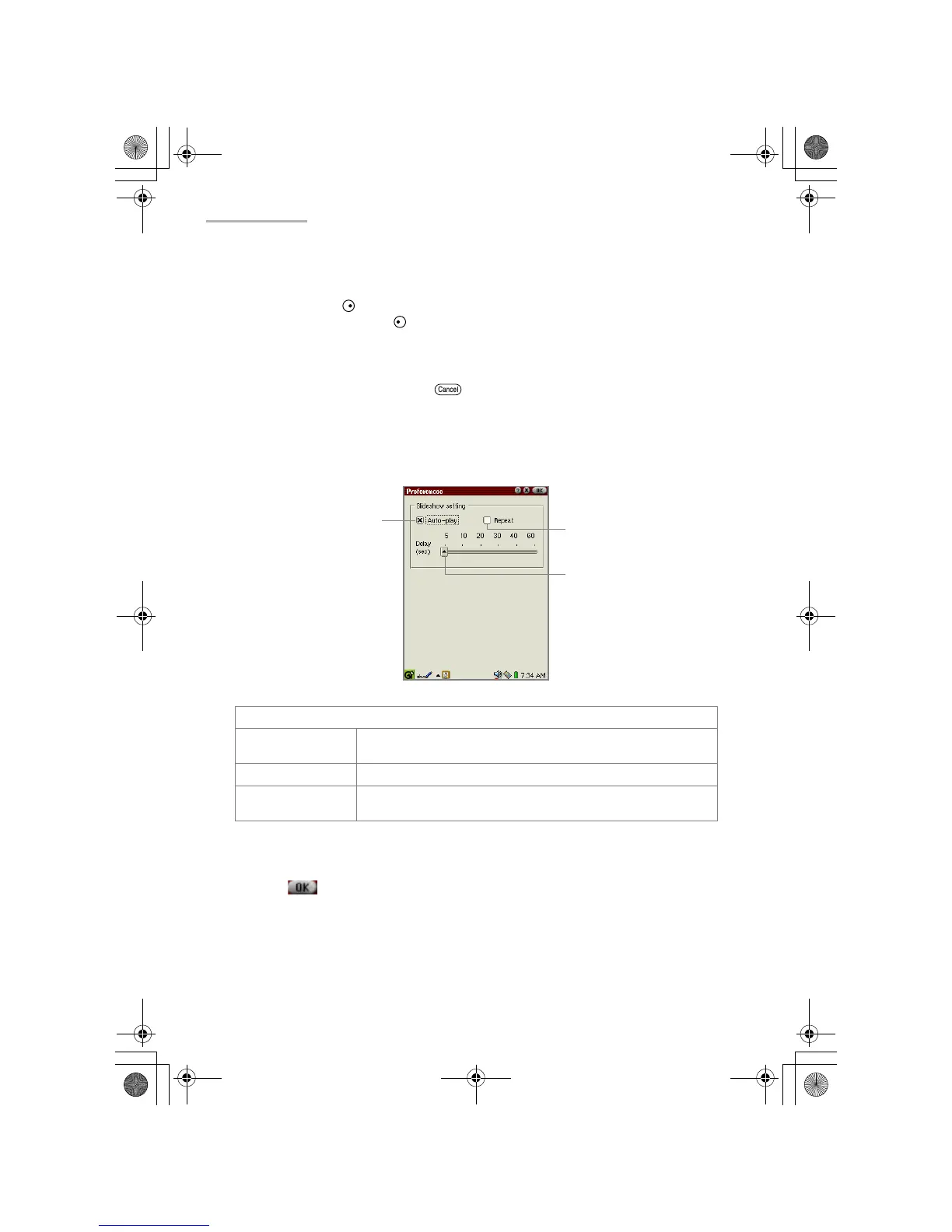44 Image Viewer
• If the Auto-play option is unchecked, the first file on top of the list will be
opened. (For information on the Auto-play option and others, see below.)
• If you press with the Auto-play option unchecked, the next file will be
opened. If you press , the previous file will be opened.
• The View menu settings (Rotate, etc.) will not be effective for the Slideshow
command.
To stop the slideshow, press . The display returns to the Index screen.
To set up the slideshow preferences
1.
Tap the “Options” menu and then tap “Preferences...”.
2.
Set up the desired preferences.
3.
Tap to save the setting.
Slideshow setting
Auto-play
checkbox
If checked, files will be automatically opened.
Repeat checkbox If checked, files will be automatically opened repeatedly.
Delay time slider If the Auto-play option is checked, move the slider to adjust
the delay time with which the next file will start.
Delay time slider
Repeat checkbox
Auto-play checkbox
00.Cover.book Page 44 Monday, January 21, 2002 5:47 PM