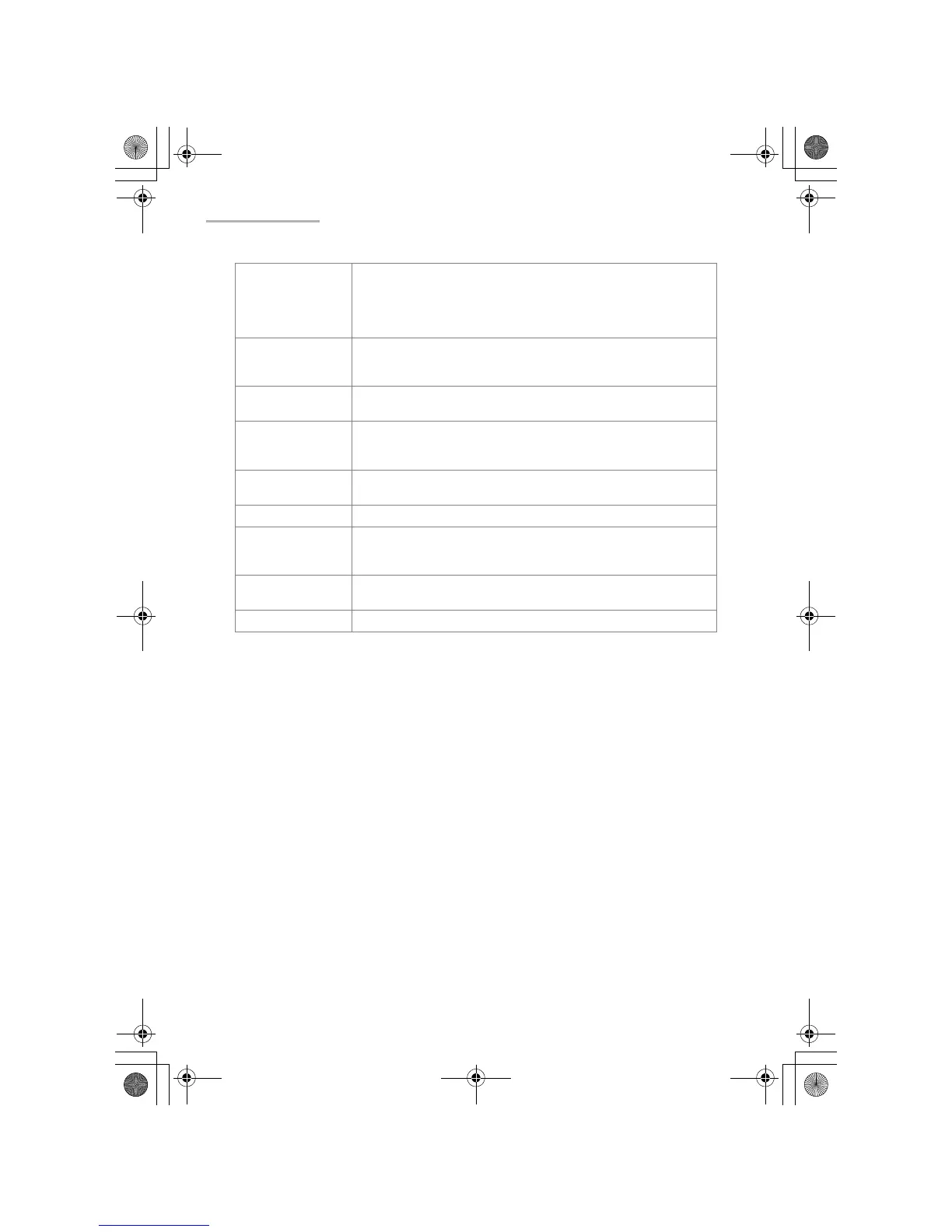46 Opera Browser
Security Status
icon
Displays security information.
If the page you access uses the SSL protocol, etc., the
Security Status icon changes to the locked state with a set
security level. Tap the icon to display the security level
description.
Back icon Returns to the previous page. Tap and hold to list recently
displayed pages (tap again to close) and then tap any list item
to display the page.
Reload icon Displays the latest update of the page. When the page data is
being downloaded, the Stop icon is displayed instead.
Forward icon Re-displays the page displayed before you tapped the “Back”
icon. Tap and hold to list recently displayed pages (tap again to
close) and then tap any list item to display the page.
Preferences icon Displays the screen to set up the homepage to be displayed at
startup, together with security level.
Bookmark list icon Displays the Bookmark list screen. Tap again to close.
Web page
address icon
Displays a Web page address screen for entering a URL,
adding to bookmarks, or searching for a Web page. Tap again
to close.
Zoom icon Displays a menu to specify the setting of the display (tap again
to close). Choices: Tiny, Small, Medium, Large, Huge
Help icon Displays a help screen.
00.Cover.book Page 46 Monday, January 21, 2002 5:47 PM