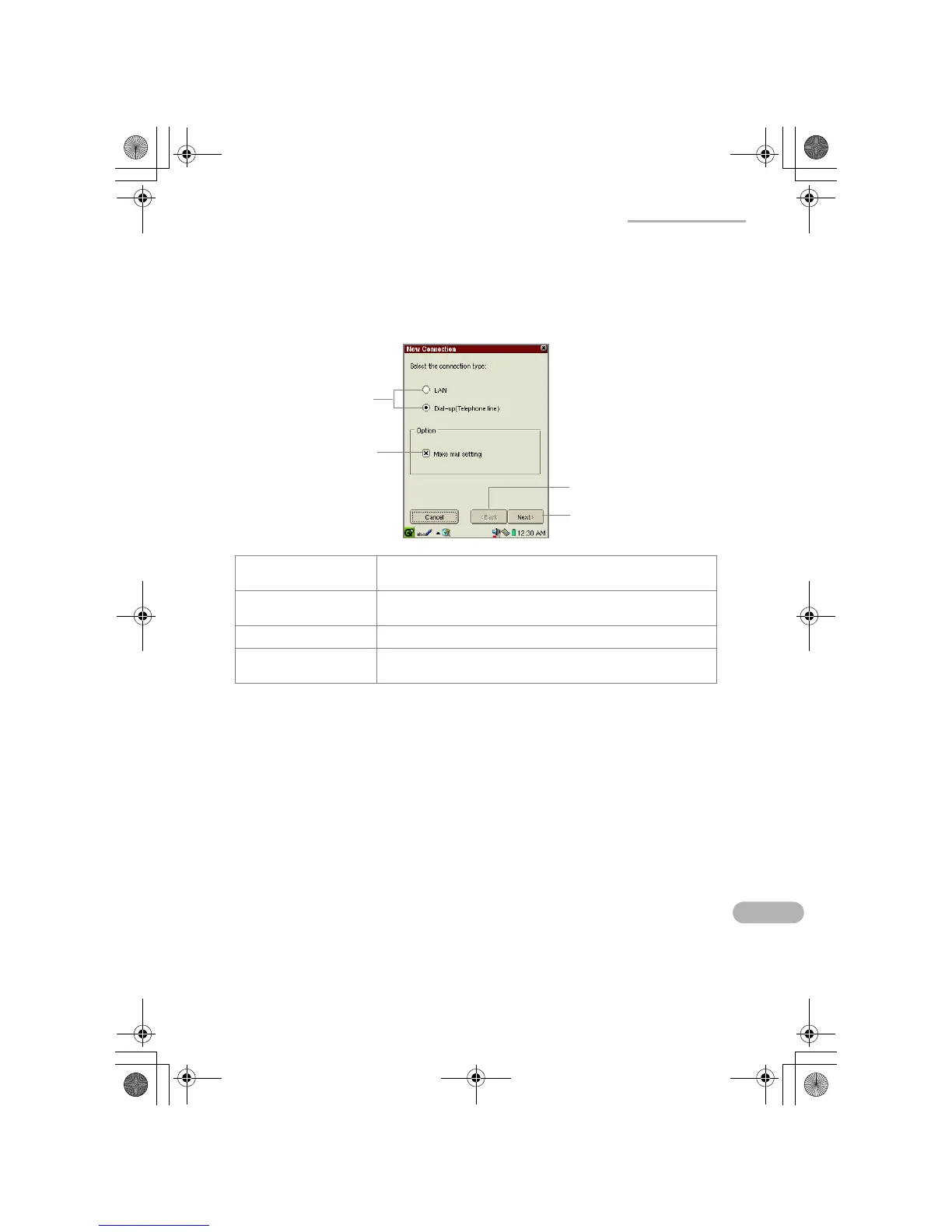Internet Settings 115
Creating a new LAN setting
1.
On the Internet Setting Wizard screen, tap “New”.
The New Connection screen appears.
2.
Tap the “LAN” radio button for “Select the connection type”.
3.
If you do not want to set up e-mail preferences now, tap the Make mail setting
checkbox to uncheck.
4.
Tap “Next”.
Fill out the following screens according to your connection type.
If necessary, tap “Back” on the following screens to modify settings on the
previous screen.
Connection type radio
buttons
Select the connection type.
Make mail setting
checkbox
Check if you want to set up e-mail preferences.
Back button Moves to previous screen, if available.
Next button Moves to the next screen (for dial-up or LAN) after saving
settings made on the current screen.
Connection type
radio buttons
Back button
Next button
Make mail setting
checkbox
00.Cover.book Page 115 Monday, January 21, 2002 5:47 PM