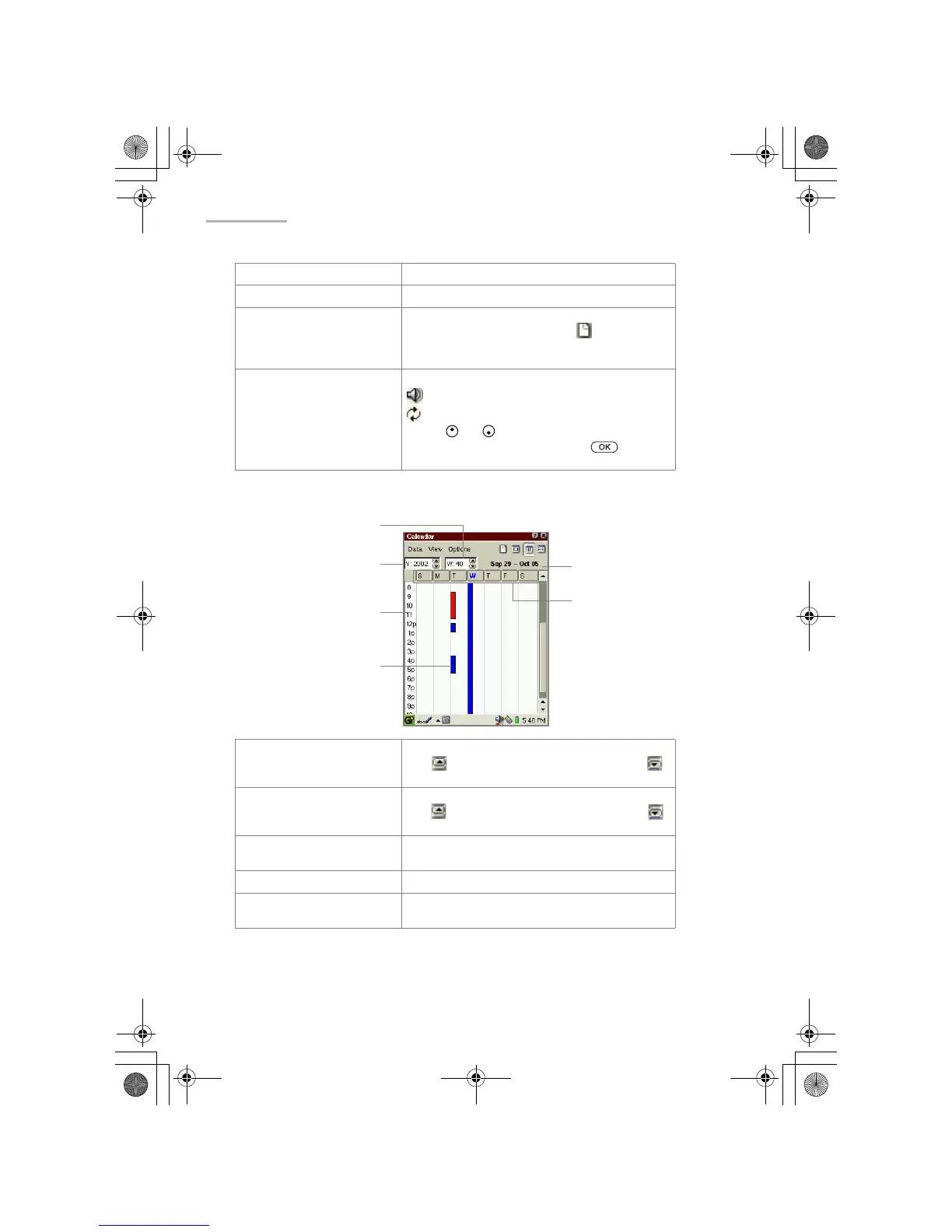12 Calendar
Week screen
Day of week buttons Switches the day of the week.
Next button Moves to the next date.
Time indication
Displays the time.
Tap or drag this field and tap to open the
New Event screen with the Start and End time
entered.
Event indication
(Focused status)
Displays the registered events.
: Events with Alarm setting
: Repeating events
Press or to move the focus.
Then press the SELECT key or to open
the Detail screen.
Year spinbox
Select the year.
Tap to move to the next year, and tap
to move to the previous year.
Week spinbox
Select the week.
Tap to move to the next week, and tap
to move to the previous week.
Date indication
Displays the start and end date of the selected
week.
Time column Displays the time.
Day of week buttons
Tap to open the Day screen of the selected
day.
Year spinbox
Week spinbox
Time column
Day of week buttons
The currently focused
initial is displayed in
blue.
Date indication
Event indication
00.Cover.book Page 12 Monday, January 21, 2002 5:47 PM