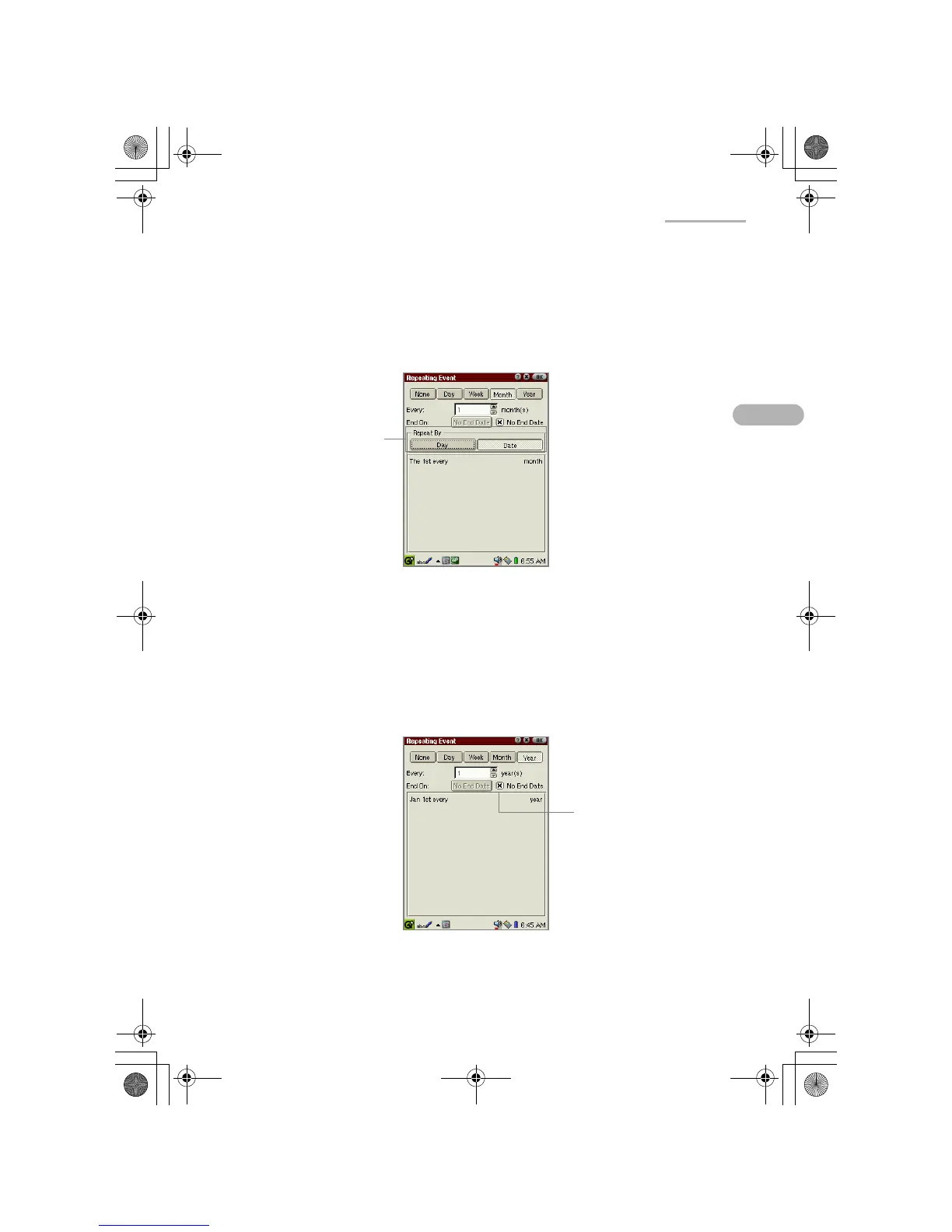Calendar 17
2.
If the event has an end date, uncheck the No End Date checkbox, then tap the
End Date button, and choose an end date from the calendar that pops up.
3.
To choose which day(s) of the week the event should repeat, tap the relevant
Repeat On button(s).
Monthly Events
1.
Tap the Every spinbox to set how many months between each repeat.
2.
If the event has an end date, uncheck the No End Date checkbox, then tap the
End Date button, and choose an end date from the calendar that pops up.
3.
If the event repeats by day of week (i.e. every first Thursday), tap the Repeat By
“Day” button. If the event repeats by date (i.e. every 6th), tap the Repeat By
“Date” button.
Annual Events
1.
Tap the Every spinbox to set how many years between each repeat.
2.
If the event has an end date, uncheck the No End Date checkbox, then tap the
End Date button, and choose an end date from the calendar that pops up.
Repeating Event screen
(Month)
Repeat By buttons
Repeating Event screen
(Year)
No End Date checkbox
00.Cover.book Page 17 Monday, January 21, 2002 5:47 PM