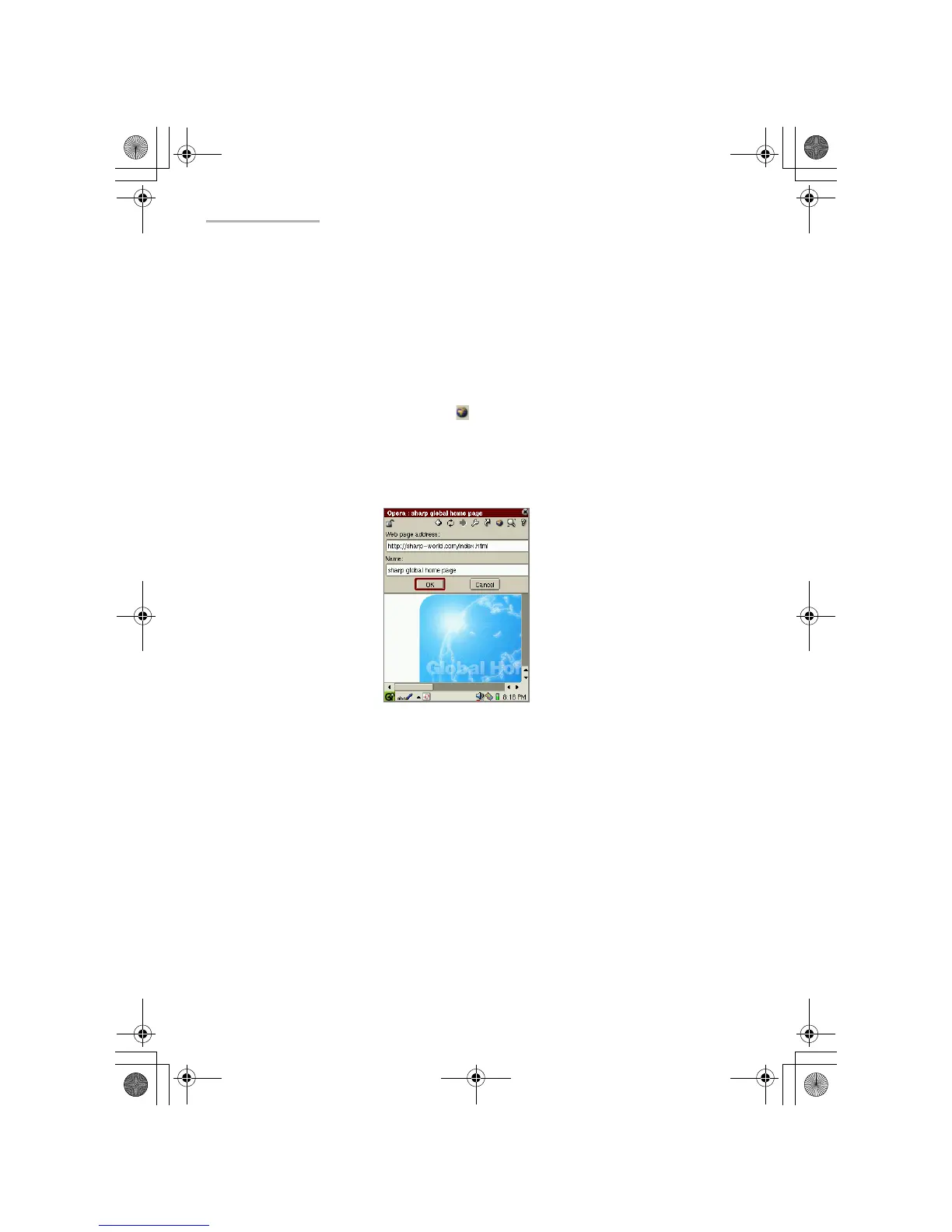48 Opera Browser
2.
Enter the desired Web page address beginning with “http://”.
3.
Tap “Go”.
The specified Web page will be displayed.
Registering the Web page address in the bookmark list
1.
Display the desired Web page.
2.
Tap the Web page address icon ( ).
The Web page address screen will be displayed.
3.
Tap “Add to bookmarks”.
The Edit Bookmark screen will be displayed.
Usually, Web page address field will contain the address of the latest
successfully loaded Web page.
4.
Modify the bookmark name and the Web page address, if necessary, and then
tap “OK”.
00.Cover.book Page 48 Monday, January 21, 2002 5:47 PM