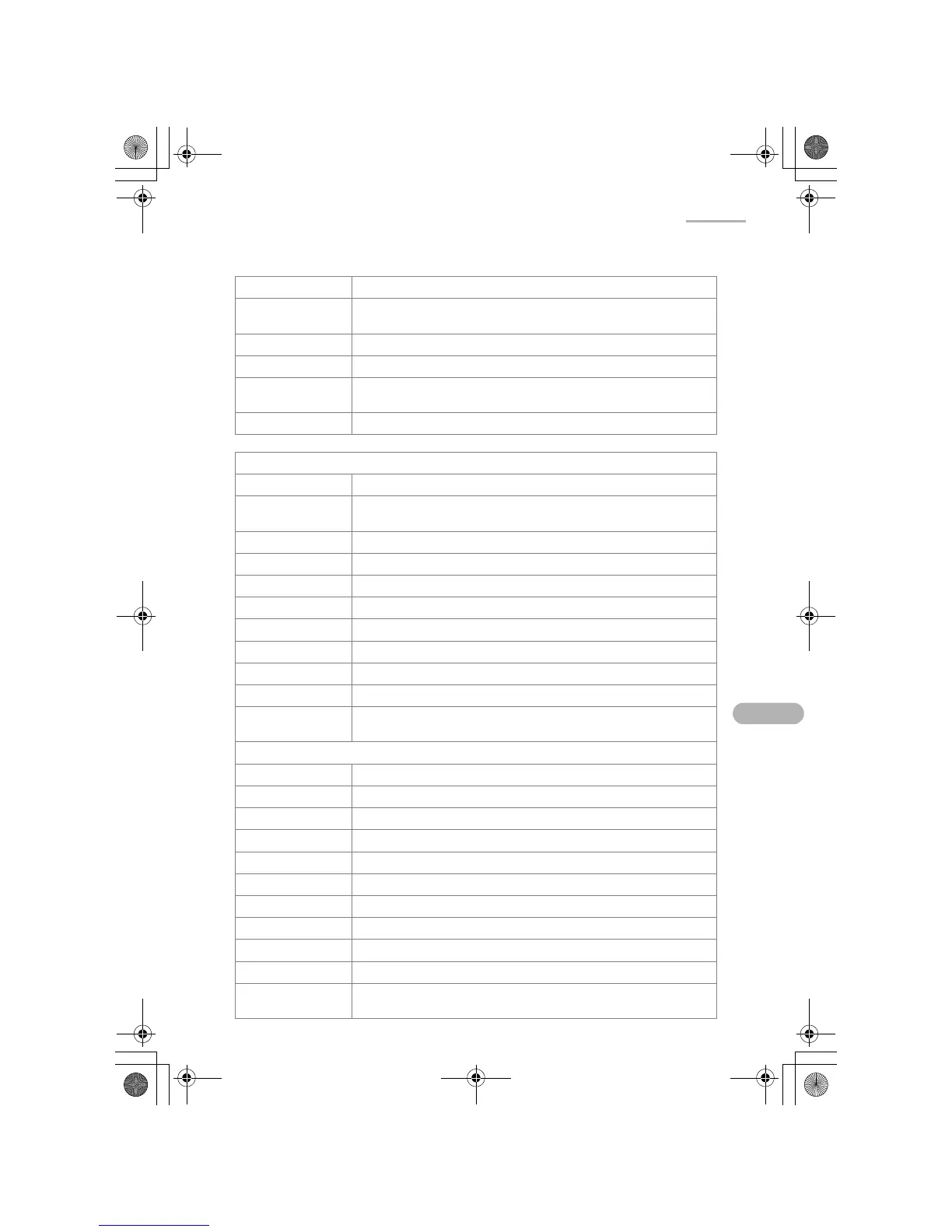EMail 55
Send mail icon Sends all unsent e-mail messages in the Outbox.
Get all mail icon Receives all e-mail messages that are saved in the mail
server.
New mail icon Opens a screen to create a new e-mail message.
Reply to mail icon Opens a reply mail screen for the sender only.
Sort by query
button
Tap to sort e-mail messages by query you create. (See page
71.)
Delete icon Delete the selected e-mail message.
Mail menu
Send all mail Sends all unsent e-mail messages in the Outbox.
Get all mail Receives all e-mail messages that are saved in the mail
server.
Get mail in Receives the e-mail messages in the selected account.
Cancel transfer Cancels e-mail transfer.
New mail Opens a screen to create a new e-mail message.
Edit mail Opens an existing e-mail message to be edited.
Reply to mail Opens a reply mail screen for the sender only.
Reply to all Opens a reply mail screen for all senders and receivers.
Forward mail Opens a screen to forward the received e-mail message.
Delete mail Deletes the selected e-mail message.
Delete selected Deletes the e-mail message displayed on the Examine
screen, when checked. (See page 68.)
Options
New account Opens the New account screen. (See page 58.)
Edit account Opens the Edit account screen displayed in the submenu.
Delete account Deletes the selected account displayed in the submenu.
Font Changes the display font size.
New query Opens the New query screen. (See page 70.)
Edit query Opens the Edit query screen.
Delete query Deletes the selected query.
New mailbox Creates a new mailbox. (See page 73.)
Rename mailbox Renames the mailbox.
Delete mailbox Deletes the mailbox.
Move to Moves the e-mail messages to the folder displayed in the
submenu.
00.Cover.book Page 55 Monday, January 21, 2002 5:47 PM