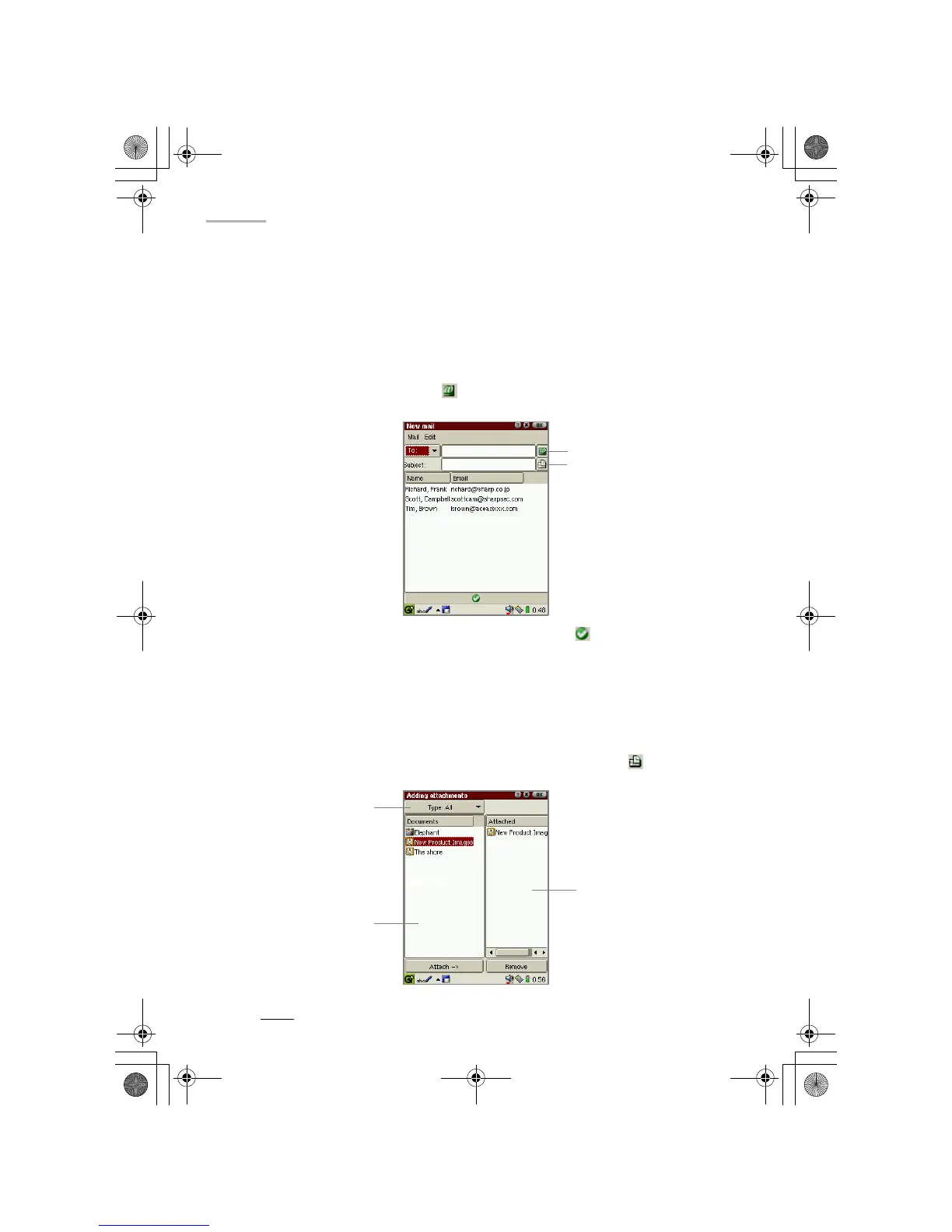62 EMail
4.
Tap the Direction drop-down list button to select To, CC, or BCC.
5.
Enter the e-mail address in the E-mail address field.
• You can enter multiple e-mail addresses by inserting a comma between
them.
• E-mail messages are saved as drafts in the Inbox folder, unless otherwise
specified.
• Tap the Address Book icon ( ) on the New mail screen. The e-mail
addresses stored in the Address Book application will be listed.
• Tap one or more desired addresses and then tap (Check).
• Repeat steps 4 and 5 above to select multiple recipients.
6.
Enter the subject and message.
(File attachment)
7.
If you want to attach one or more files, tap the Attachment icon ( ) in the New
mail screen.
Note: File attachments should not be larger than 500 Kbyte.
Address Book icon
Attachment icon
Type drop-down
list button
Documents list
Attachment list
09.E-mail.fm Page 62 Tuesday, January 22, 2002 7:36 PM