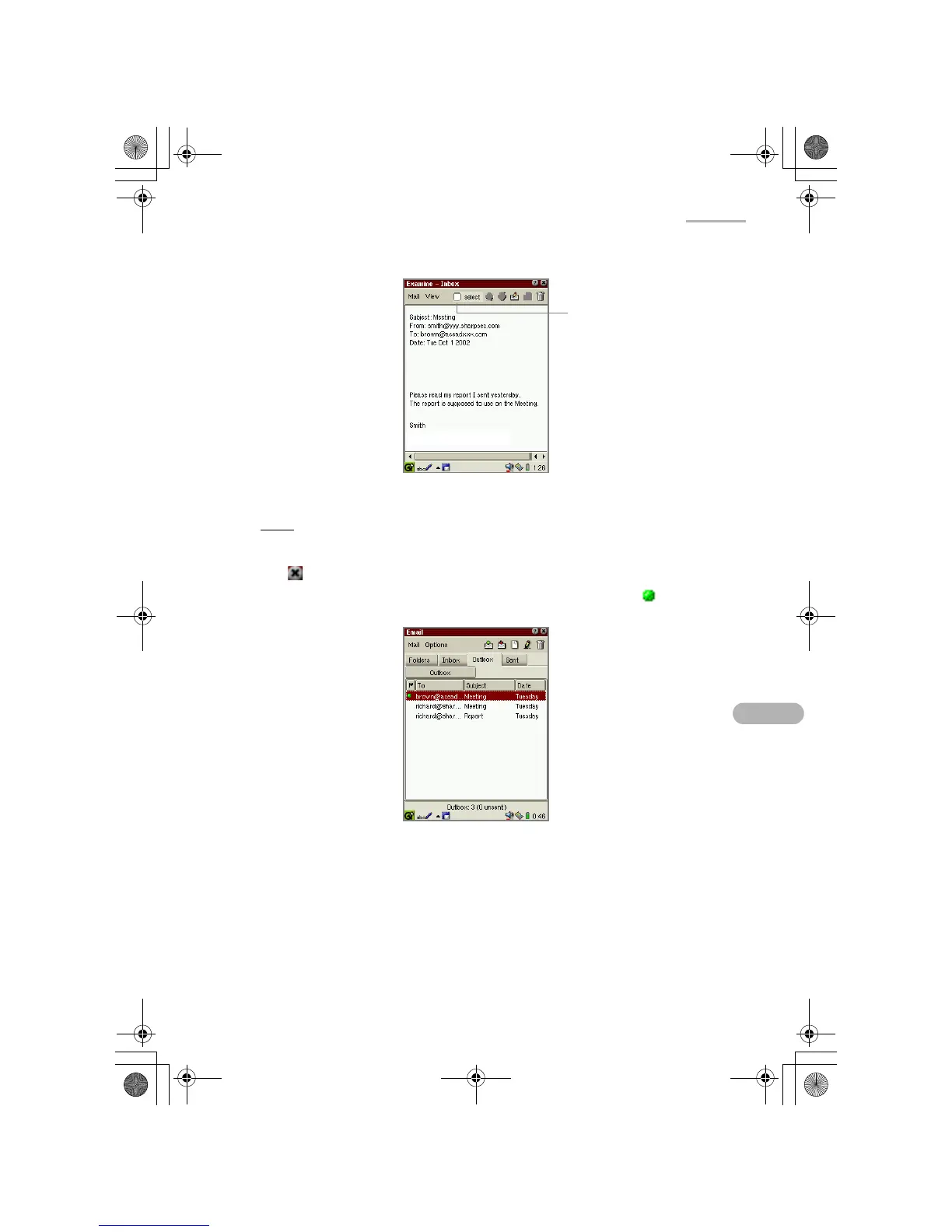EMail 69
1.
Open the Examine screen of the e-mail message you want to delete.
2.
Tap the “Select for delete” checkbox.
Note:
You cannot check the “Select for delete” checkbox to delete unread or
unsent e-mail messages.
3.
Tap to close the Examine screen.
The checked e-mail messages will be marked with a green circle ( ), and the
folder including the messages will be displayed.
4.
If you want to mark multiple e-mail messages, repeat steps 1 to 3.
5.
Tap the “Mail” menu and then tap “Delete selected”.
A confirmation message appears before the messages are deleted.
6.
Tap “Yes” to delete them.
Select for delete
checkbox
09.E-mail.fm Page 69 Tuesday, January 22, 2002 7:37 PM