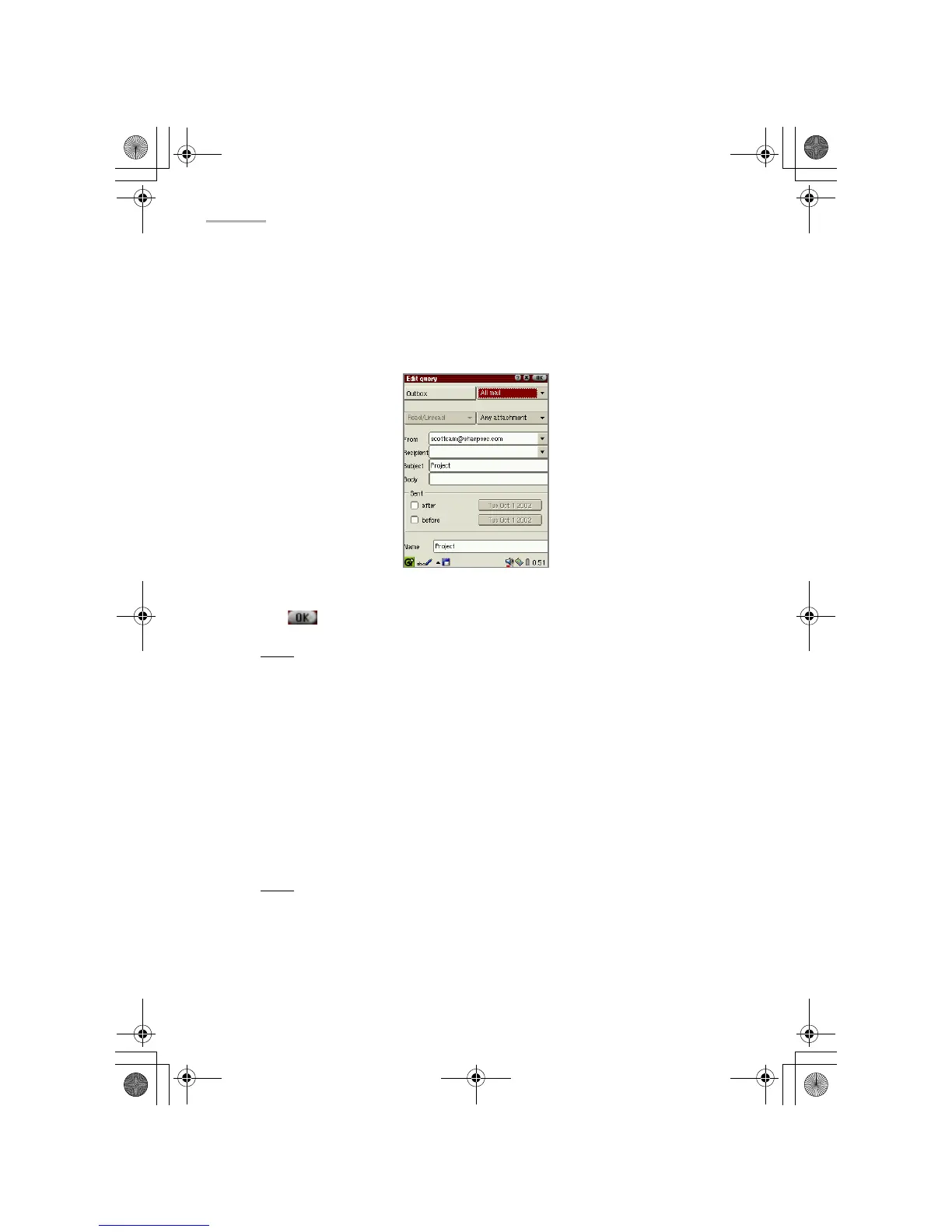72 EMail
To edit the query
1.
In the Folders folder of the Index screen, tap the desired query you want to edit.
2.
Tap the “Options” menu and then tap “Edit query”.
The Edit query screen appears..
3.
Modify, as you want.
4.
Tap to save the modification.
Note:
Another way to edit the query is as follows:
1. In the Folders folder, tap and hold the desired query.
2. Select “Edit query” in the menu that pops up.
To delete a query
1.
In the Folders folder of the Index screen, tap the desired query to be deleted.
2.
Tap the “Options” menu and then tap “Delete query”.
The confirmation message appears before the query is deleted.
3.
Tap “Yes” to delete the query.
The selected query will be deleted.
Note:
Another way to delete the query is as follows:
1. In the Folders folder, tap and hold the desired query.
2. Select "Delete query" in the menu that pops up.
09.E-mail.fm Page 72 Tuesday, January 22, 2002 7:37 PM