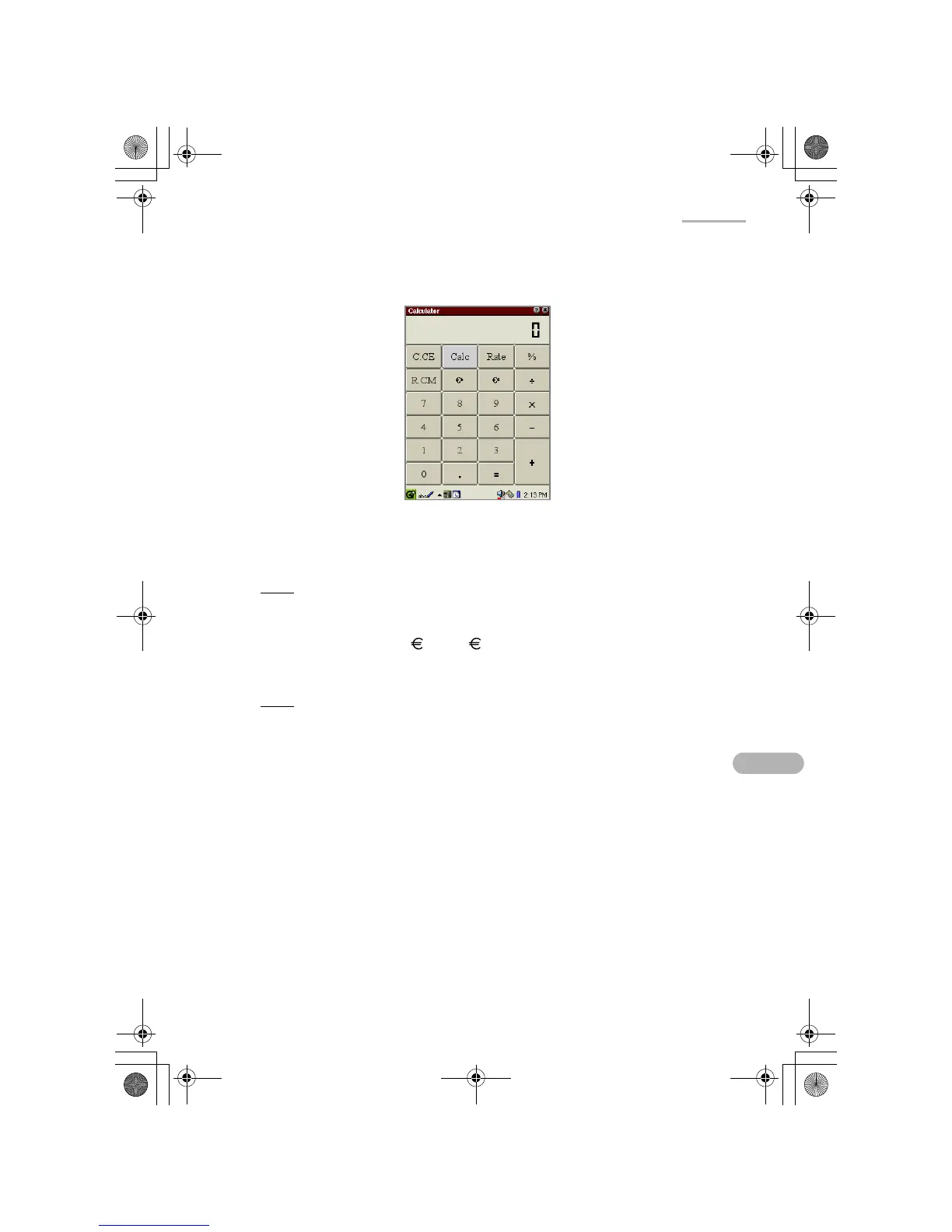Extras 81
1.
Tap “Conv”. to set the conversion rate for the Euro.
The on-screen keyboard changes to the conversion layout.
2.
Tap “Rate” and then enter the rate for 1 Euro.
3.
Tap “Rate” to save the setting.
Note: To change the rate, repeat steps 1 through 3.
4.
Enter the value on the Calculator screen by tapping the digit keys.
5.
Tap the conversion type ( Æ, Æ ).
The conversion result will be displayed on the screen.
Note:
Conversion result is approximate, because the result is rounded up or
down.
When an error message appears
When the error indicator is displayed and the current calculation is suspended, tap
the “C·CE” button to clear the error.
00.Cover.book Page 81 Monday, January 21, 2002 5:47 PM