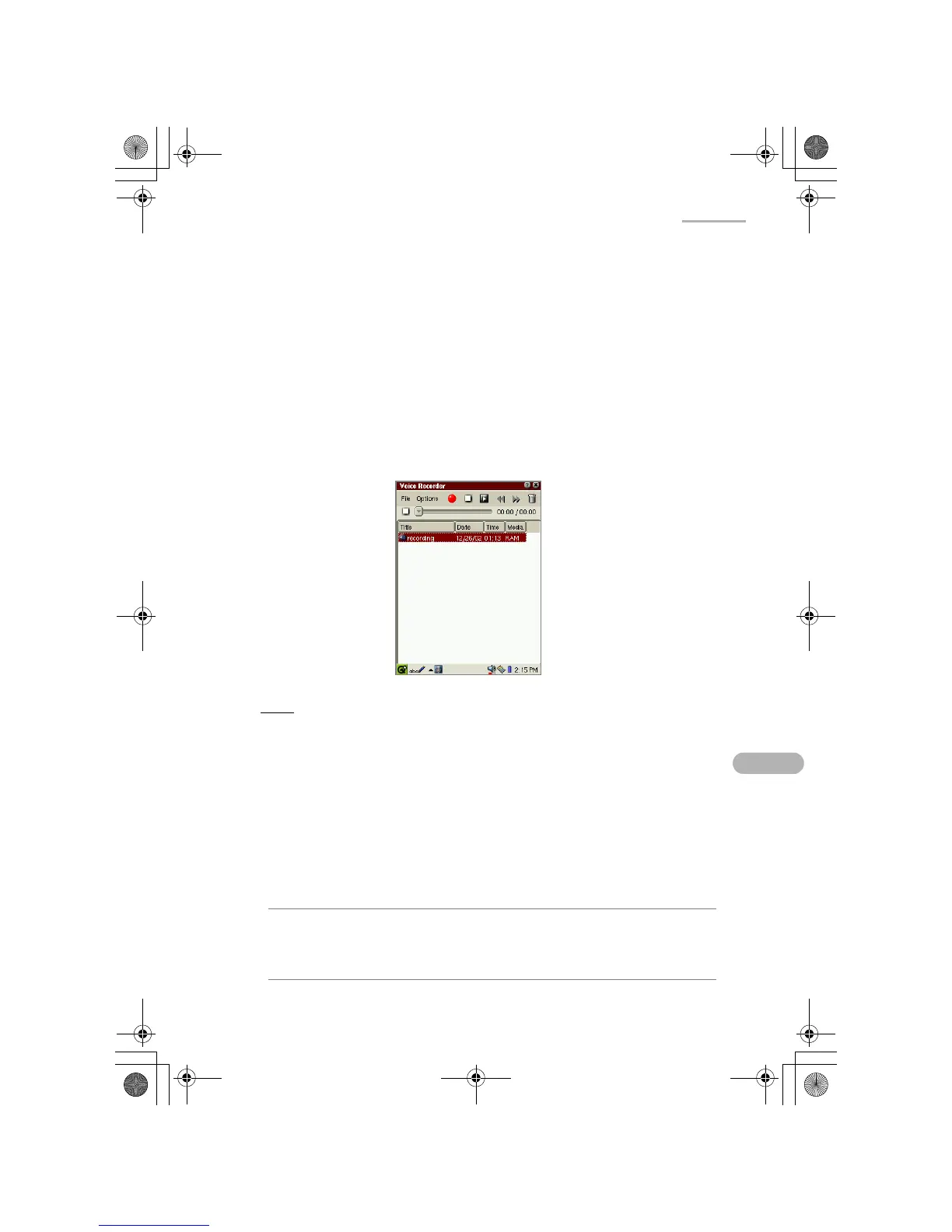Extras 85
Recording
1.
Make sure that the microphone is attached.
2.
In the Applications folder of the Home screen, tap the “Voice Recorder”
application icon.
The Voice Recorder Index screen appears.
• If you want to record images on a CF or SD/MMC memory card, select it from
the Preferences screen (See page 86).
3.
Tap the Record icon.
4.
To stop recording, tap the Stop icon or press the SELECT key.
Note:
• The recorded file will be saved in WAV format.
• The default file will be named as follows: recording, recording 2, recording 3,...
If you want to rename the file, use the File menu. The slash (/), period (.) and
currency symbols can not be used.
• During browsing of the Internet, transferring e-mail messages, or
communicating with a PC, etc., recording is not possible.
• If memory space is lacking during recording, recording stops automatically.
Try again after deleting unnecessary files.
• For the memory space less than the values listed below, recording will be
canceled.
• Alarm setting will be disabled during recording.
Main memory:
CF card:
SD memory card:
(MMC)
512 kbyte
100 kbyte
100 kbyte
00.Cover.book Page 85 Monday, January 21, 2002 5:47 PM