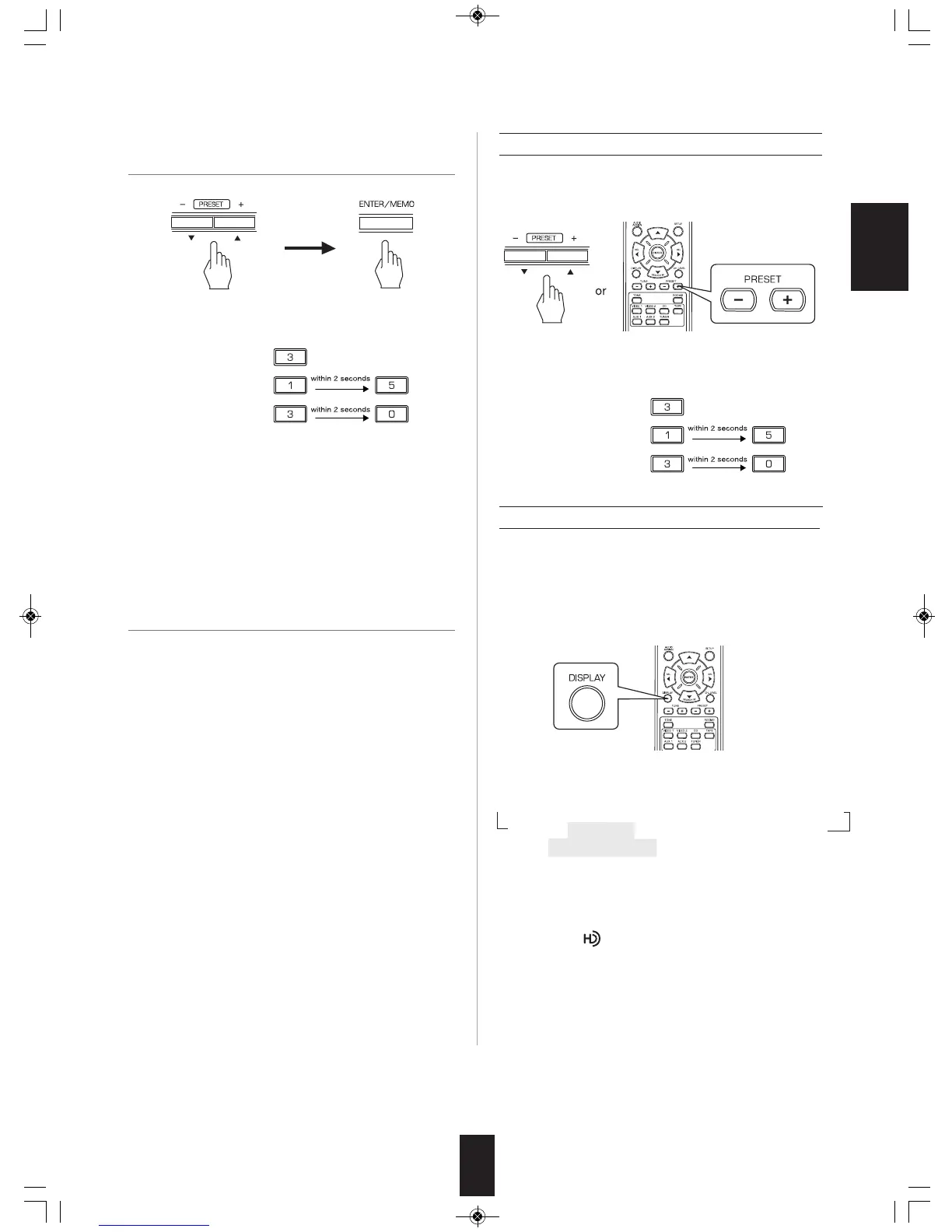• Each time this button is pressed, the display mode
changes as follows:
■Notes:
• If the information on song title, artist name, album
name, etc. is not available, it may not be displayed.
• If the station signal weakens while receiving a digital
broadcast(“ ”, etc. lights up and text is
displayed), the mode automatically switches to the
analog reception mode(the reception frequency is
displayed).
• If the reception is poor, the signal strength will be
low level. Should this happen, adjust the position of
the antenna until “HD SIG 6” is displayed.
24
• When using the NUMERIC buttons on the remote
control.
Examples) For “3” :
For “15” :
For “30” :
• The station has now been stored in the memory.
• When using the NUMERIC buttons, the station is
stored automatically without pressing the
ENTER(/MEMORY) button.
• A stored frequency is erased from the memory by
storing another frequency in its place.
• If “MEM” goes off, start again from the above step 2.
ENGLISH
Displaying HD Radio™ information
• You can display HD Radio™ information such as
station name, song title, artist name, album name,
genre info., comment, signal strength and frequency.
• While listening to HD Radio™ stations.
Tuning to preset stations
• After selecting the tuner as an input source, select
the desired preset number.
• When using the NUMERIC buttons on the remote
control.
Examples) For “3” :
For “15” :
For “30” :
■MEMORY BACKUP FUNCTION
The following items, set before the receiver is turned
off, are memorized.
• INPUT SELECTOR settings
• Surround mode settings
• Preset stations,etc.
3. Select the desired preset number (1~30) and
press the ENTER(/MEMORY) button.
4. Repeat the above steps1 to 3 to memorize other
stations.
→Station name→Surround mode→Volume→Song title→Artist name→Album name
Frequency ← Signal strength ←Comment ←Program type ←Genre info. ←
(“HD SIG 6”~“HD SIG 0”)
RD7405(A)100225_RD7405(A).qxp 2010-03-09 오전 9:47 페이지 24
