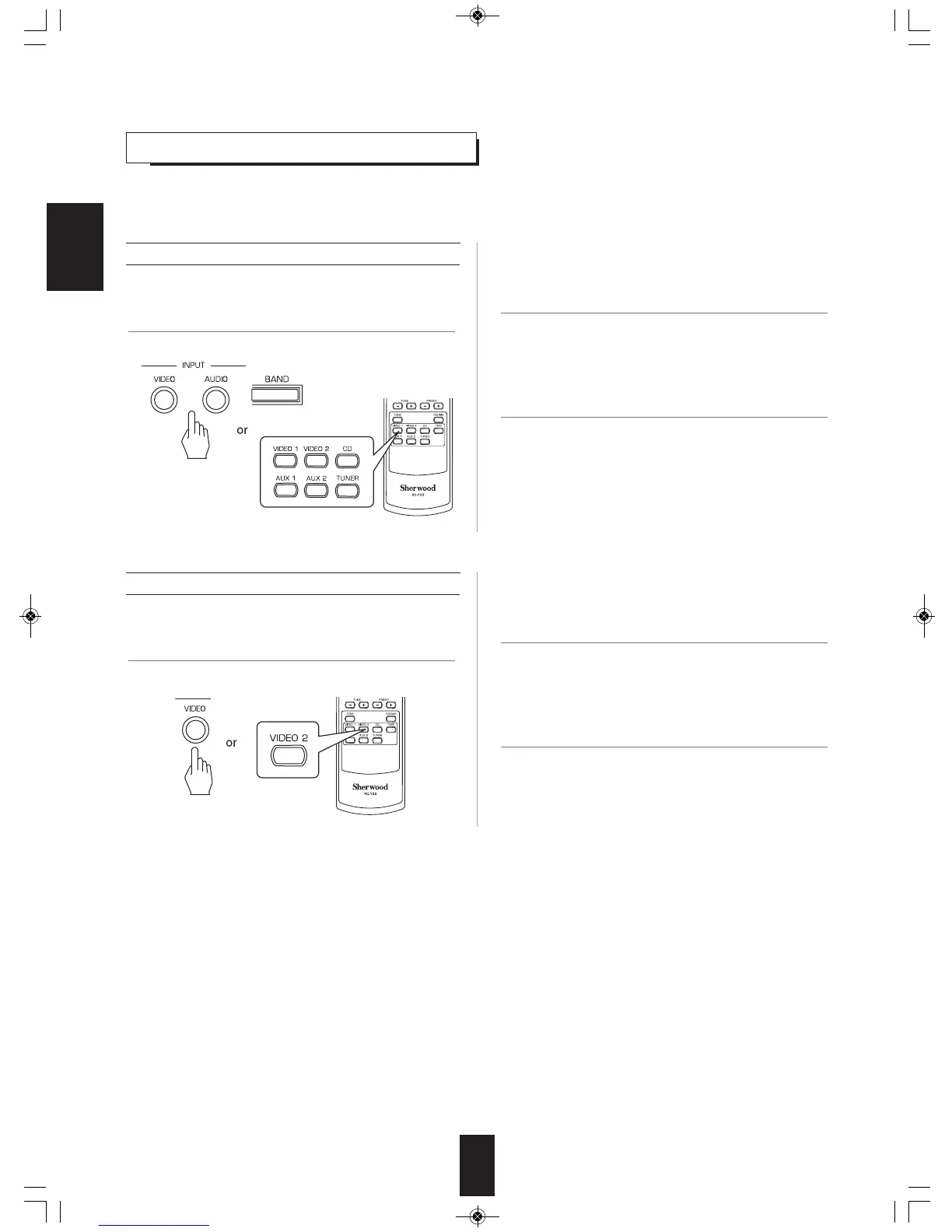25
RECORDING
• The audio and video signals from the desired input
will be dubbed onto the VIDEO 1 and you can enjoy
them on the TV set and from the speakers.
• When recording the analog signals from CD, VIDEO 1~2, be sure to select the analog input.
(For details, refer to "When CD, VIDEO 1~2 is selected as an input source" on page 14.)
• The volume and tone (bass, treble) settings have no effect on the recording signals.
ENGLISH
Recording with TAPE
1. Select the desired input as a recording source
except for TAPE.
2. Start recording on the TAPE.
3. Start play on the desired input.
Dubbing from video components onto VIDEO 1
1. Select VIDEO 2 as a recording source except
VIDEO 1.
2. Start recording on the VIDEO 1.
3. Start play on the desired input.
RD7405(A)100225_RD7405(A).qxp 2010-03-09 오전 9:47 페이지 25
