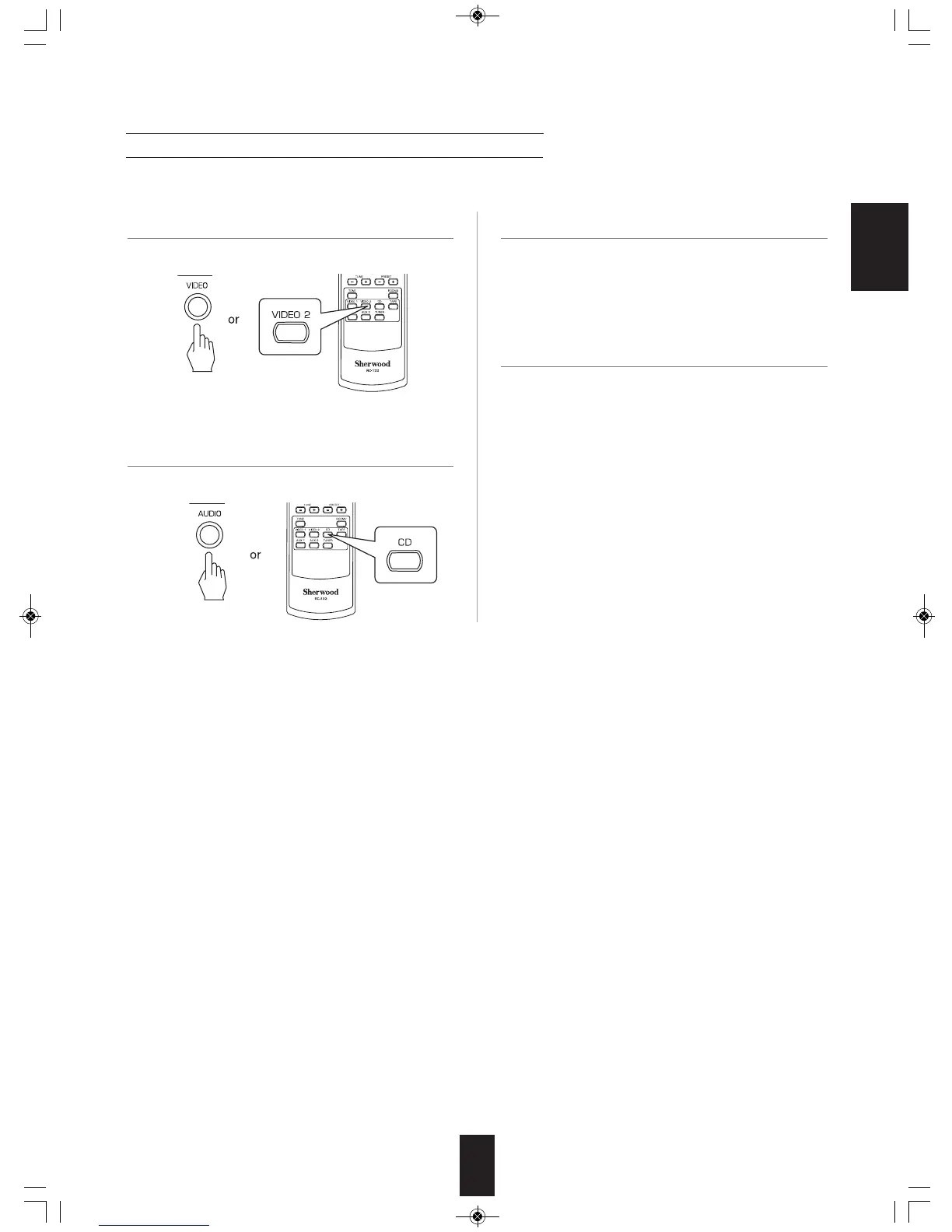26
• The audio signal from the CD and the video signal
from the VIDEO 2 will be dubbed and you can enjoy
them on the TV set and from the speakers.
■Note : Be sure to observe the order of the above
steps 1 and 2.
Example) When dubbing the VIDEO 2 video signal and the CD audio signal separately onto VIDEO 1.
ENGLISH
Dubbing the audio and video signals separately onto VIDEO 1
1. Select VIDEO 2 as a video recording source.
2. Select CD as an audio recording source.
3. Start recording on the VIDEO 1.
4. Start play on the VIDEO 2 and the CD
respectively.
RD7405(A)100225_RD7405(A).qxp 2010-03-09 오전 9:47 페이지 26
