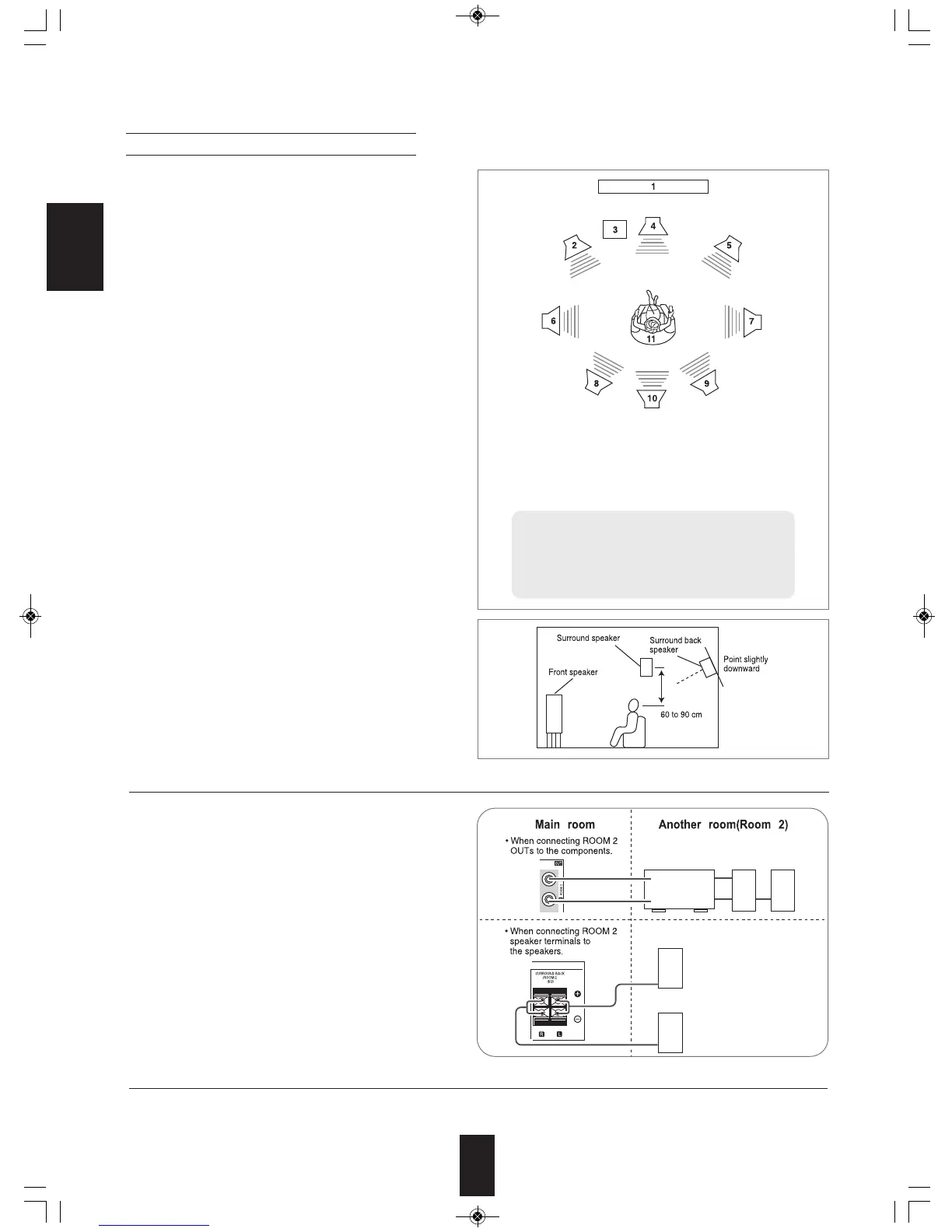ENGLISH
Speaker placement
9
8. AC INPUT CORD
• Plug the cord into a wall AC outlet.
1. TV or Screen
2. Front left speaker
3
. Subwoofer
4. Center speaker
5. Front right speaker
6
. Surround left speaker
7
. Surround right speaker
8. Surround back left speaker
9. Surround back right speaker
1
0. Surround center speaker
11. Listening position
Ideal speaker placement varies depending on the size of
your room and the wall coverings, etc. The typical example
of speaker placement and recommendations are as follows :
■Front left and right speakers and center speaker
• Place the front speakers with their front surfaces as flush
with TV or monitor screen as possible.
• Place the center speaker between the front left and right
speakers and no further from the listening position than
the front speakers.
• Place each speaker so that sound is aimed at the location
of the listener’s ears when at the main listening position.
■Surround left and right speakers
• Place the surround speakers approximately 1 meter (40
inches) above the ear level of a seated listener on the
direct left and right of them or slightly behind.
■Surround back left and right speakers
• Place the surround back speakers at the back facing the
front at a narrower distance than front speakers.
• When using a single surround back speaker, place it at the
rear center facing the front at a slightly higher position (0
to 20 cm ) than the surround speakers.
• We recommend installing the surround back speaker(s) at
a slightly downward facing angle. This effectively prevents
the surround back channel signals from reflecting off the
TV or screen at the front center, resulting in interference
and making the sense of movement from the front to the
back less sharp.
■Subwoofer
• The subwoofer reproduces powerful deep bass sounds.
Place a subwoofer anywhere in the front as desired.
■Notes :
• When using a conventional TV, to avoid interference with
the TV picture, use only magnetically shielded front left
and right and center speakers.
• To obtain the best surround effects, the speakers except
the subwoofer should be full range speakers.
7. CONNECTING ROOM 2 OUT JACKS OR ROOM 2 SPEAKER TERMINALS
• ROOM 2 playback feature allows you to play a different
program source in another room as well as one source in
the main room at the same time.
• For ROOM 2 playback, connect the ROOM 2 OUT jacks to
the amplifier installed in another room, or connect the
ROOM 2 speaker terminals to the speakers.
• Because this receiver cannot drive the surround back
speakers and the ROOM 2 speakers simultaneously, you
should assign their power amplifier correctly depending on
how to use them. (For details, refer to "When selecting the
AMP ASSIGN" on page 31.)
■Notes :
• To minimize hum or noise, use high quality connection cords.
• You cannot use the digital audio signal for ROOM 2 playback.
• 5.1 channel speaker system :
- front(2, 5), center(4), surround(6, 7), subwoofer(3)
• 6.1 channel speaker system :
- 5.1 channel speaker system+surround center(10)
• 7.1 channel speaker system :
- 5.1 channel speaker system+surround back(8, 9)
RD7405(A)100225_RD7405(A).qxp 2010-03-09 오전 9:47 페이지 9
