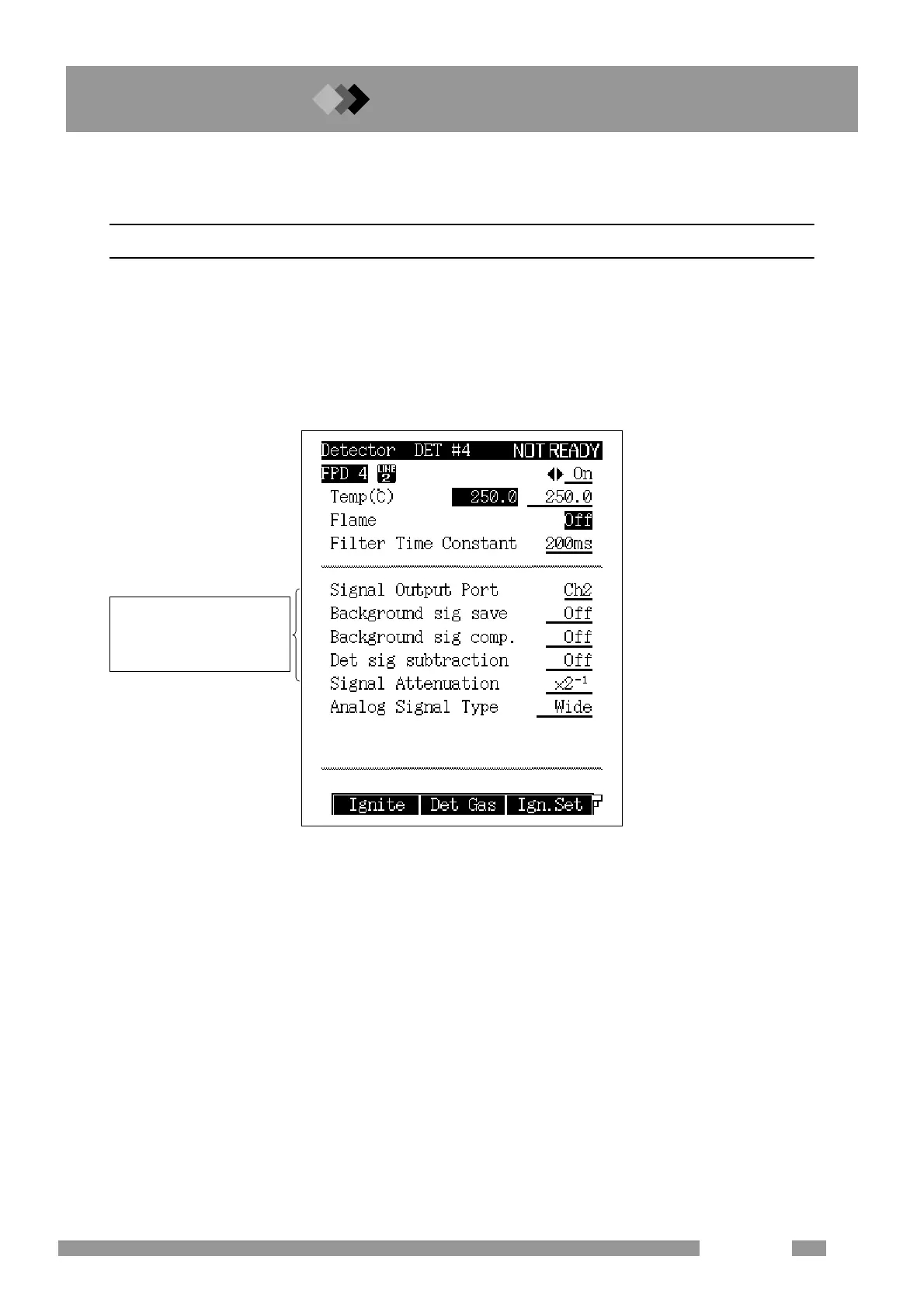4.1
4.4.
35FPD-2010
4 Key Operations
4.1Key operation of FPD
4.1.1 Setting the detector
4.1.1.1 Description of display screen
Pressing the [DET] key displays the Main Screen shown in Fig. 4.1.1., and the detector
temperature, the detector gas flow rate, etc. can be set.
Setting of the output signal at the lower half on the screen will be displayed when the detector
is included in line configuration. (Refer to
“8.3 Setting Line Configuration” in the GC-2010
Main Unit Instruction Manual.)
Fig. 4.1.1 DET key main screen
4.1.1.2 Setting item list
On/Off of detector control
Setting range: On/Off Default: On
When set to On, electric current and voltage of the detector will be controlled.
The detector which is selected for the line and with which the detector control is set to ON will
be used. However, if line configuration has been made, the make-up gas will flow and the
temperature rises to the set value even if the detector control is set to Off.
If detector control is set to Off while it is being used, detector output will stop. When it is turned
On, the detector output will restart.
Temp.
Setting range: 0.0 to 350.0°C Default: 25.0°C
Set the detector temperature. To prevent components with high boiling point adhere inside the
detector, set the detector temperature usually a little higher (around 30
°C higher) than that of
the column oven. For the setting of the maximum temperature, refer to
“Setting of maximum
Temprature
” of “16.6 Setting the GC Configuration” in the main unit instruction manual.
For the detector signal
output, refer to
“13.5 Setting
the output signals
” in the
main unit instruction manual.
