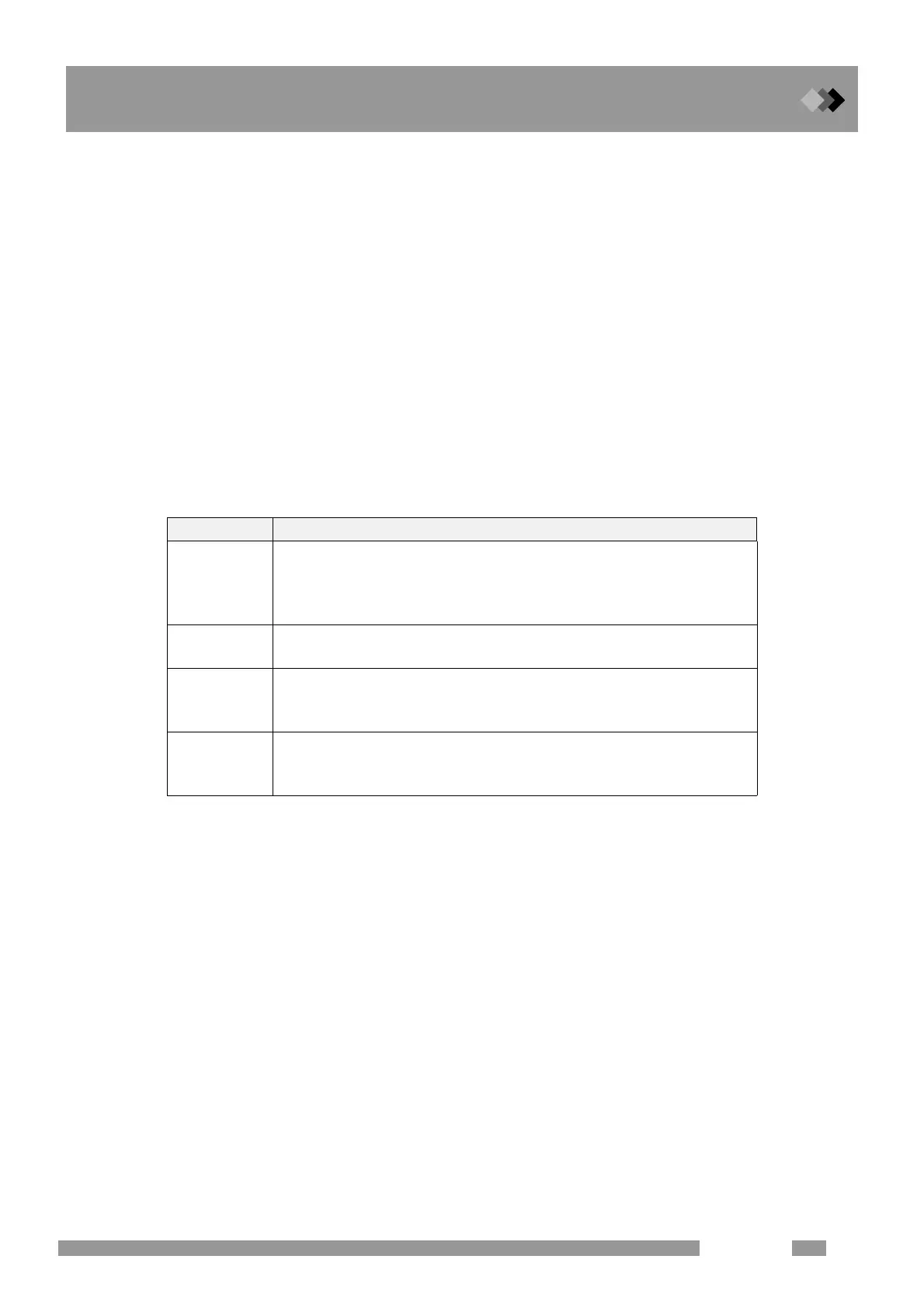4 Key Operations
4.1 Key operation of FPD
37FPD-2010
Analog signal type
Setting range: Linear/Wide, Default: Linear
Set the range when making analog connection with the Chromatopac. The C-R8A and the GC
make digital connection using the RS-232 cable, the value set here does not influence the
signals.
Wide: Set to Wide when connecting to the C-R7A/C-R7A plus.
Signals which has been raised to the 1/2 (one-half) power is output and they will be
squared at Chromatopac. When connecting the C-R7A/C-R7A plus for the first time
or replacing the Chromatopac, set the detector control to Off and perform calibration.
For the calibration method, refer to "2.7 Connecting cables to the external device".
Linear: Set to Linear when connecting to Chromatopac other than the C-R8A, C-R7A/C-R7A
plus.
Especially when connection is made with the C-R7A/C-R7A plus in the range set to Linear, an
optional cable (signal cable, linear 221-47251-92) is necessary.
4.1.1.3 PF menu list
PF menu Description
Ignite
Pressing this when the flame is Off on the display screen, filament is heated
to make ignition.
“Auto IgniteWhen ” is set to On in the [SYSTEM] key screen, ignition is
automatically performed after each setting reaches to the set value.
Det Gas
This is displayed when advanced pressure controller (APC) is attached and
the flow rate of detector gases, that is, hydrogen and air can be set.
Ign. set
This is displayed when advanced pressure controller (APC) is attached and
the setting of auto ignition and auto re-ignition can be made. Each initial
value is set to On.
Next Det
Changes the screen to the setting screen of the other detector installed.
Pressing the [DET] key in the detector screen can also change the display
screen.
