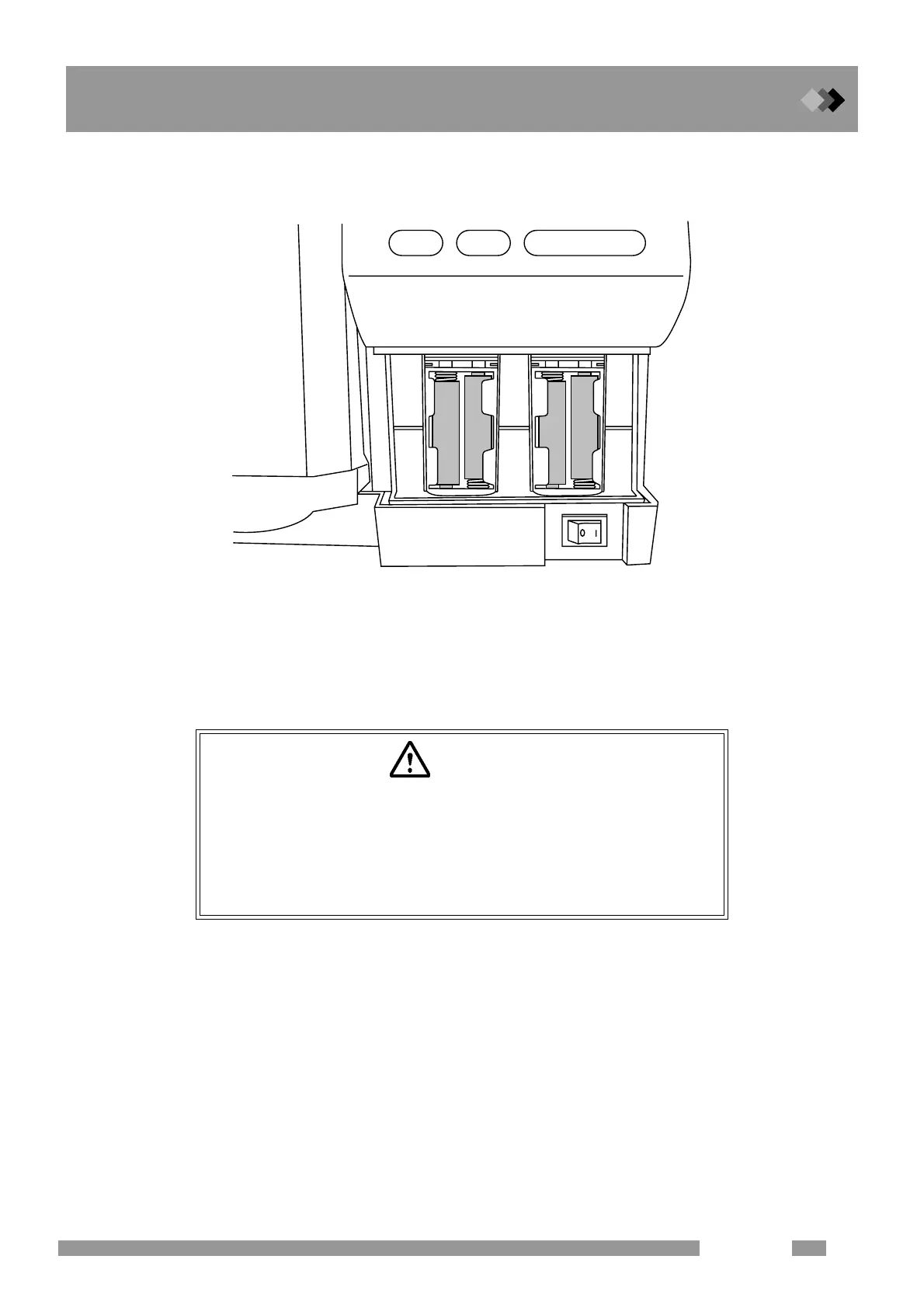5 Maintenance and Inspections
5.6 Replacing the Battery
71FPD-2010
2.
The backup battery is installed at the lower part of the liquid crystal panel of the GC-2010 main unit.
Remove the cover below the liquid crystal panel.
POWER
HELP CE ENTER
Fig. 5.6.2
3.
Remove the battery and replace with new ones.
4.
Mount the cover at the lower part of the liquid crystal panel.
CAUTION
In order to minimize deterioration of the battery, do not turn OFF the power of
the GC-2010 main unit at the state where the column oven and detector
temperatures are still high. Be sure to keep the power of the GC-2010 main
unit ON until the detector is sufficiently cooled so that the fan keeps rotating.
(Usually, do not turn OFF the power until the detector temperature is cooled
to 50
°C after the column oven and detector temperatures are set to 0.)
