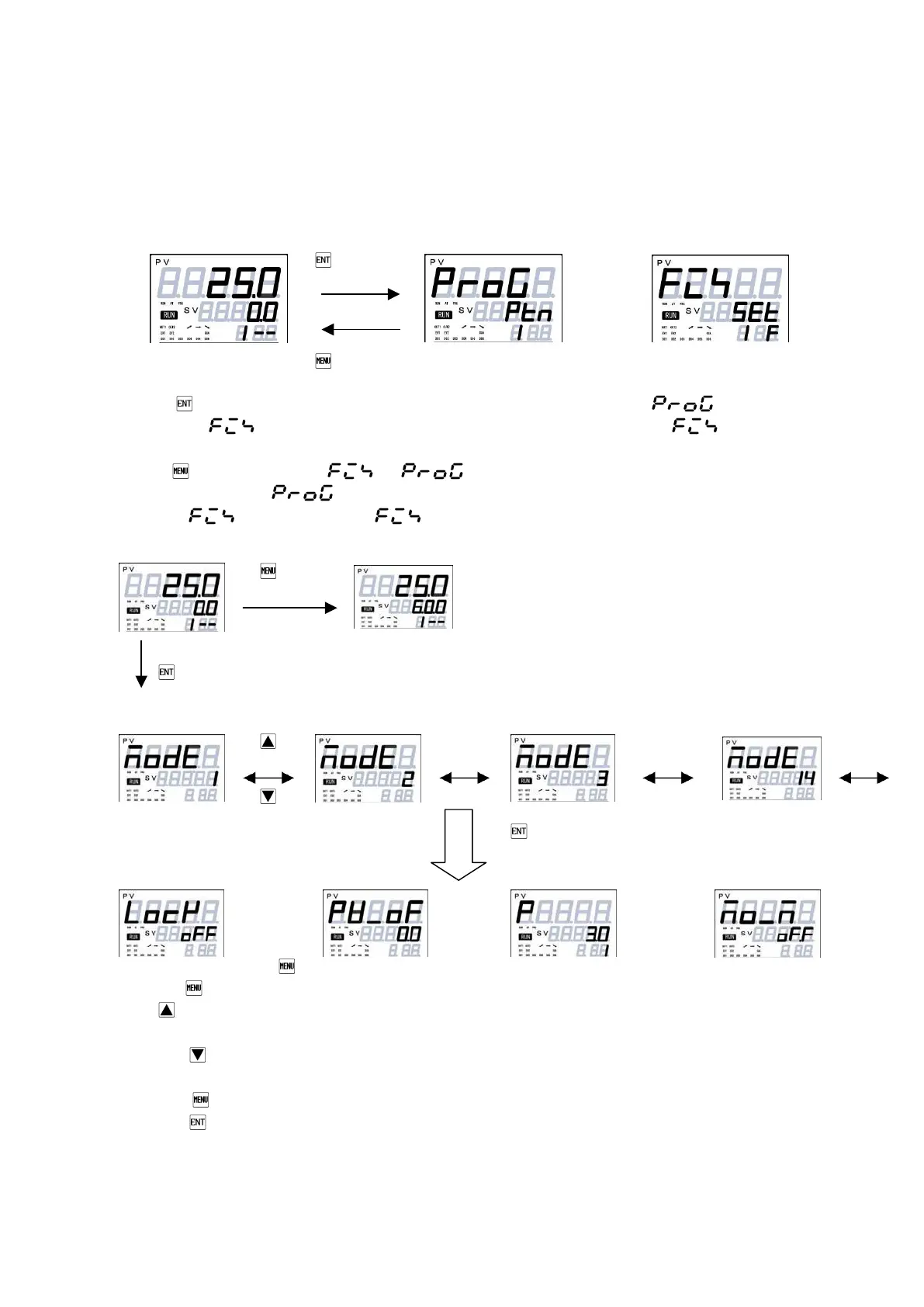6. Description of screens
6-1. How to move to another screen
Basic screen Program control lead screen or FIX control lead screen
3 sec
or
3 sec
Press the key for three seconds on a basic screen, then it shifts to the lead screen of (program control)
setting screens. (constant value control) setting screens, or to the lead screen of (constant value
control) setting screens.
Press the key for 3 seconds on or the lead screen of setting screens, then it shifts to the
basic screen..The shift to is possible when the program option is selected at Mode2 .
The shift to is possible when the is selected at mode 2.
Basic screen
3 sec
MODE 1 MODE 2 MODE 3 MODE 14
Each setting screen
Every time you press the key on a basic screen, it shifts to each screen of the basic screens.
Press the key for 3 seconds on a basic screen, then it shifts to the lead screen of mode 1 screens. Press
the key on the lead screen of mode 1 screens , then it further advances to mode 2, and mode 3.
(Notes: No corresponding if option is not found)
Press the key on the lead screen of mode 1 screens , then it further advances to mode 14, and mode13.
(Notes: No corresponding if option is not found)
Press the key for 3 seconds on the lead screen of mode 1~ 14 screens, then it shifts to the basic screen.
Press the key on the lead screen of mode 1~14 screens, then it shifts to the first setting screen of each
screens.