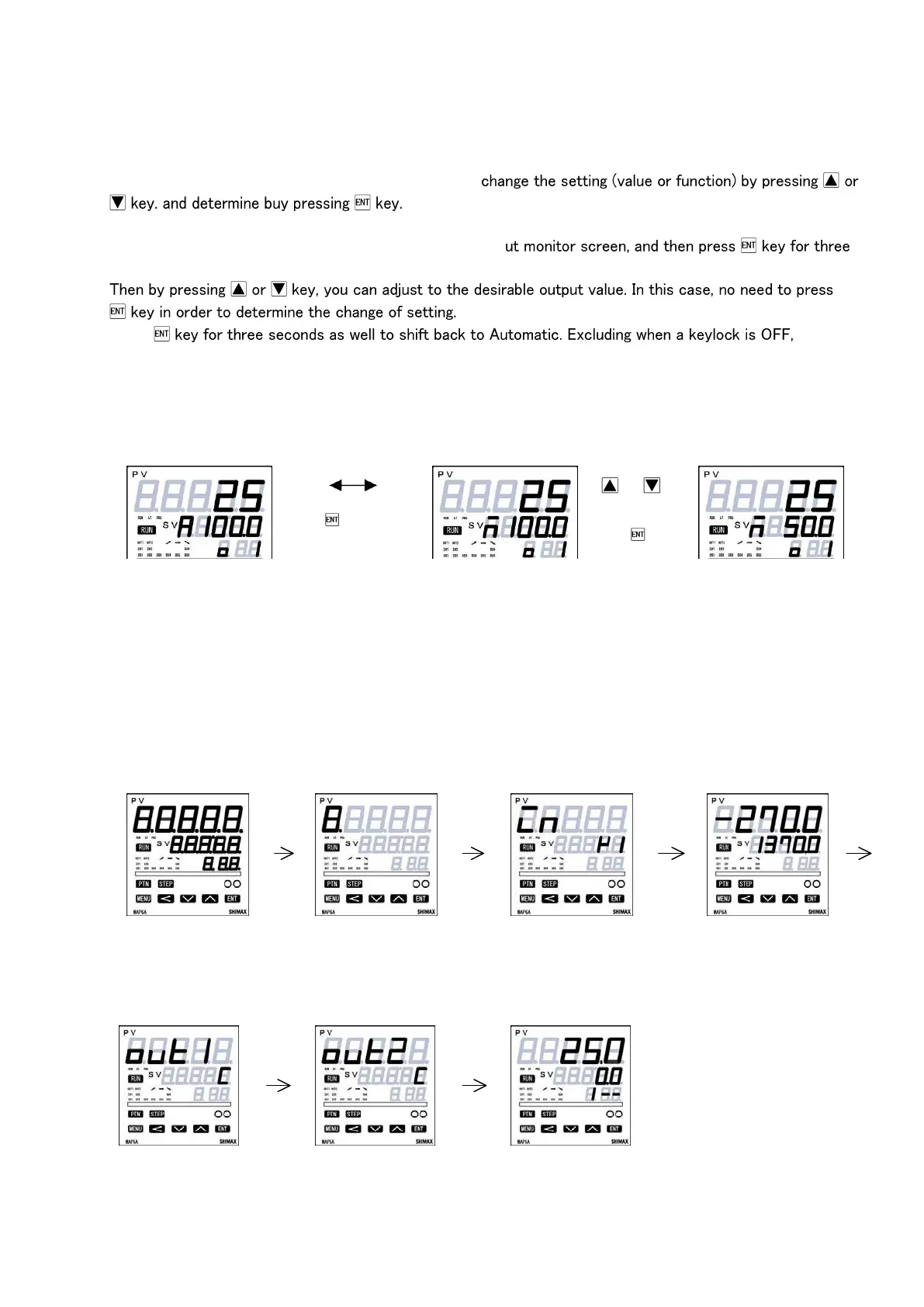6-2. Setting method
To change settings, display an appropriate screen and
On the output monitor screen of basic screens, you can change the control output from "Automatic" to
"manual", and save its change of setting. Display the outp
seconds to shift from Automatic to Manual.
Press
Automatic⇔Manual switchover does not work while STBY<RST> and AT are in operation.
In the case of two-output type, the switchover between automatic and manual is operatable through output 1
and output 2. The setting is altered simultaneously.
Output Monitor Output Monitor Output Monitor
or
3sec
Automatic screen RUN ON Manual RUN blinks Manual RUN blinks
6-3. Power ON sequence
At power-on, the display section shows each screen of initial screens for one second , then moves on to the basic
screen.
Output 1 Output 2 Return to Basic screen
About 1sec About 1sec