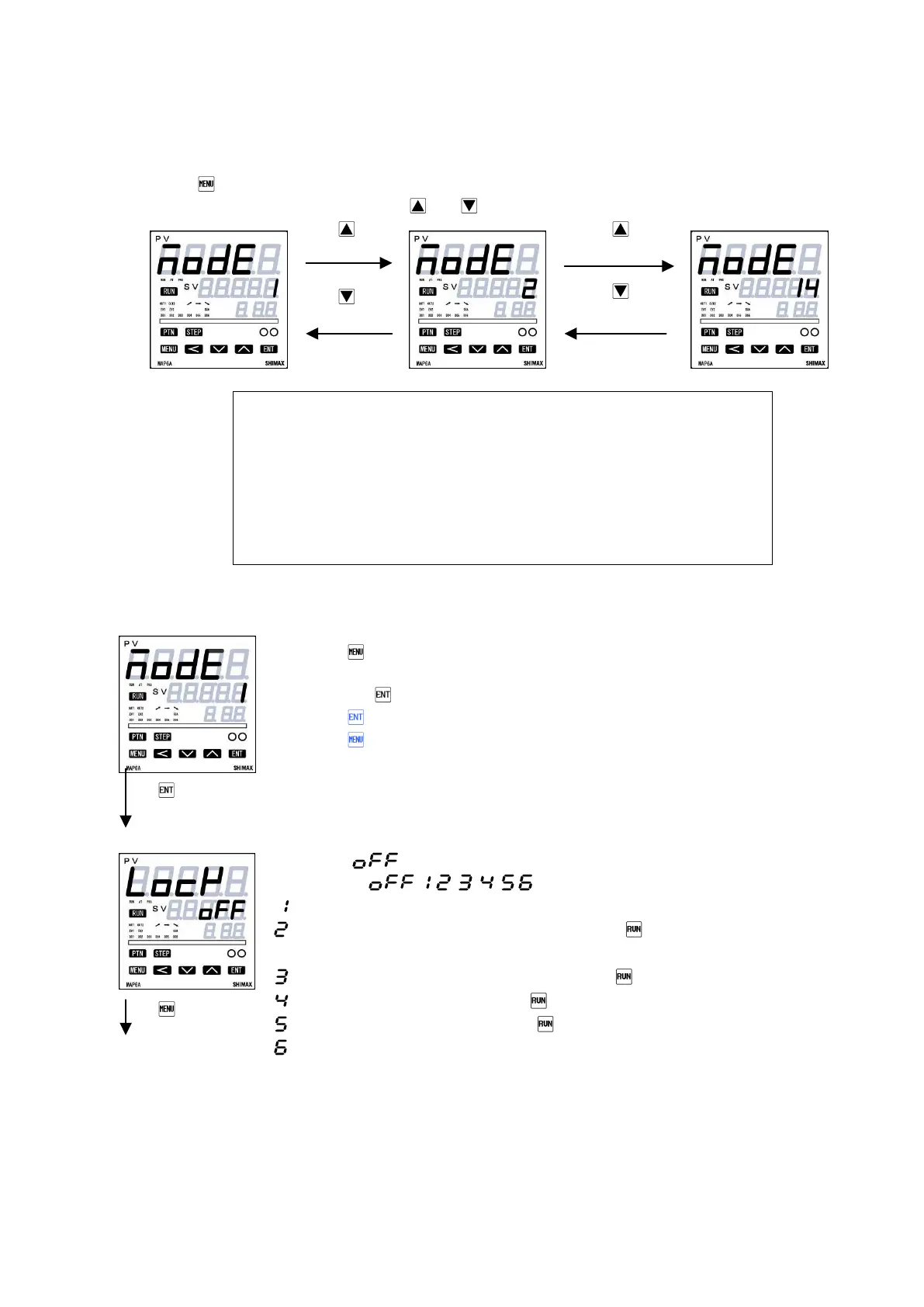6-6. Mode setting
Press the key for 3 seconds on a basic screen, then it shifts to the lead screen of mode 1 screens. It can
be shift from Mode1 to mode14 by pressing and key.
Mode 1 System setting
Mode 3 Out 1 PID setting
Mode 5 Zone PID setting
Mode 7 DO setting
Mode 9 AO setting
Mode 11 CT setting
Mode 13 Servo setting
Mode 2 PV input setting
Mode 4 Out 2 PID setting
Mode 6 Event setting
Mode 8 DI setting
Mode 10 AI setting
Mode 12 Communication setting
Mode 14 PV- SV multi bias setting
6-6-1. Mode1 System setting
Mode 1 setting lead screen
Press key for 3 seconds on basic screen, then displayed
Press the key, then it shifts to the first setting screen, keylock setting screen.
Press key to each mode setting screen.
Press key to advance each setting.
Key lock setting
Initial value :
Setting range:
Possible to operate except for RUN key ,key lock level, Mode 1~14.
Possible to operate execution SV value , Manual value , key ,key lock level, Functions in Basic
screen and functions in Step setting.
Possible to operate Execution SV value ,Manual value key and key lock level,
Possible to operate Manual value and key and key lock level.
Possible to operate of keylock level and key.
Possible to operate of keylock level.