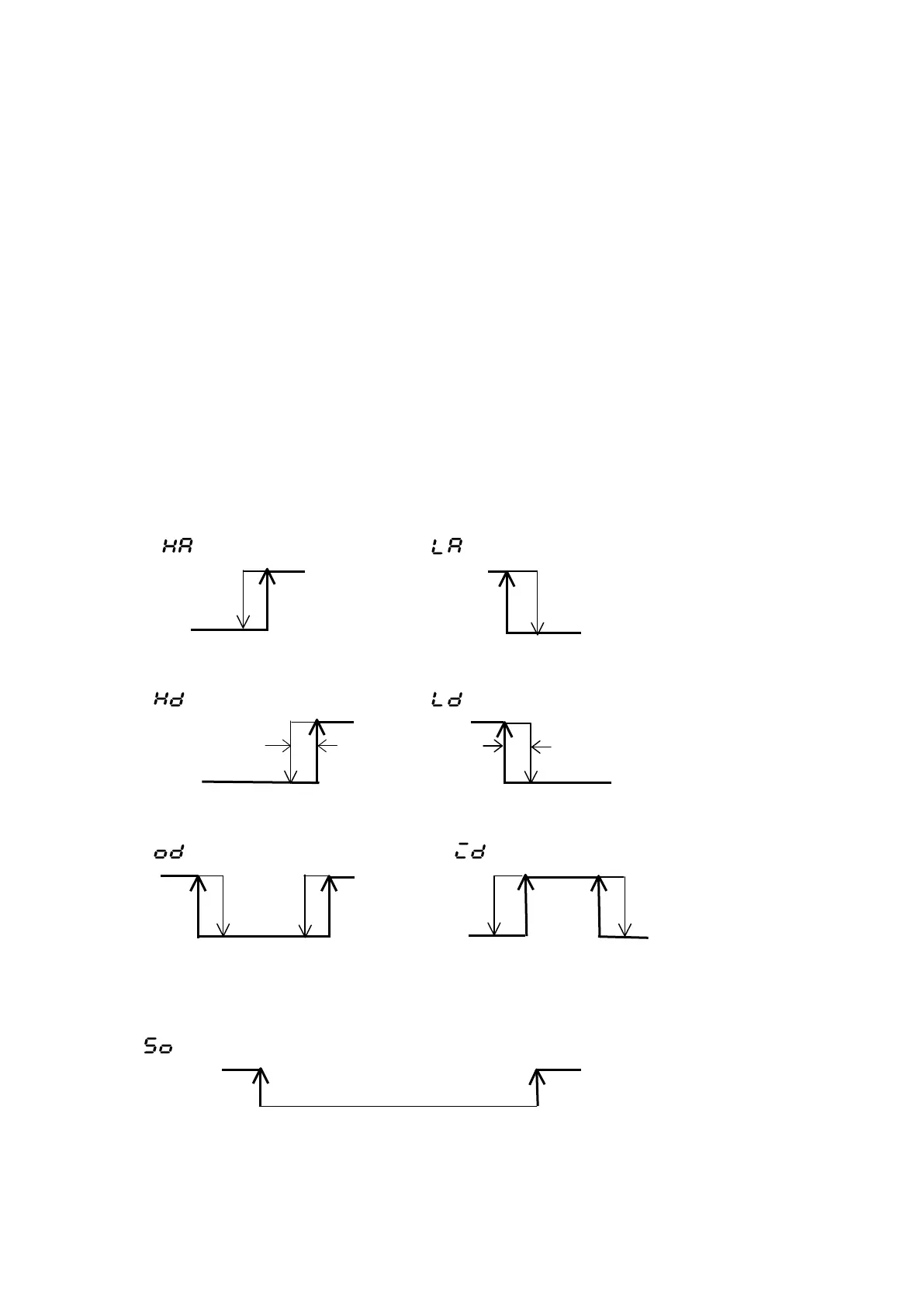7. Supplementary Explanation of Function
7-1. Auto return function
When there is no key operation 3 minutes or more, on the screen except for basic screen and each monitoring
screen, screen automatically shifts to basic screen.
7-2. Output soft start function
This is the function to increase the control output gradually with set-up time at the time of power-on,
STBY→RUN, and normal return from scale over.
This is effective for controlling the excessive current to loads, such as a heater.
Soft start functions in the following conditions.
・At the time of the power-on in automatic operation, STBY (RST) → RUN, and normal return from scale over.
・Setup of proportional band (P) is other than OFF
・Soft starting time is not OFF
7-3. Event selection alarm operation figure
The figure of alarm operation figure allotted to event 1~4 is shown
:Upper limit absolute value alarm :Lower limit absolute value alarm
ON ON
▲ ▲
:Upper limit deviation alarm :Lower limit deviation alarm
ON ON
Differential gap Differential gap
△ ▲ ▲ △
:Without deviation alarm :Within deviation alarm
ON
▲ △ ▲ ▲ △ ▲
△:SV ▲:Alarm operating point setting value
:Scale over
ON
-10% 0% ←PV→ 100% 110%
