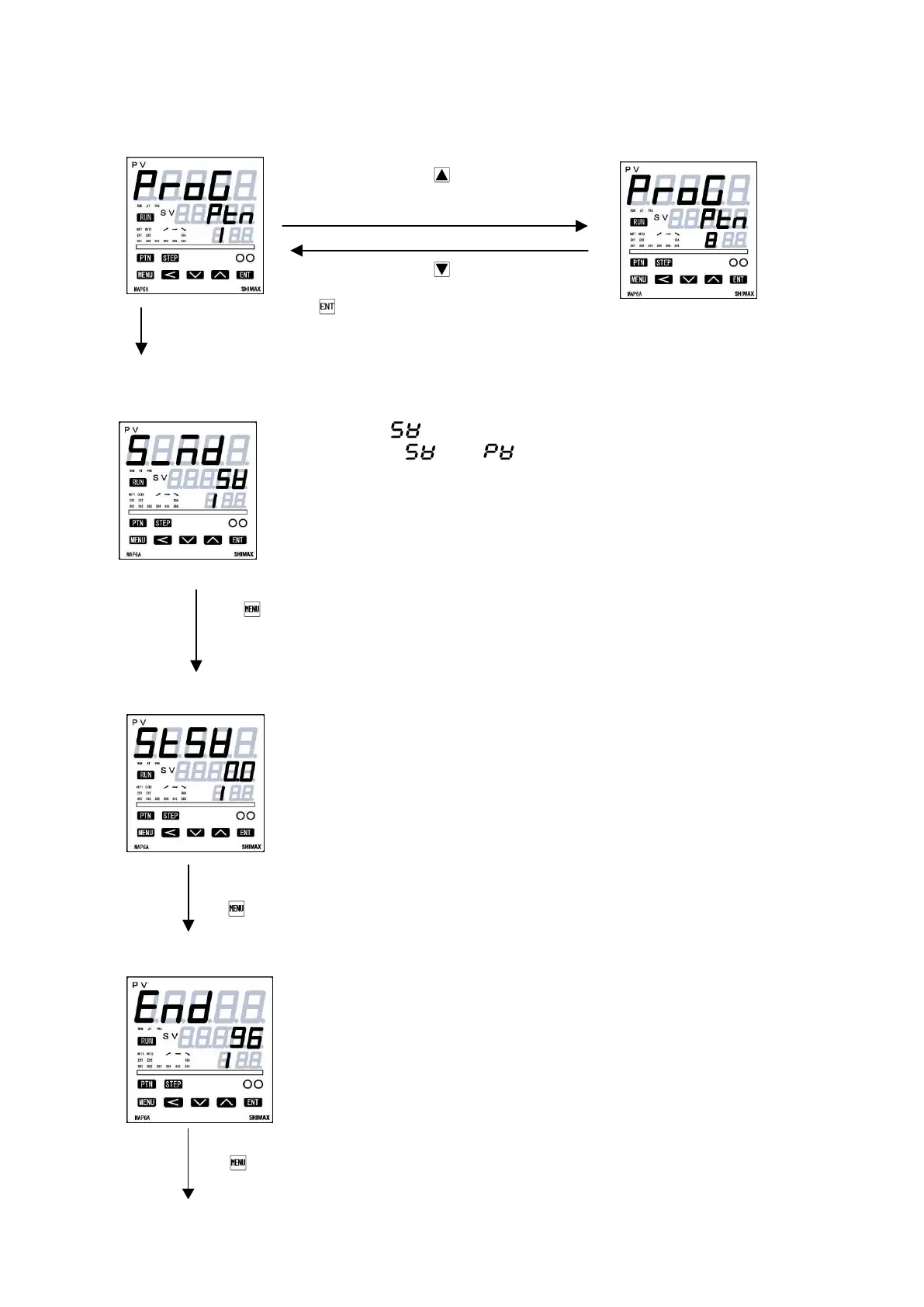6-4-2. Each program pattern setting screen
Press Key , move to Start mode setting screen
Start mode setting screen
Initial value :
Setting range : (SV)、 (PV)
This setting screen can decide if the start set point of program control should be PV, or
should be the start SV which is set on the next screen.
When PV is chosen, and when PV is closer to the set point of Step1 than start wasting SV,
time is omissible.
Start SV setting screen
Initial value : At the type of sensor input
linear input type scaling lower limit
Setting range: sensor input type within measuring range
linear input type within scaling range
Moreover, within limit of SV limiter.
When SV is chosen on start mode setting screen, this screen's set value becomes
start set point. The basic screen SV display at the time of Program RST is the value
set on this screen.
End step setting screen
Initial value: 96
Setting range: 1-96 steps
Pattern termination step No, of program control is set.
Number of Pattern 1: Max 96steps
Number of Pattern 2: Max 48steps each step
Number of Pattern 3: Max 32 steps each step
Number of Pattern 4: Max 24 steps each step
Number of Pattern 6: Max 16steps each step
Number of Pattern 8: Max 12steps each step