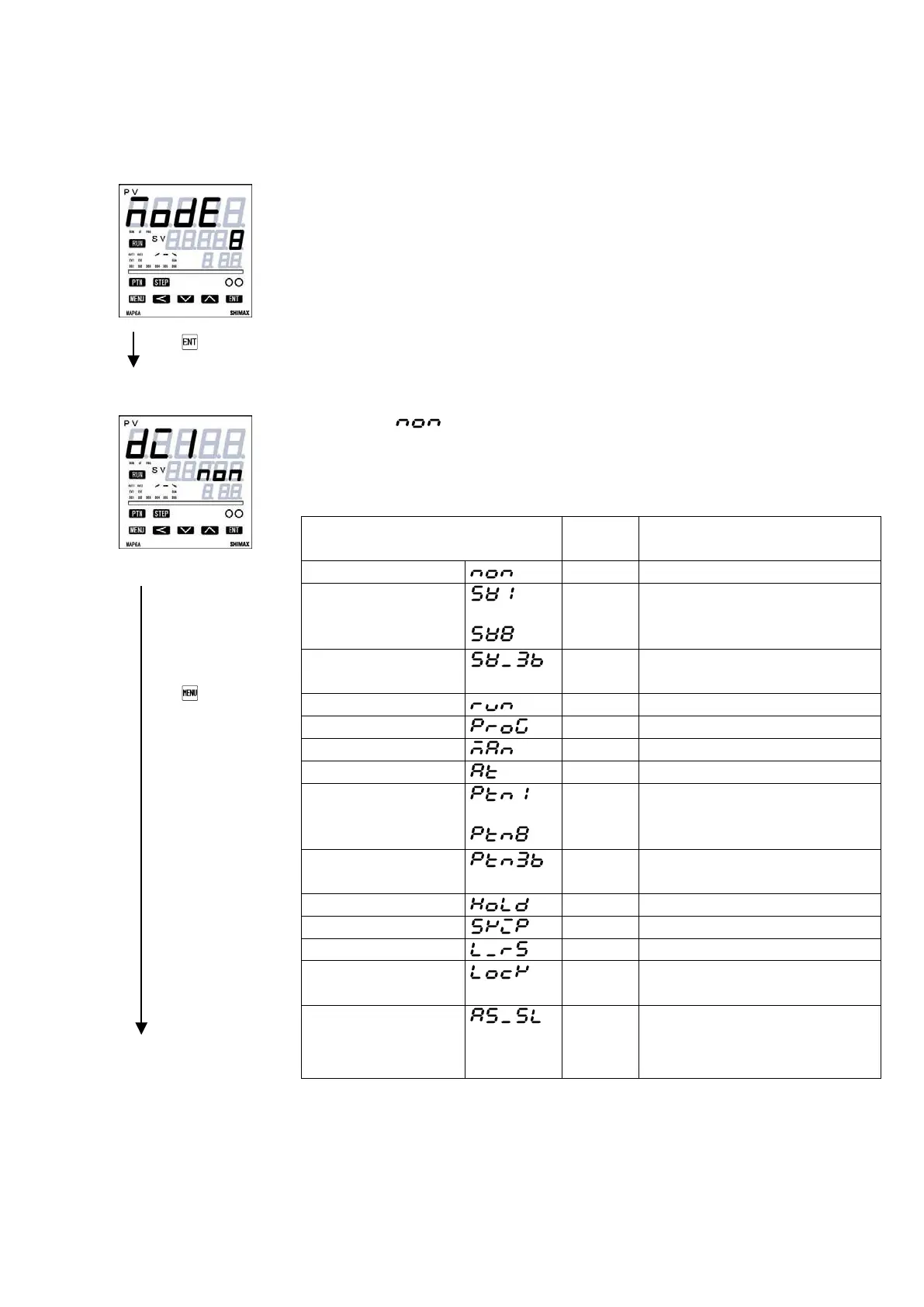6-6-8. Mode8 DI setting
Mode 8 screen is the setup screens of external control input (DI) option.
DI1 setting screen
Initial Value:
Setting range: chosen from DI operation character table
Priority is given to younger number
3 bits of continuation is occupied by
the younger DI allotment
Priority is given to younger number
3 bits of continuation is occupied by
the younger DI allotment
Shift to the following step of program,
Fixed only to the basic screen key
operation unacceptable
Select AI-SV or FIX-SV for
executing SV
(Ramp&Soak function is disabled)