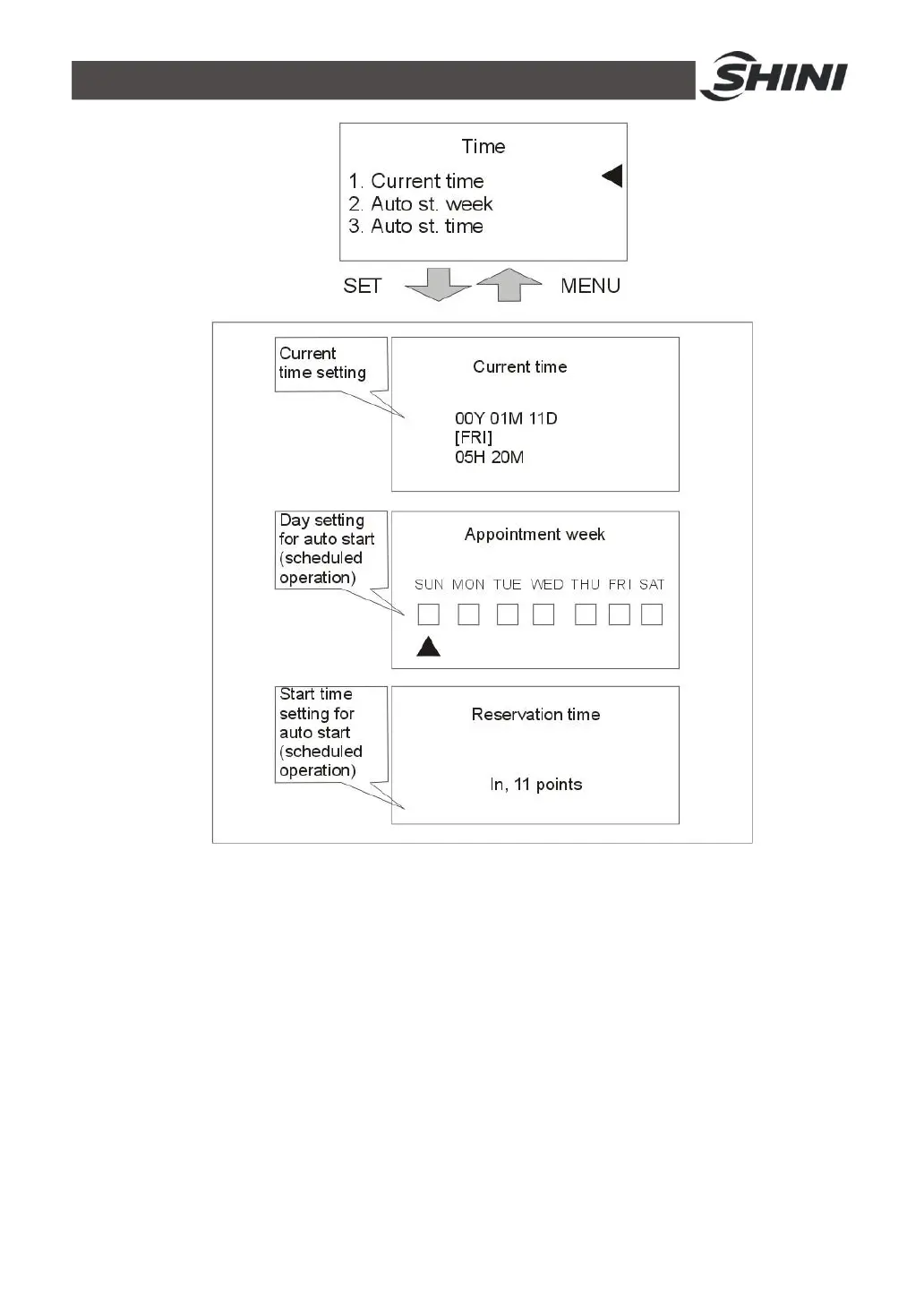91(108)
Picture 4-9: Time Setting
11) Press MENU key to return to menu screen, press ◄/► key to select
communication setting, press SET key to enter setting screen, see picture
below. If communication function is selected as an option, customers should
set communication parameters based on actual needs.