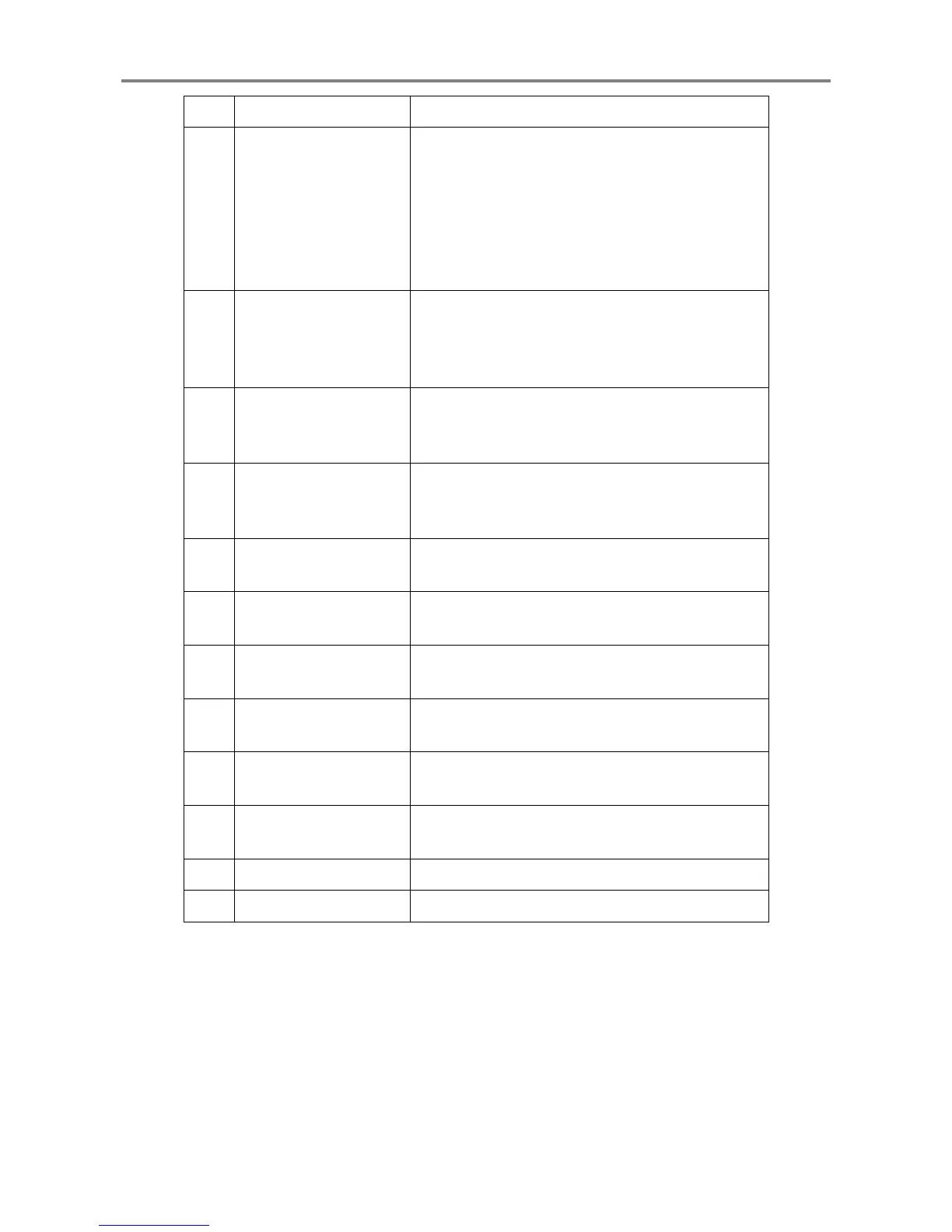VM-7 System Manual
Chapter 2 Description of the System
24
No. Name Function
④
DANGER BYPASS
indicator
Normal: Does not light.
When the DANGER BYPASS has been set and
warning is not output: Lights (in red).
When the DANGER BYPASS has been set and
warning is output: Flashes.
(
When DANGER alarm is output from any of the
modules
)
⑤
Communication
situation indicator
Normal: Light (in green).
When communicating: Flashing
(Only when communicated via the local
communication connector on the rear panel)
⑥
1ch trigger indicator
Normal: Light (in yellow).
When the 1ch rotary pulse is detected: Does not
light.
⑦
2ch trigger indicator
Normal: Light (in yellow).
When the 2ch rotary pulse is detected: Does not
light.
⑧
Local communication
connector
Can be USB connected to the PC in which the
FIELD CONFIG is installed.
⑨
1ch monitor output
connector
Outputs 1ch input signal via the buffer amplifier.
⑩
1ch pulse output
connector
Shapes 1ch input signal into rectangular wave to
output.
⑪
2ch monitor output
connector
Outputs 2ch input signal via the buffer amplifier.
⑫
2ch pulse output
connector
Shapes 2ch input signal into rectangular wave to
output.
⑬
Module fastener
This is used to fix the
Local Communication & Phase
Marker Module
to the instrument rack.
⑭
Main board A board on which electronic parts are mounted
⑮
DIN connector A connector used for connecting to the motherboard
