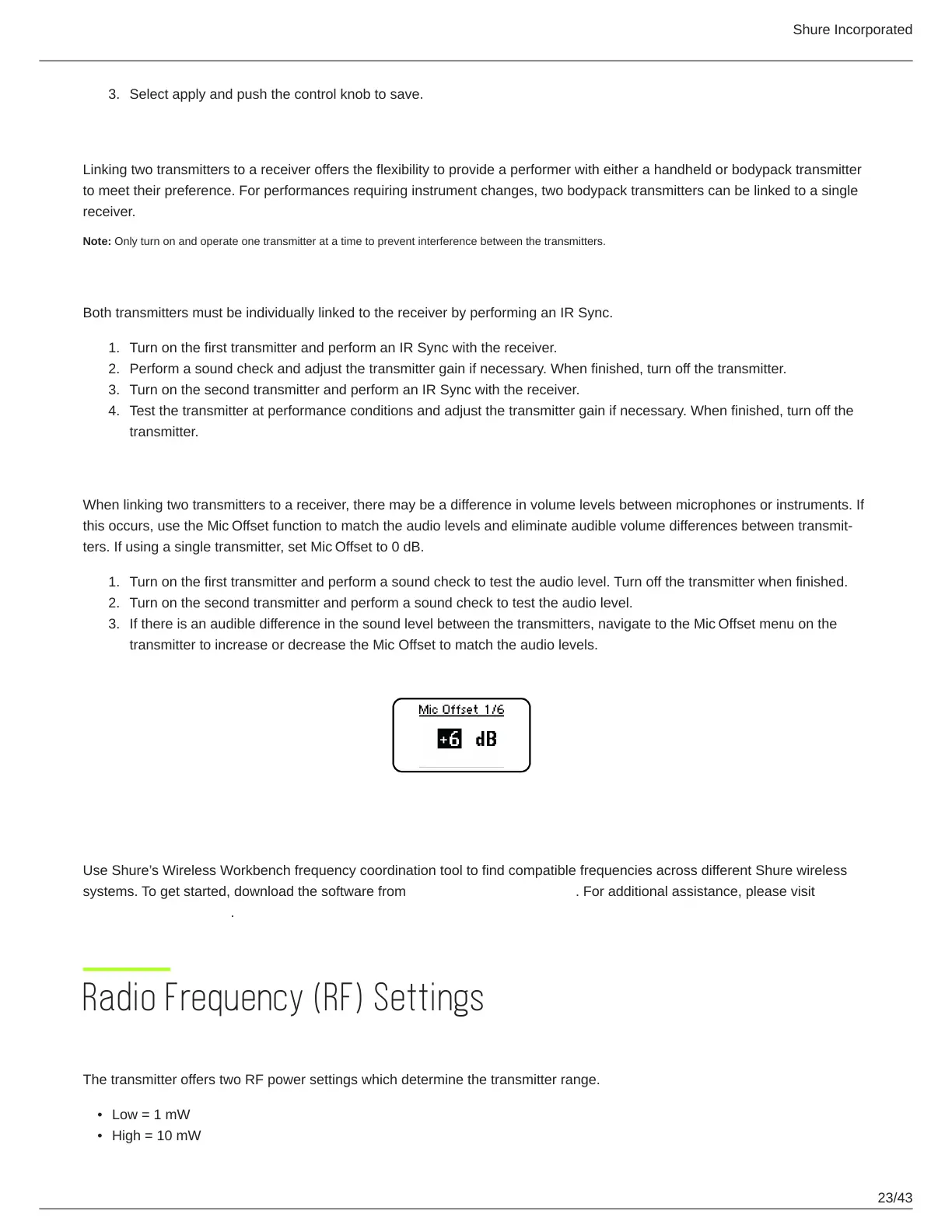Shure Incorporated
23/43
3.
1.
2.
3.
4.
1.
2.
3.
•
•
Select apply and push the control knob to save.
Linking Two Transmitters to a Receiver
Linking two transmitters to a receiver offers the flexibility to provide a performer with either a handheld or bodypack transmitter
to meet their preference. For performances requiring instrument changes, two bodypack transmitters can be linked to a single
receiver.
Note: Only turn on and operate one transmitter at a time to prevent interference between the transmitters.
Syncing the Transmitters to the Receiver
Both transmitters must be individually linked to the receiver by performing an IR Sync.
Turn on the first transmitter and perform an IR Sync with the receiver.
Perform a sound check and adjust the transmitter gain if necessary. When finished, turn off the transmitter.
Turn on the second transmitter and perform an IR Sync with the receiver.
Test the transmitter at performance conditions and adjust the transmitter gain if necessary. When finished, turn off the
transmitter.
Matching Audio Levels with Mic Offset
When linking two transmitters to a receiver, there may be a difference in volume levels between microphones or instruments. If
this occurs, use the Mic Offsetfunctiontomatchtheaudiolevelsandeliminateaudiblevolumedifferencesbetweentransmit
ters. If using a single transmitter, set Mic Offset to 0 dB.
Turn on the first transmitter and perform a sound check to test the audio level. Turn off the transmitter when finished.
Turn on the second transmitter and perform a sound check to test the audio level.
If there is an audible difference in the sound level between the transmitters, navigate to the Mic Offset menu on the
transmitter to increase or decrease the Mic Offset to match the audio levels.
Adding SLX-D to Other Shure Wireless Systems
UseShure’sWirelessWorkbenchfrequencycoordinationtooltofindcompatiblefrequenciesacrossdifferentShurewireless
systems. To get started, download the software from http://www.shure.com/wwb. For additional assistance, please visit http://
www.shure.com/contact.
Radio Frequency (RF) Settings
Setting the Transmitter RF Power
The transmitter offers two RF power settings which determine the transmitter range.
Low = 1 mW
High = 10 mW
