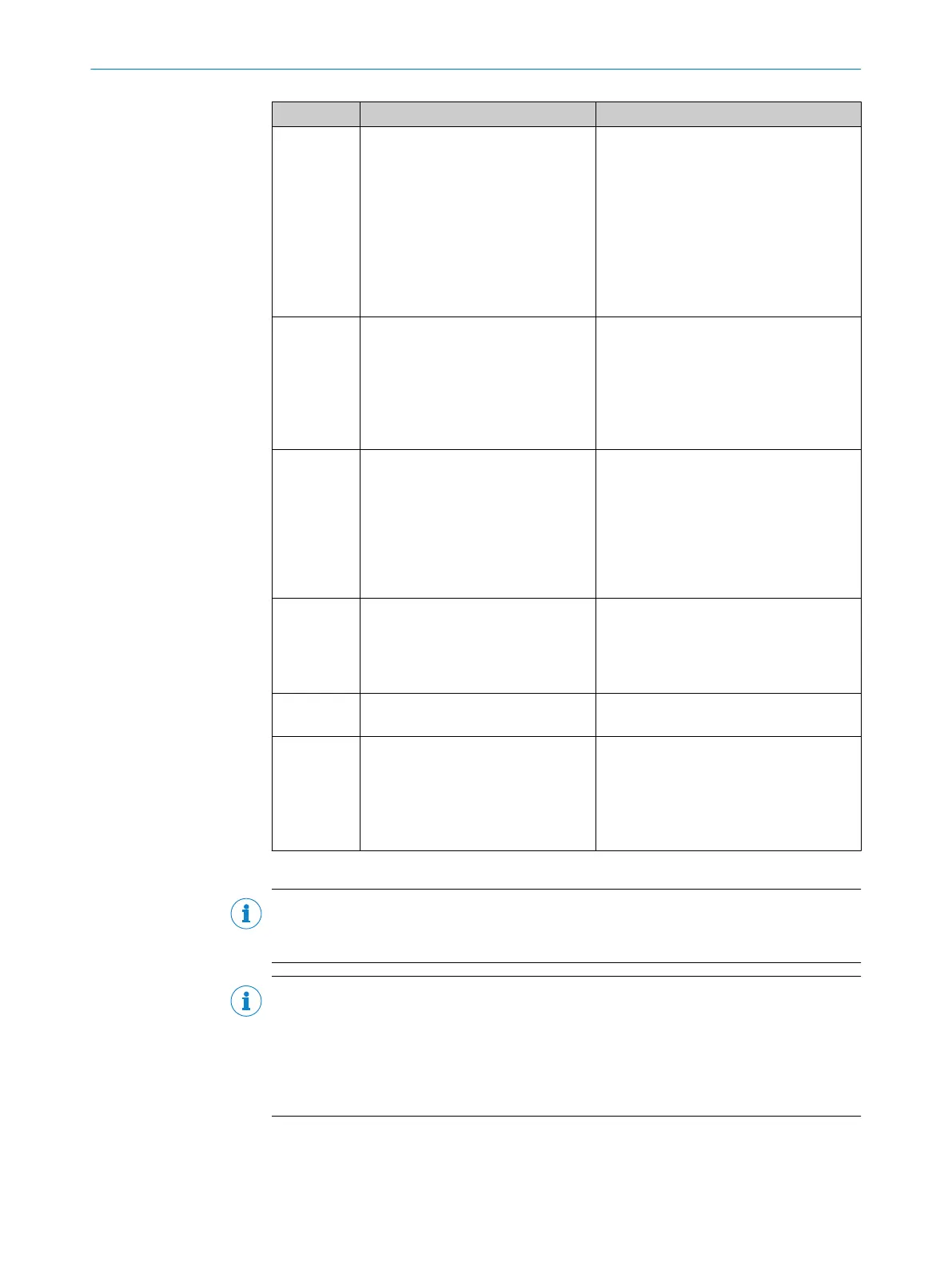Position Description Characteristic
4 CLV63x: Working range
CLV64x: Resolution
CLV65x: Resolution
CLV63x:
0: Long range
1: Mid range
2: Short range
CLV64x:
0: Standard density
2: High density
CLV65x:
0: Standard density
1: Depth of field optimized for 0.5 mm
5 Scanning method, reading window
orientation
1)
0: Line scanner, reading window on front
1: Raster scanner, reading window on
front
2: Line scanner, reading window on side
3: Raster scanner, reading window on side
6: Line scanner with oscillating mirror,
reading window on side
6 Electrical connections (design) 0: Cable 0.9 m with male connector, D-
Sub-HD, 15-pin
1: Swivel connector, 12-pin (2 x M12 plug
connector)
3: Cable 2 m with male connector, D-Sub-
HD, 15-pin
8: Swivel connector, 17-pin (2 x M12 plug
connector)
7 Interfaces 0: RS-232, RS422/485, CAN, digital IOs
2: Ethernet, RS-232, RS422/485, CAN,
digital input
3: Ethernet, RS-232, RS422/485, CAN,
digital IOs
8 Front screen material 0: Glass
1: Plastic
9 Application (environment) Without label: Ambient temperature
0 °C ... +40 °C
F0: With mounted external heating
(Ambient temperature ‒35 °C … + 35 °C)
Without label: Protection class IP 65
S01: IP 69k in the special housing
1)
Refers to the longitudinal axis of the device.
NOTE
Additional information on electrical connections and interfaces can be found in the
Technical data chapter of this product documentation.
NOTE
Not all combinations are possible according to the type code. The available device vari‐
ants can be found online at:
•
www.sick.com/CLV63x
•
www.sick.com/CLV64x
•
www.sick.com/CLV65x
3 PRODUCT DESCRIPTION
14
O P E R A T I N G I N S T R U C T I O N S | CLV63x, CLV64x, CLV65x 8019588/129Z/2019-02-07 | SICK
Subject to change without notice
