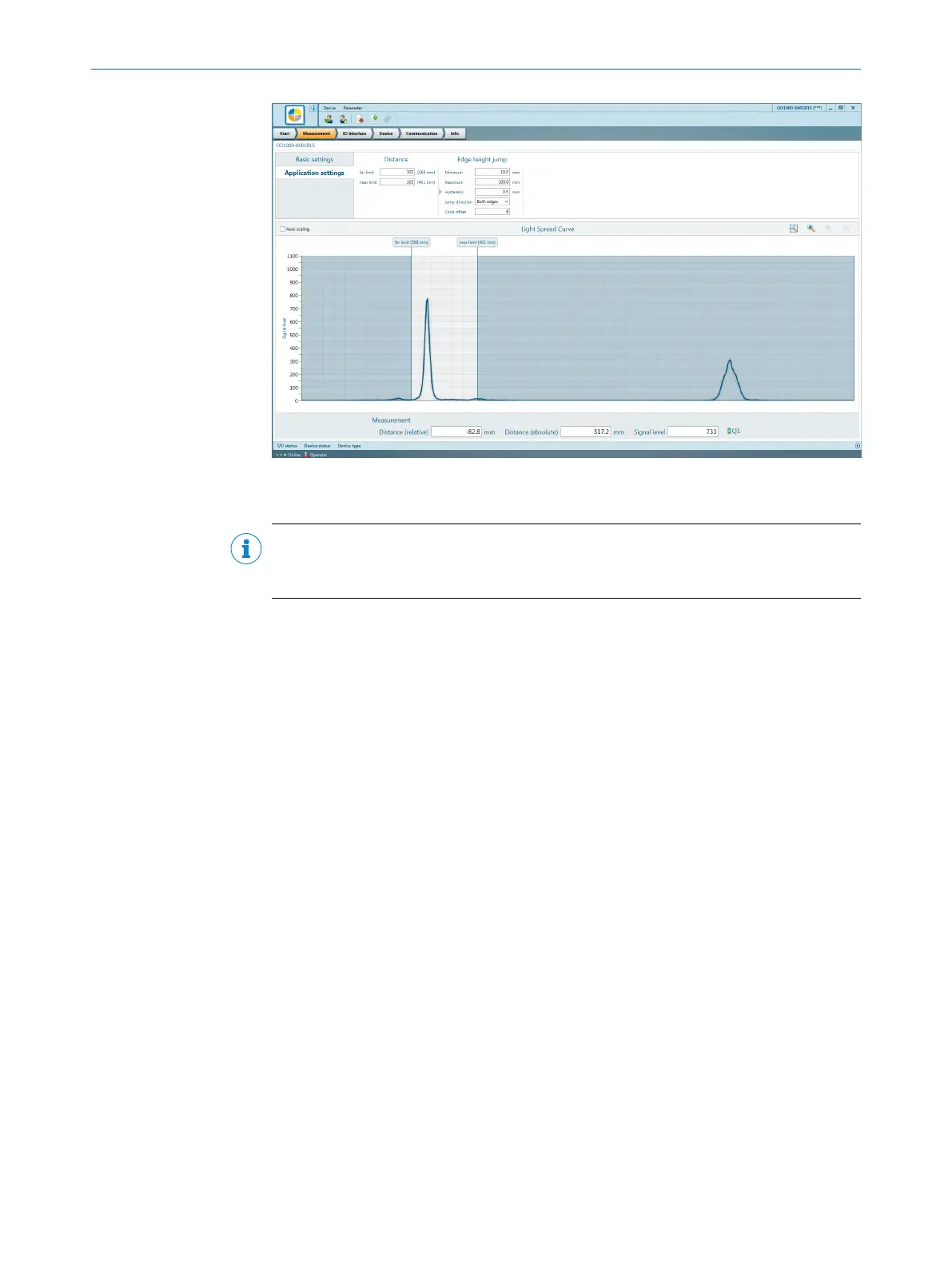Figure 21: SOPAS ET function menus – visualization of the light distribution curve on the receiver
for easy setting of the distance range
NOTE
The device immediately applies parameters that have been modified using SOPAS ET
and permanently saves them. This does not require calling up a separate function.
As well as visualizing the measured values, all device functions can also be set and
checked in SOPAS ET. SOPAS ET is particularly useful for configuring the distance range
and edge height change functions, which are only available in the Advanced user level.
OPERATION VIA SOPAS ET
10
8019642/ZJW1/2017-04-03 | SICK O P E R A T I N G I N S T R U C T I O N S | OD1000
57
Subject to change without notice