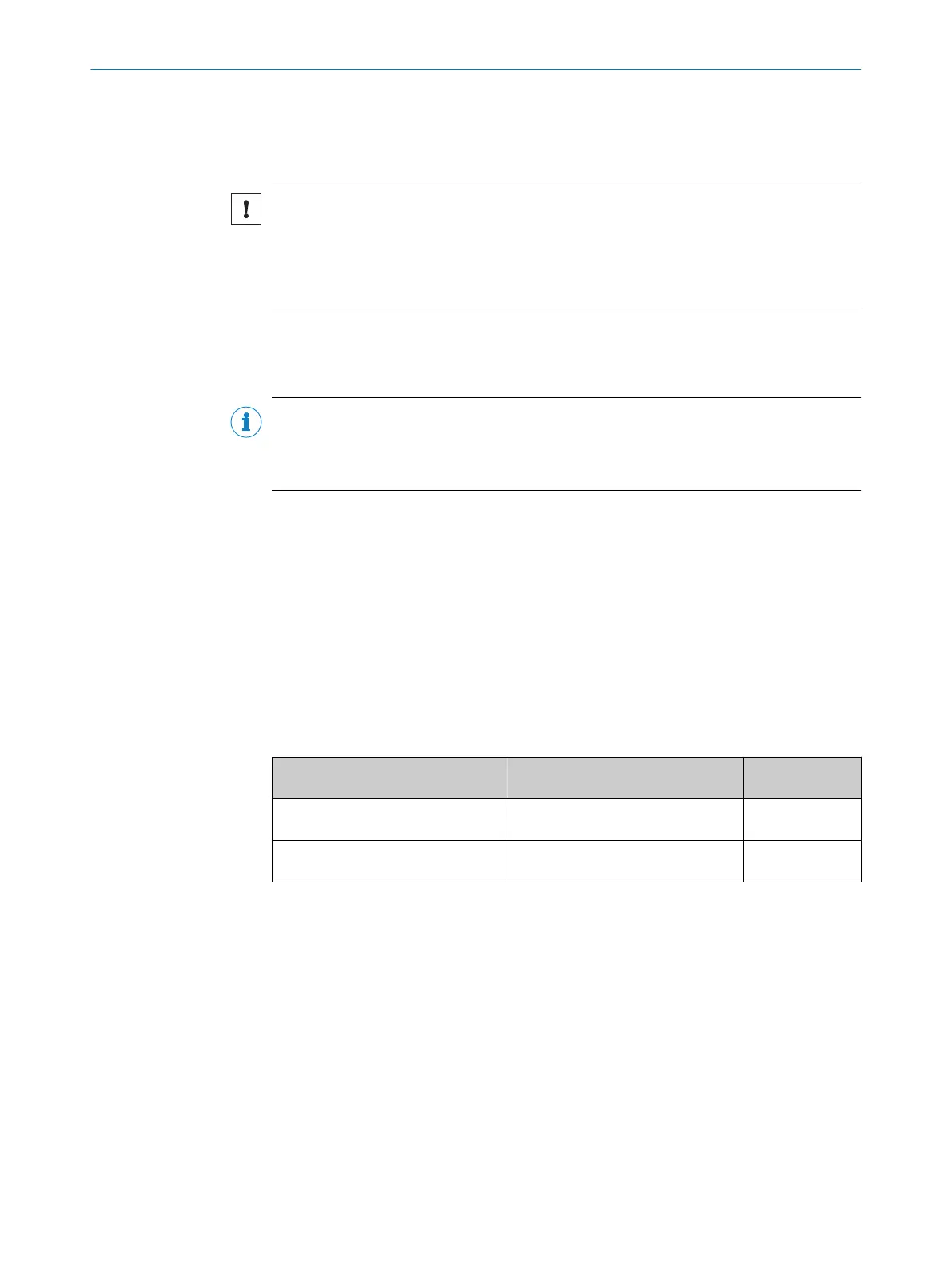11 Maintenance
11.1 Cleaning
NOTICE
Equipment damage due to improper cleaning.
Improper cleaning may result in equipment damage.
■
Only use recommended cleaning agents.
■
Never use sharp objects for cleaning.
b
Clean the front screens at regular intervals and in the event of contamination with
a lint-free lens cloth (part no. 4003353) and plastic cleaning agent (part no.
5600006). The cleaning interval essentially depends on the ambient conditions.
NOTE
Static charge may cause dust particles to stick to the inspection window. This effect can
be avoided by using an anti-static cleaning agent in combination with the SICK lens
cloth (can be obtained from www.sick.com).
Cleaning the housing
In order to ensure that heat is adequately dissipated from the device, the housing sur‐
face must be kept clean.
b
Clear the build up of dust on the housing with a soft brush.
11.2 Maintenance
During operation, the device works maintenance-free.
Depending on the assignment location, the following preventive maintenance tasks
may be required for the device at regular intervals:
Table 7: Maintenance schedule
Maintenance work Interval To be carried out
by
Clean housing and front screen Cleaning interval depends on ambi‐
ent conditions and climate
Specialist
Check the screw connections and
plug connections
Every 6 months Specialist
11 MAINTENANCE
58
O P E R A T I N G I N S T R U C T I O N S | OD1000 8019642/ZJW1/2017-04-03 | SICK
Subject to change without notice