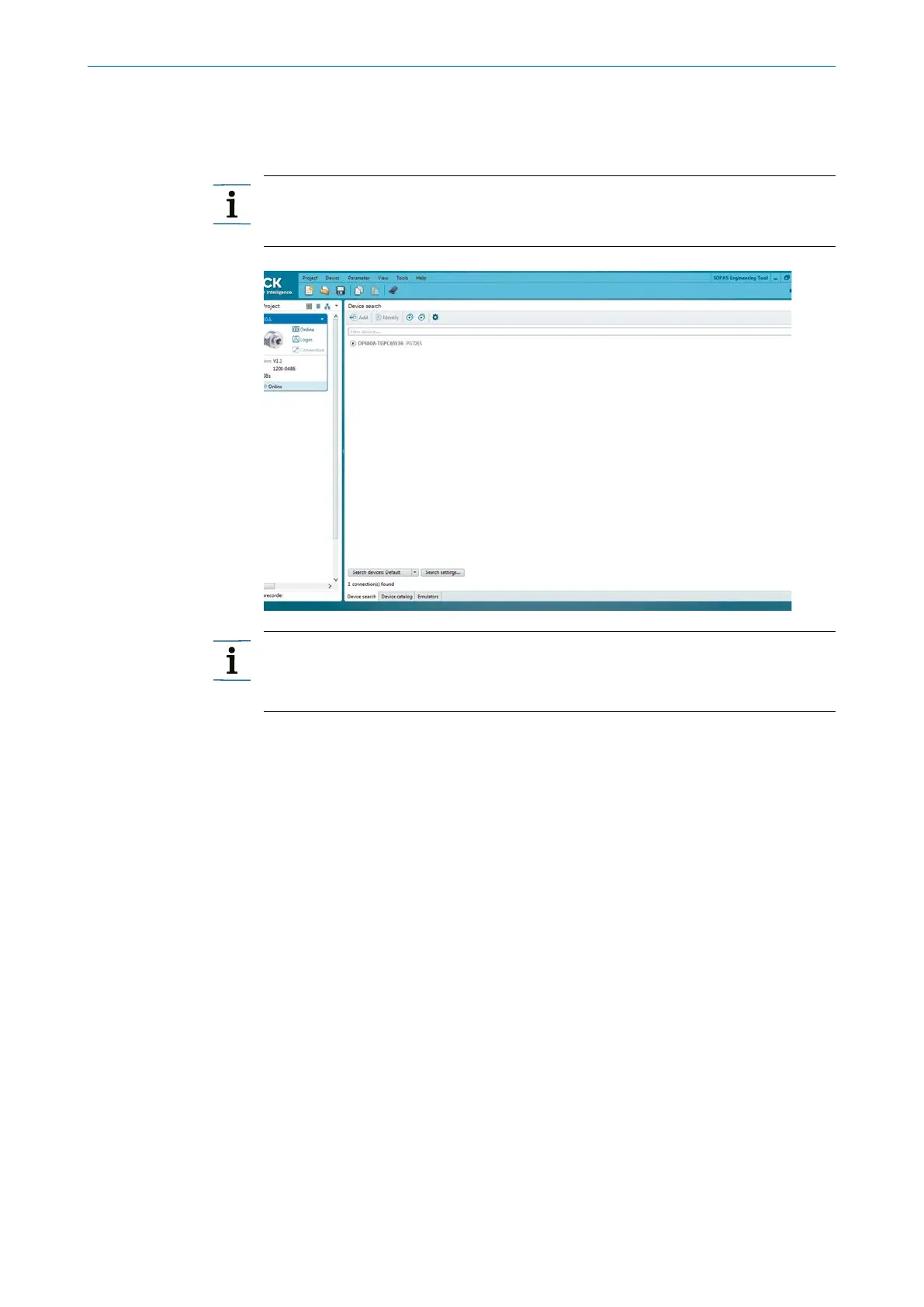PROGRAMMING TOOL | SICK8016223/19SR/2020-11-02
Subject to change without notice
15
PGTPGT-08-S@SOPA S
5. Click on CABLE CORRECT if the correct encoder has been detected and the right cable
is connected. Otherwise click on
CABLE NOT CORRECT to search again.
The encoder is added to the project.
Note:
If multiple devices are connected, double-click the desired device in the device list.
Note:
Information on the correct cables can be found in the appendix of these operating
instructions (see page 26).