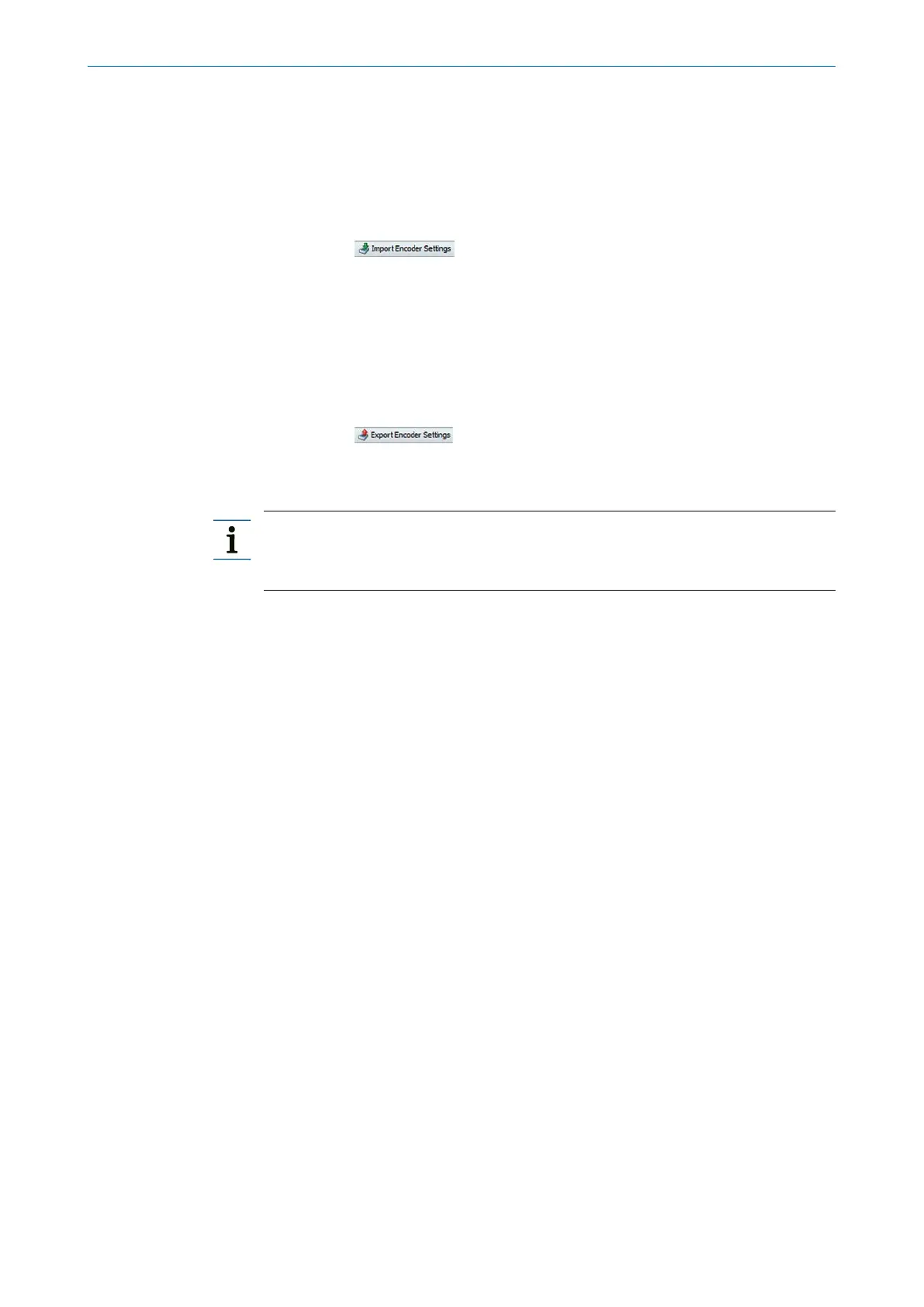PROGRAMMING TOOL | SICK 8016223/19SR/2020-11-02
Subject to change without notice
22
PGT PGT-08-S@SOPA S
4.7 Importing/exporting encoder data (.txt)
4.7.1 Importing encoder data
To use data from a programming tool from the PGT-10-P series or older software ver-
sionsoftheprogrammingtool,SOPASallowstxtlestobeimported:
1. Open the
PROGRAMMING tab.
2. Click the
button.
3. Selectthedesiredle.
4. Click on the
IMPORT button.
Theledataistransferredtotheconnectedencoder.
4.7.2 Exporting encoder data
To make encoder data available to programming tools from the PGT-10-P series, SOPAS
providestheoptionofcreatingatxtle.
1. Click the
button.
2. Inthedialogboxthatfollows,selectthedesiredleformat.
3. Enteralename.
Tip:
Useameaningfullenameinordertoquicklyndaspeciccongurationlater,e.g.,
DFS60-A_1000L_EL_180CHANB_HTL.
4. Click on
EXPORT.