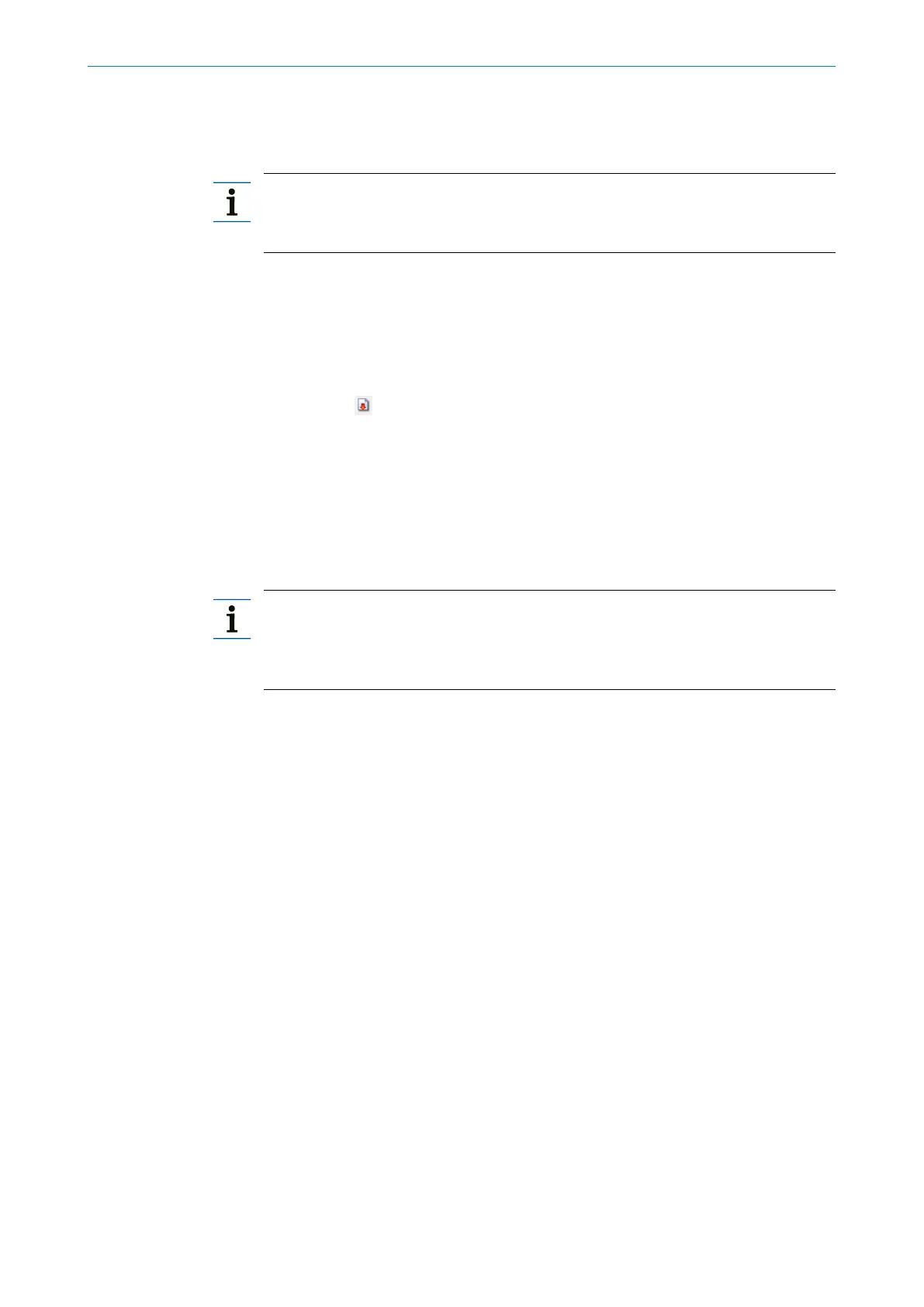PROGRAMMING TOOL | SICK 8016223/19SR/2020-11-02
Subject to change without notice
24
PGT PGT-08-S@SOPA S
4.9 Programming additional encoders
4.9.1 Programming an encoder from the same product family (cloning)
Note:
SOPAS does not repeat any security prompts during this procedure. For this reason,
ensure that you are using the same encoder type each time.
1. Remove the encoder from the project.
2. Stoptheconnectiononcetherstencoderhasbeenprogrammedandadevicele
has been created (see page 23).
3. Connect the next encoder to be programmed.
4. Loadthesaveddevicelefromthepreviousencoder.
5. Click the
button on the quick access bar. The encoder is programmed directly.
6. Check the newly programmed settings using the relevant tab.
7. Remove the encoder from the project.
8. Stop the connection to the encoder.
9. Repeat steps 2–7 if you wish to program additional encoders from the same prod-
uct family.
4.9.2 Programming encoders from a dierent product family
Note:
Ifyouwanttoprogramadierentencodertypeorproductfamily,theprogrammable
parameters and, possibly, the connection method will change. It is therefore necessary
totreatthenextencoderinthesamewayastherstone.
1. Close the project and stop the connection to the encoder which has already been
programmed.
2. Connect the next encoder to be programmed.
Always ensure that you are using the correct cable (see page 26).
3. Follow the instructions given in "Setting up the encoder" (see page 14).