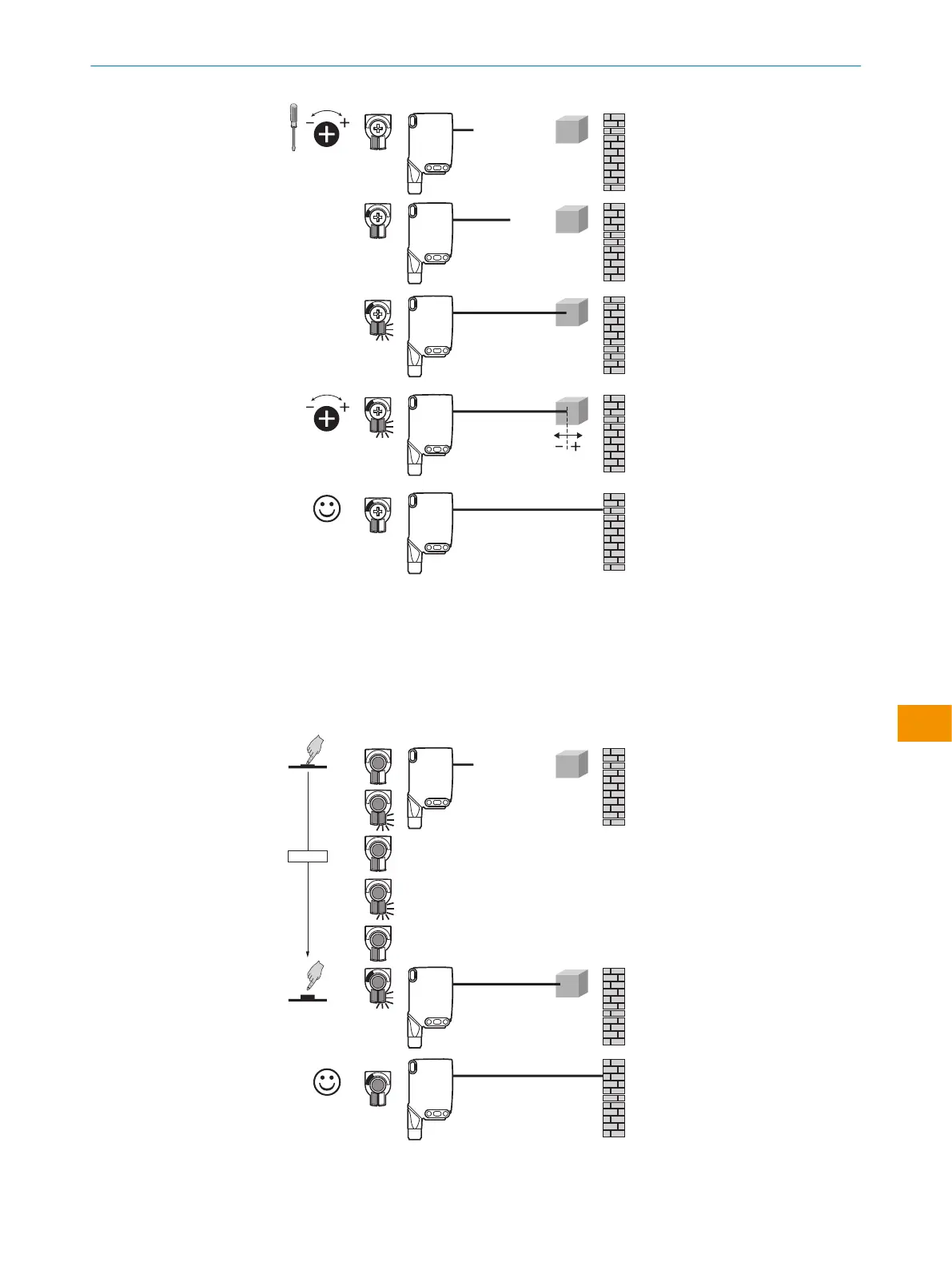Rysunek 8: WTS26x-xxxxxx1xAxx, ustawianie zasięgu za pomocą potencjometru
WTS26x-xxxxxx3xAxx zprzyciskiem Teach-in:
Naciśnięcie przycisku Teach-in (ok. 1-3sekundy) spowoduje ustawienie zasięgu. Zaleca
się ustawienie zasięgu na obiekt, np. patrz ilustracja 10. Po ustawieniu zasięgu należy
usunąć obiekt ztoru wiązki świetlnej, atło jest wygaszane. Wyjście cyfrowe zmienia się
(tabela 4).
Rysunek 9: WTS26x-xxxxxx3xAxx, ustawianie zasięgu za pomocą przycisku Teach-in
INSTRUKCJA EKSPLOATACJI
8020355.1GI9/2022-07-13 | SICK I N S T R U K C J A E K S P L O A T A C J I | WTS26
141
Z zastrzeżeniem zmiany bez powiadomienia
pl